About this user's guide, What you will learn from this user's guide, Where to find more information – Measurement Computing USB-4301 User Manual
Page 7
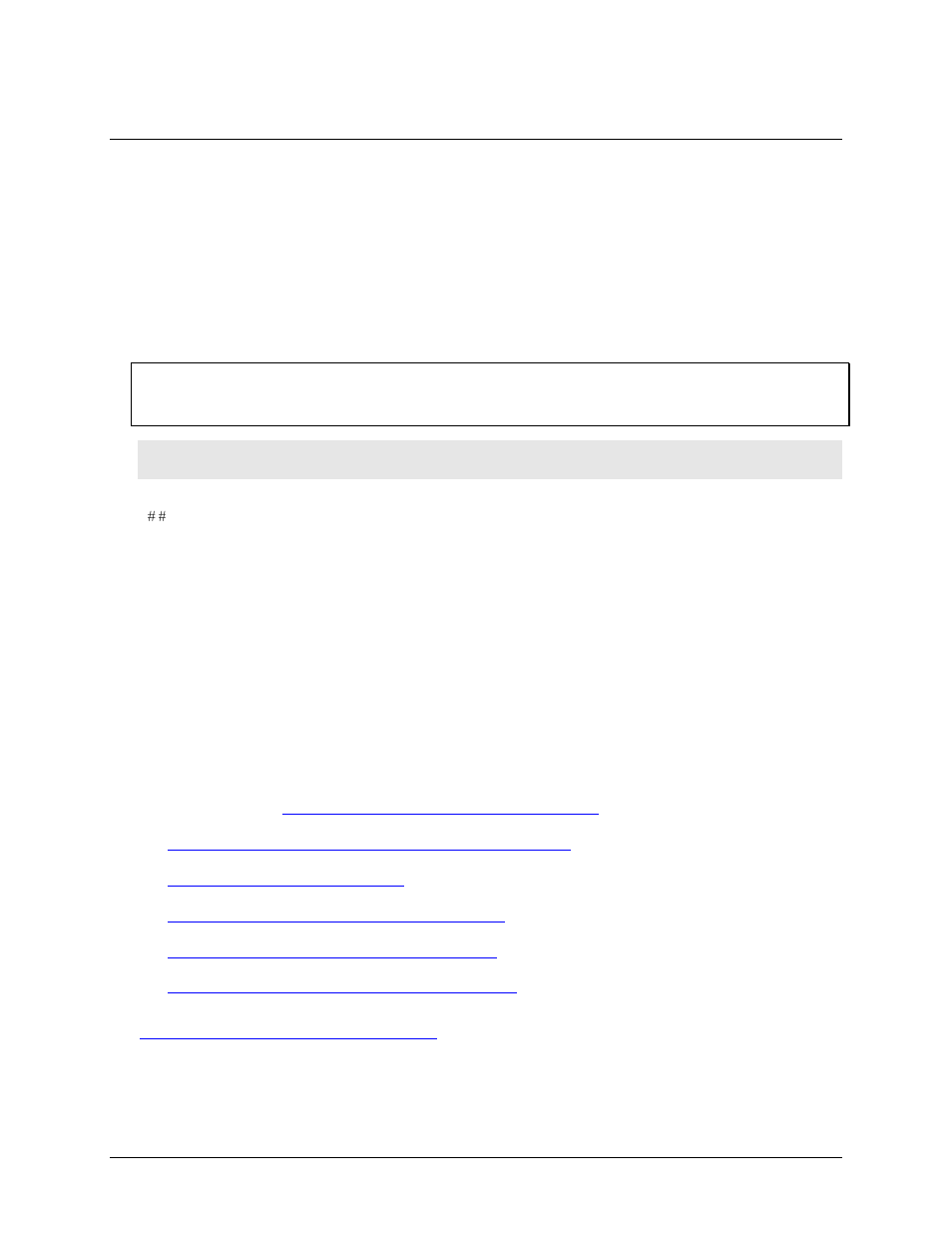
7
HM USB-4301.doc
Preface
About this User's Guide
What you will learn from this user's guide
This user's guide explains how to install, configure, and use the USB-4301 so that you get the most out of its
counter features. This user's guide also refers you to related documents available on our web site, and to
technical support resources.
Conventions in this user's guide
For more information on …
Text presented in a box signifies additional information and helpful hints related to the subject matter you are
reading.
Caution! Shaded caution statements present information to help you avoid injuring yourself and others,
damaging your hardware, or losing your data.
< : >
Angle brackets that enclose numbers separated by a colon signify a range of numbers, such as those assigned
to registers, bit settings, etc.
bold text
Bold text is used for the names of objects on the screen, such as buttons, text boxes, and check boxes. For
example:
1.
Insert the disk or CD and click the
OK button.
italic text
Italic text is used for the names of manuals and help topic titles, and to emphasize a word or phrase. For
example:
The InstaCal installation procedure is explained in
Never touch the exposed pins or circuit connections on the board.
Where to find more information
The following electronic documents provide helpful information relevant to the operation of the USB-4301
MCC's Specifications: USB-4301 (the PDF version of the Specifications chapter in this guide) is available
on our web sit
MCC's Quick Start Guide is available on our web site at
MCC's Guide to Signal Connections is available on our web site at
MCC's Universal Library User's Guide is available on our web site at
MCC's Universal Library Function Reference is available on our web site at
MCC's Universal Library for LabVIEW
™
User’s Guide is available on our web site at
USB-4301 User's Guide (this document) is also available on our web site at
