Ch 2 - rs485 wiring guidelines, Rs485 wiring guidelines, Pointscan/441 – Measurement Computing PointScan 200 Series rev.1.0 User Manual
Page 13: Overview, Rs232 wiring, Rs485 wiring, 2 - rs485 wiring guidelines, Rs485 wiring guidelines …… 2-1, Pointscan/441 rs232 to rs485 four port, Connector …… 2-1
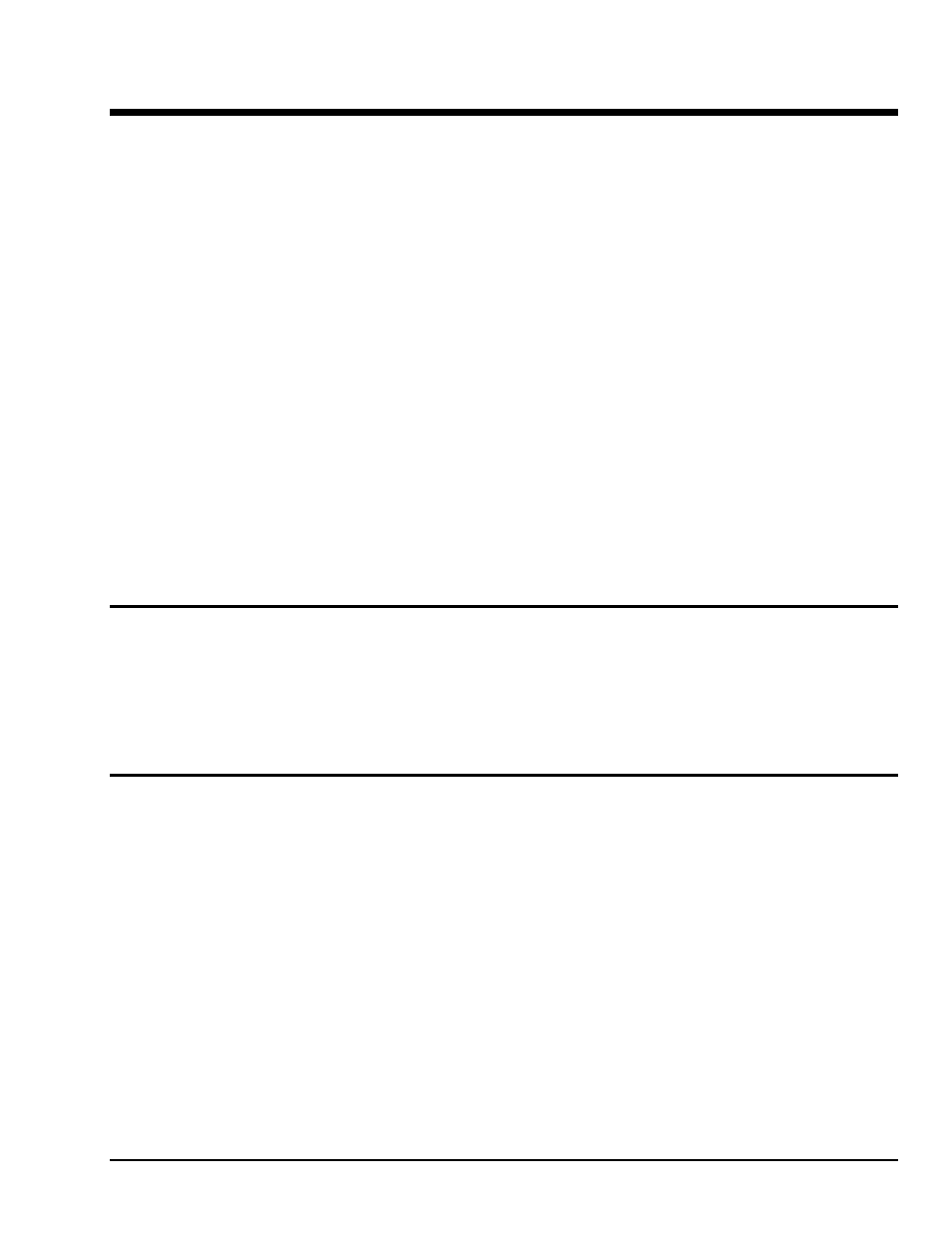
PointScan/200 User’s Manual
9-12-01
RS485 Wiring Guidelines 2-1
RS485 Wiring Guidelines
2
RS485 Wiring Guidelines
PointScan/200 modules communicate with a master controller (PC) using a two wire RS485 party-line. It
is recommended that in addition to the two signal wires, a shield or ground wire be connected to reference
all stations to a common return. The RS485 port on all PointScan/200 modules is isolated from its internal
circuitry, local power source, and I/O wiring to improve communications reliability. It is recommended that
only 32 PointScan/200 modules be connected on an unbuffered RS485 party-line, and that the termination
jumper be installed on the last module on the end of a network segment. Limiting the cabling to two
network arms (segments) radiating from the master controller will yield best signal results.
PointScan/441
RS232 to RS485 Four Port Converter
Overview
This interface provides a convenient way to connect RS485 PointScan/200 bussed Series I/O modules to a
RS232 port on a master controller (DC). Designed specifically for driving modules this converter is fully
automatic, requiring no user settings. Four RS485 ports are provided to allow up to 128 I/O modules to be
connected in a star configuration (multiple network arms). Electrical isolation is provided between the
RS232 and RS485 ports for increased reliability.
This RS232 to RS485 converter is recommended when:
1. I/O modules need to be connected to an RS232 port on the master controller
2. More than 32 modules and/or other RS485 devices are to be addressed.
3. A “star” wiring configuration (more than two network wiring segments) is needed.
4. Electrical isolation between the RS485 party-line and the RS232 port on the master controller will
increase reliability.
RS232 Wiring
Only the transmit (TD), receive (RD) and common return (GND) signals need be connected in the RS232
cable. A standard suitable null modem cable may be connected to the DB9 connector in the face of the
module. Alternatively, signals may be connected to the wiring base as shown in the upcoming diagram. The
PointScan/441 module detects message direction and automatically generates a transmitter enable (keying)
signal. The DTR signal is always high (asserted) to provide a pull up for any lines in the master controller
that may need to be tied off.
RS485 Wiring
All four RS485 ports are interchangeable and may each drive up to 32 PointScan/200 modules. In addition
to the two wire signal pair, it is recommended that a shield or third ground conductor be connected to the
RS485 ground terminal to reference all stations together. All four RS485 ports are referenced to the same
internal signal common (ground), which is electrically isolated from the RS232 port and DC power input
terminals. It is recommended that a jumper wire be connected between the “RS485(-)” terminal and
“Term” terminal if this device is on the end of a network arm (i.e. it is the last station on the RS485 bus).
