Aliasing, Processing a tachometer signal, Liasing – Measurement Computing Medallion Rotate rev.2.3 User Manual
Page 22: Rocessing, Achometer, Ignal
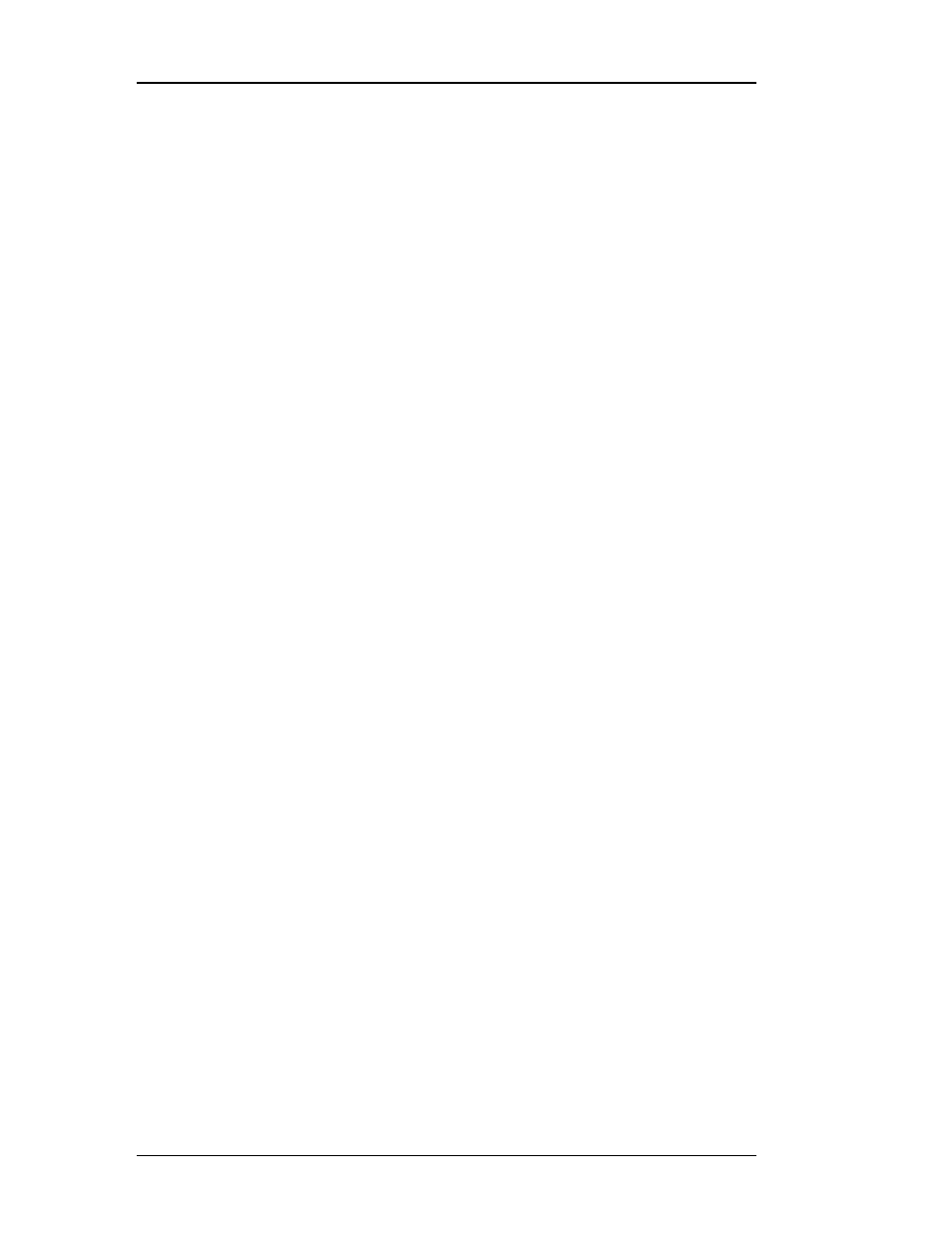
22
Medallion Rotate Manual
October 2000
A
LIASING
Aliasing is an artifact of collecting data caused by using a sampling rate
that is less than twice as high as the highest frequency sampled. Aliasing
results in extra spectral peaks from higher frequencies that get “folded back” by
the signal processing. Most data collection instruments use a low pass filter,
called an anti-aliasing filter, to exclude frequencies that would cause aliasing.
Some instruments that can capture a time waveform (time history) signal do
not include anti-aliasing filters. With this type of equipment, you must be
careful when analyzing spectra, since there may be extra spectral peaks due to
aliasing.
The following example shows a Waterfall plot with aliasing. This torque
data was collected without anti-aliasing filtering. In this plot, speed is
increasing, as you can see by the rising frequency in the cursored spectral
peaks. However, there are several sets of peaks that appear to be decreasing as
speed increases. These are due to alias frequencies “folding back”.
If you were looking at a single spectrum from this data, it would not be
possible to determine which peaks were due to aliasing.
P
ROCESSING
A
T
ACHOMETER
S
IGNAL
Medallion Rotate can process a tachometer or other machine speed signal
to create an RPM curve that describes the instantaneous speed of the machine
over time. The machine speed signal can be either a pulse or a DC-voltage level
signal from a tachometer, counter, encoder, or other speed sensor.
You can use the speed curve to diagnose some problems directly. You can
also use the speed curve along with other data, such as vibration, as an input
for additional sophisticated Medallion Rotate analysis techniques. Finally, you
can create a torsion file when processing a tachometer signal. See “Torsional
Analysis.”
