Measurement Computing ADAC/5500 Series Installation User Manual
Page 3
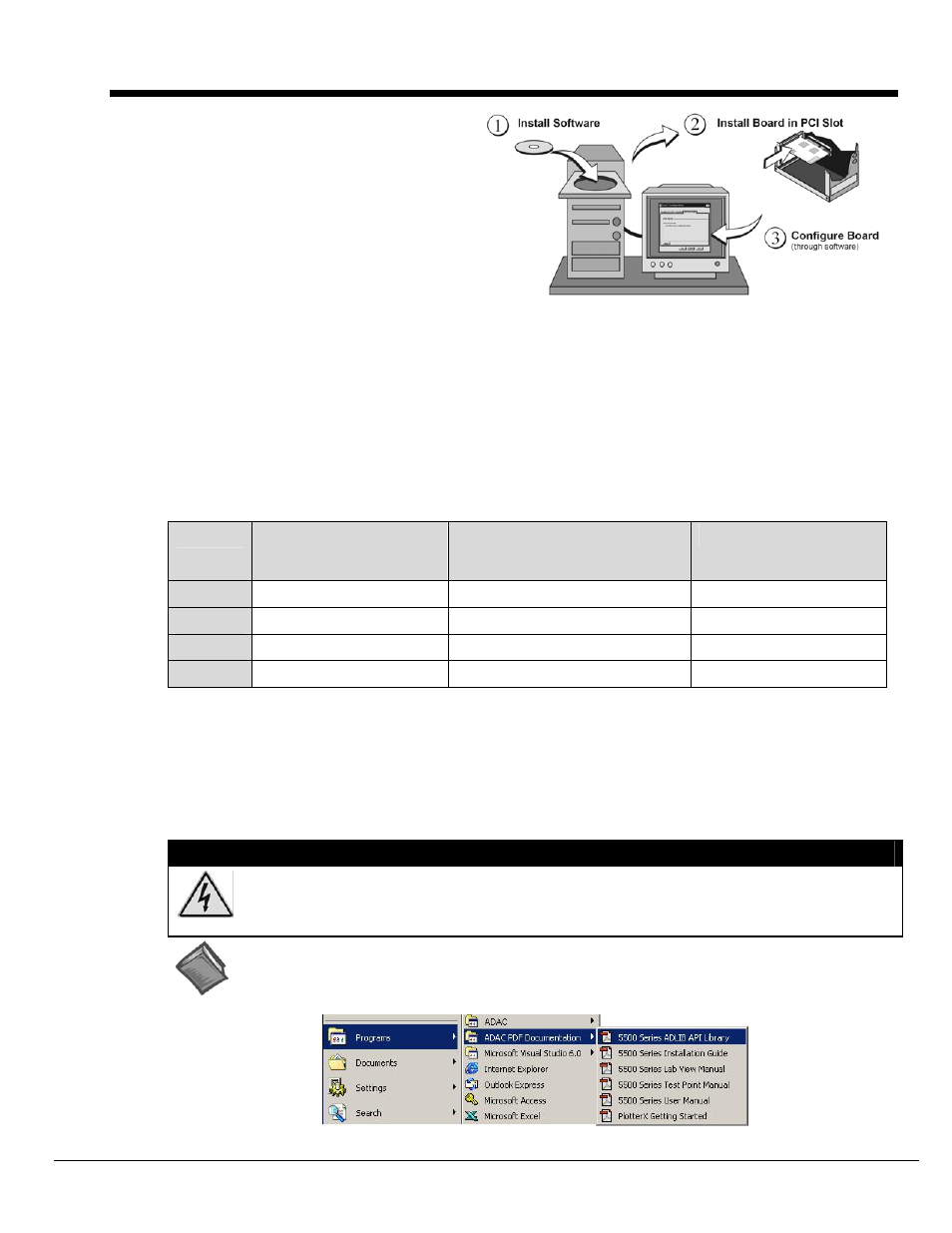
ADAC/5500 Series, Installation
1107-0940, rev 2.0
908096
ADAC/5500 Series Installation Guide 3
Contents
Introduction …… page 3
Install Software …… page 5
Install Boards in Available
PCI Bus-Slots …… page 7
Configure Boards ….. page 9
Pinouts …… page 10
Introduction
This document is designed to help you quickly install your ADAC software and ADAC/5500 Series Board. More
detailed documents, in Adobe® PDF format, are installed on your hard-drive as a part of product support, during the
software installation process.
After installing the software and the board, you will need to configure the board. Although this document provides
some notes regarding board configuration, you will need to refer to your PDF copy of the ADAC/5500 Series User’s
Manual (p/n 1107-0905) for details.
You should keep your ADAC/5500 Series board’s serial number and your authorization code (if applicable) with
this document. Space is provided below for recording up to 4 board numbers and their PCI bus-slot location. The
board serial number is located on the bottom of the board
.
Board Type
(e.g., ADAC/5500MF,
ADAC/5503HR, etc.)*
Serial Number
PCI Bus-Slot Location
Board 1
Board 2
Board 3
Board 4
The host PC can support up to four ADAC/5500 Series Boards.
*Note: ADAC/5500 Series boards have device labels which read, for example, “ADAC/5500MF,”
“ADAC/5501MF,” etc. The name labels are convenient for users of more than one board type.
Authorization Code for purchased software (if applicable) ____________________________
If you purchased software that requires an authorization code, the code will be located on an
authorization code sheet that you will receive with your order.
WARNING
Always turn the computer power OFF and unplug it before connecting or disconnecting a screw
terminal panel or a cable to the PCI card. Failure to do so could result in electric shock, or
equipment damage.
Reference Notes:
(1) Each ADAC/5500 Series Board plugs into a PCI bus-slot. Consult your PC owner’s manual as needed.
(2) After the software install, you can navigate to relevant electronic documents from your desktop as follows:
Start
⇒ Programs ⇒ ADAC PDF Documentation
Accessing ADAC PDF Documentation
