Measurement Computing Micro488/p User Manual
Page 17
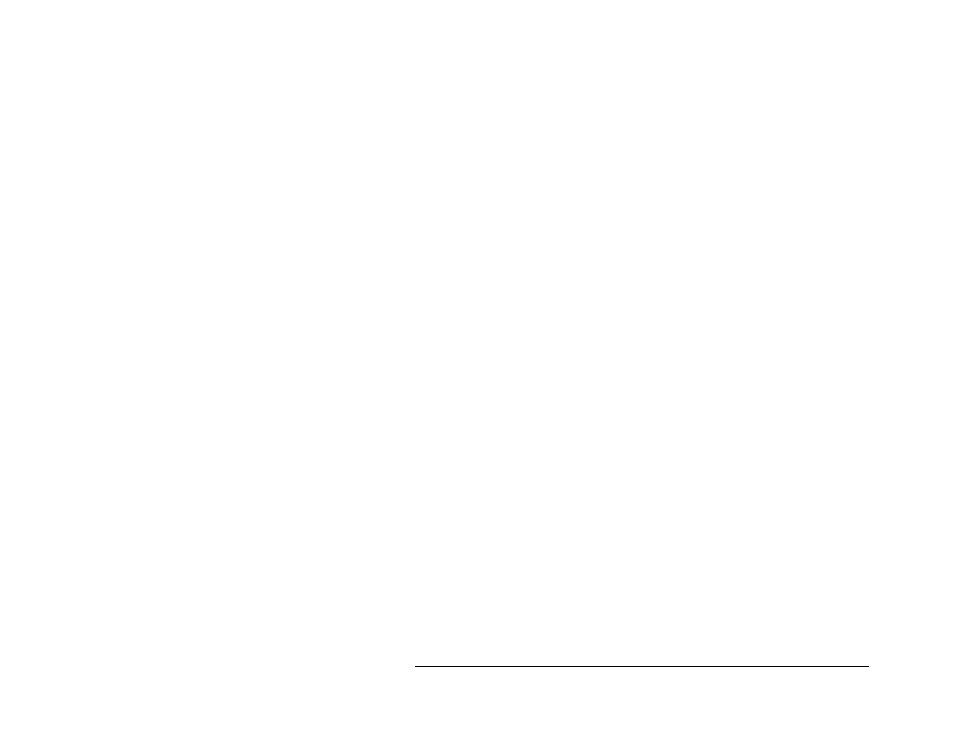
Getting Started
09-26-02
2-7
Now the Micro488/p is ready for operation. Simply set up an infinite loop to check
for user keypresses and to look for serial data in the PC's serial input buffer.
PRINT "Ready!"
DO
IF LOC(1) THEN PRINT INPUT$(LOC(1), 1);
'If anything is in the
'PC's serial input
'buffer
'print it to the screen.
k$ = INKEY$
'Get key press
PRINT #1, k$;
'Send it to the
'Micro488/p
PRINT k$;
'Echo keypress to screen
LOOP
The following is a complete listing of 'DUMBTERM.BAS"
'Micro488/p Dumb Terminal Program
'Copyright 1992 IOtech Inc.
CLS
PRINT "Initializing..."
OPEN "COM1:19200,N,8,2,cs,ds" FOR RANDOM AS #1
t = TIMER
DO WHILE t + .1 > TIMER
LOOP
FOR i = 1 TO 5
PRINT #1, CHR$(13);
t = TIMER
DO WHILE t + .2 > TIMER
LOOP
NEXT i
PRINT #1, "I"
PRINT #1, "EC;0"
PRINT #1, "H;1"
PRINT #1, "X;0"
PRINT #1, "TC;2"
PRINT #1, "TB;4"
t = TIMER
- ACC-300 (7 pages)
- AI-EXP32 (20 pages)
- AI-EXP48 (19 pages)
- BTH-1208LS (30 pages)
- 6K-ERB08 (32 pages)
- BTH-1208LS Quick Start (4 pages)
- 6K-SSR-RACK08 (33 pages)
- BTH-1208LS-OEM (27 pages)
- CB-COM-Digital (68 pages)
- CB-7018 (68 pages)
- CB-7000 Utilities (44 pages)
- CB-7080D (74 pages)
- CB-COM-7033 (44 pages)
- CB-COM-7017 (72 pages)
- CB-COM-7024 (76 pages)
- CB-NAP-7000P (36 pages)
- CIO-DAC02/16 (16 pages)
- CIO-DAC02 (18 pages)
- CB-NAP-7000D (56 pages)
- CIO-DAC16-I (16 pages)
- CIO-DAC16/16 (20 pages)
- CIO-DAS08 (21 pages)
- CIO-DAC16 (20 pages)
- CIO-DAS08/JR (16 pages)
- CIO-DAS08/JR/16 (14 pages)
- CIO-DAS08/JR-AO (16 pages)
- CIO-DAS08-AOM (32 pages)
- CIO-DAS08-PGM (28 pages)
- CIO-DAS16/330 (34 pages)
- CIO-DAS48-I (17 pages)
- CIO-DAS16/M1 (38 pages)
- CIO-DAS48-PGA (18 pages)
- CIO-DAS800 (20 pages)
- CIO-DAS802/16 (22 pages)
- CIO-DAS6402/16 (40 pages)
- CIO-DAS-TEMP (20 pages)
- CIO-DDA06/16 (18 pages)
- CIO-DDA06/JR (17 pages)
- CIO-DIO24H (20 pages)
- CIO-DIO24/CTR3 (21 pages)
- CIO-DI192 (24 pages)
- CIO-DDA06 (21 pages)
- CIO-DIO48 (19 pages)
- CIO-DO192H (16 pages)
- CIO-DIO192 (20 pages)
