Synchronized operations, Figure 9 – Measurement Computing USB-1616FS User Manual
Page 20
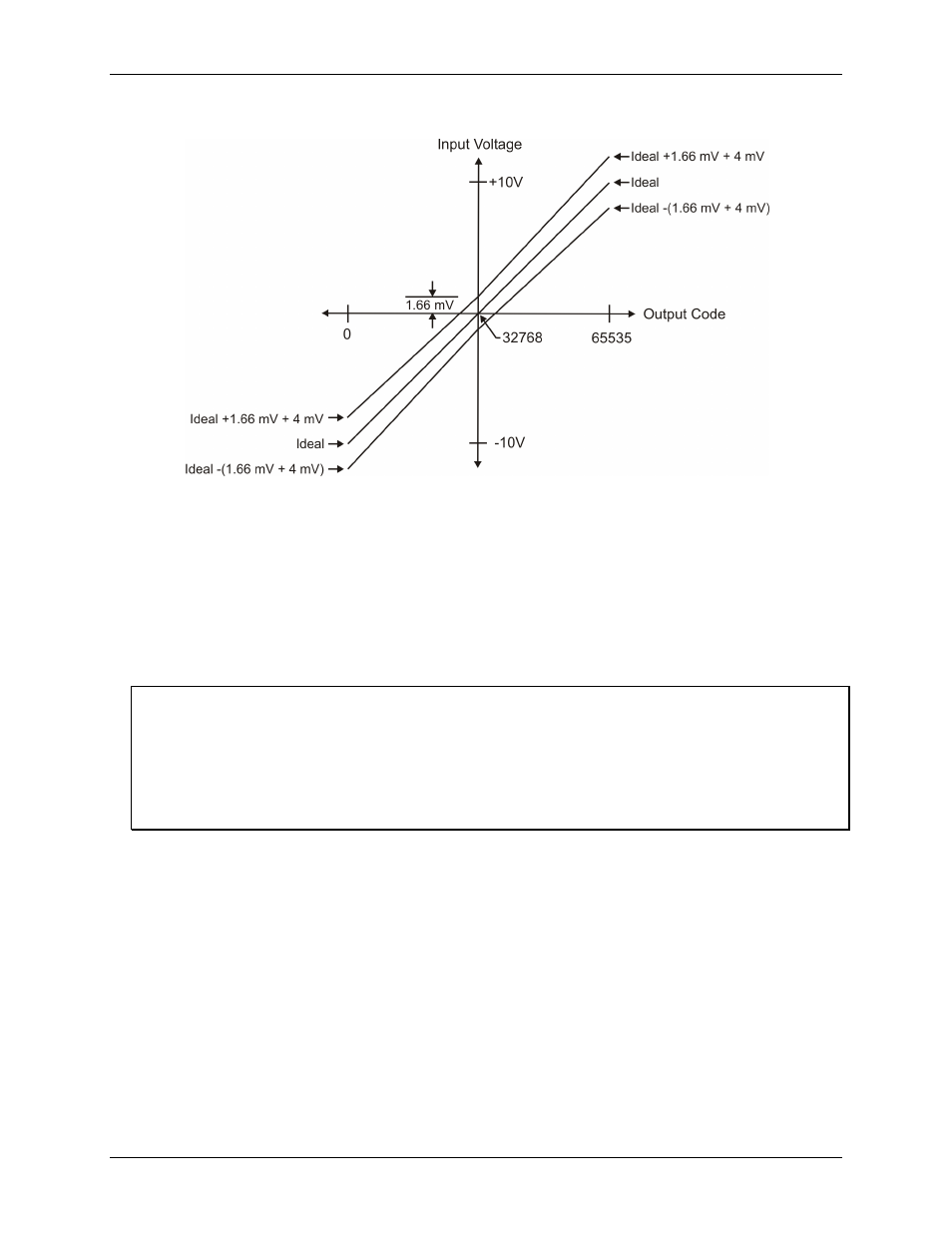
USB-1616FS User's Guide
Functional Details
20
The accuracy plots in Figure 9 are drawn for clarity and are not drawn to scale.
Figure 9. USB-1616FS error band plot
Synchronized operations
You can connect up to four USB-1616FS devices to one USB 2.0 port. You can connect up to two devices to a
USB 1.1 port.
You can connect the SYNC pin of two USB-1616FS units together in a master/slave configuration and acquire
data synchronously from 32 channels. When the SYNC pin is configured as an output, the internal A/D pacer
clock signal is present at the screw terminal. You can output the A/D pacer clock to the SYNC pin of a second
USB-1616FS configured for A/D pacer input.
Change to SYNC pin setting not implemented until first scan
When you change the setting of the SYNC pin to input or to output using InstaCal, the change does not take
place until you run a scan with the USB-1616FS.
Consequently, if you change the SYNC pin from output to input, the SYNC pin remains an output, and
connections to this pin are connections to an output, until the first scan runs. This will not damage the USB-
1616FS.
To update the SYNC pin setting before connecting the SYNC pin, run the InstaCal analog
Scan Test
.
