Introducing the pci-das-tc, Overview: pci-das-tc features, Software features – Measurement Computing PCI-DAS-TC User Manual
Page 7
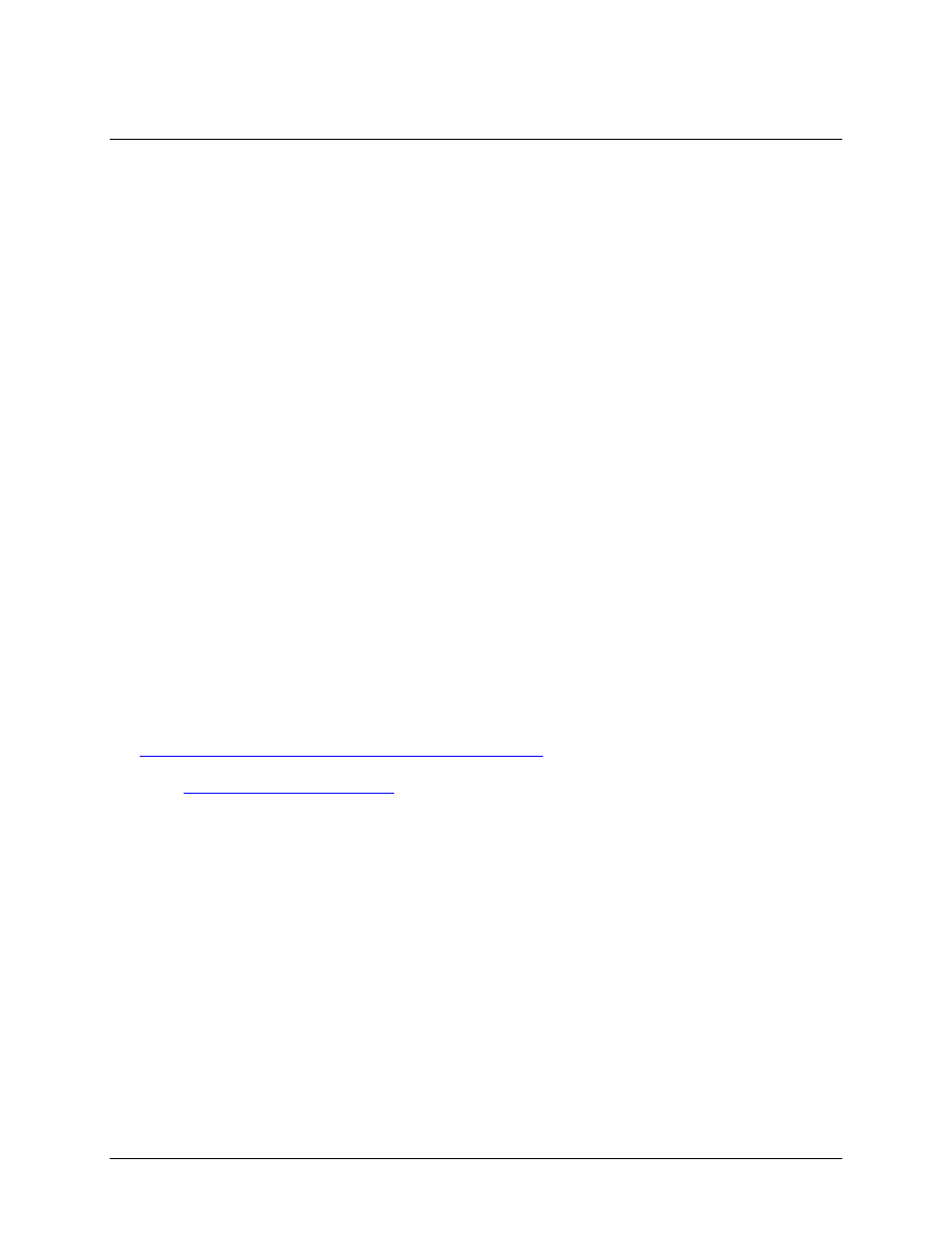
7
Chapter 1
Introducing the PCI-DAS-TC
Overview: PCI-DAS-TC features
The PCI-DAS-TC is a 16-channel thermocouple/voltage input board for the PCI bus. The board accepts seven
different types of thermocouple input, J, K, E, T, R, S, and B. Its digital output is scaled for temperature in
either ºC or ºF. An onboard microprocessor handles all the control and math functions, including: CJC (Cold
Junction Compensation), automatic gain and offset calibration, scaling (voltage to temperature translation) and
thermocouple linearization. This relieves the computer from performing all these functions. The analog input
section is electrically isolated from the computer.
The PCI-DAS-TC is designed for use with the CIO-STA-TC adapter board. The CIO-STA-TC is an external
screw terminal board for thermocouple connections. This adapter board provides screw terminals for each
thermocouple input channel on the PCI-DAS-TC. A cold junction compensation (CJC) sensor is integrated into
an isothermal bar to maintain the screw terminals at a constant temperature. You can configure open
thermocouple detection (OTD) for each input channel with on-board switches. The CIO-STA-TC screw
terminal board is mounted in an enclosure to minimize errors caused by local currents or air drafts.
The PCI-DAS-TC board is shipped fully-calibrated from the factory, with calibration coefficients stored in
nonvolatile RAM. At run-time, these calibration factors are loaded into system memory and automatically
retrieved each time a different range is specified.
The PCI-DAS-TC is available by itself (MCC part number PCI-DAS-TC/BRD), or as part of a kit that includes
the CIO-STA-TC screw terminal adapter board and a five foot shielded cable. The MCC part number for the kit
is PCI-DAS-TC.
Software features
For information on the features of InstaCal and the other software included with your PCI-DAS-TC, refer to the
Quick Start Guide that shipped with your device. The Quick Start Guide is also available in PDF at
Check
for the latest software version or versions of the software supported
under less commonly used operating systems.
