Description – MBM Corporation 352S User Manual
Page 55
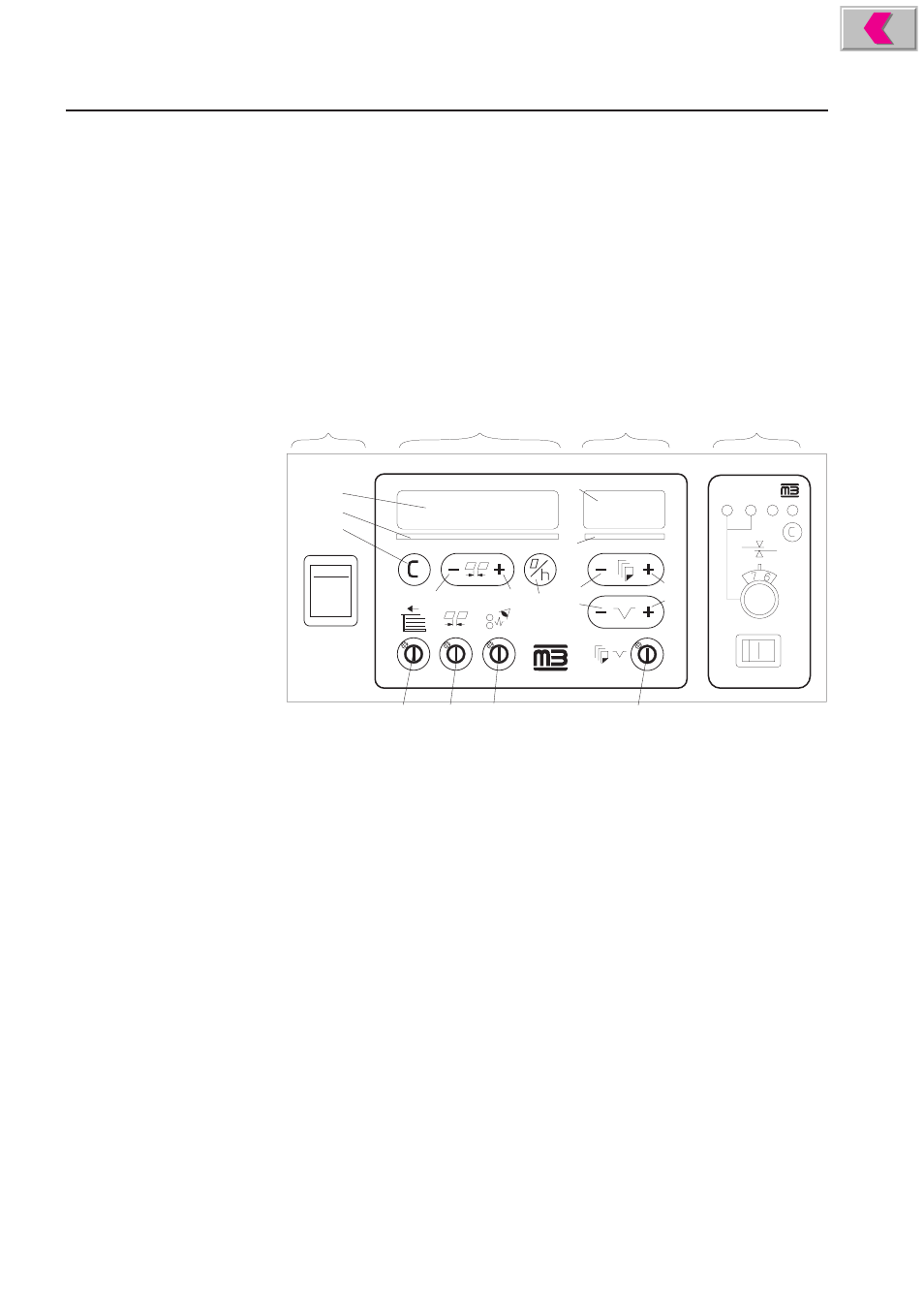
Operator's Manual
multipli 35
Counters
60
Mathias Bäuerle GmbH
Description
The operator panel is divided into several operating sections:
A
On/Off switch operator panel
B
Display and operating elements for pulsed feeding, sheet gap, total count,
paper travel control
C
Displays and operating elements for batch counting
D
Double sheet detection
When switching on the machine, the batch counter is always in the operating mode in
which it was before the machine was switched off.
This means that the preselected data are saved and that it is possible to start work
immediately.
I
I
0
0
A
B
C
D
1
2
3
4
5 6
7
8
9
16
10
11
12
14
13
15
1 Display
Total count and speed display
2 Analog display
Sheet gap
3 Cancel key
Clears the total count
4 Minus key
Reduces the sheet gap
5 Plus key
Increases the sheet gap
6 Mode key
Switches from total count to speed display and vice versa
7 On/Off switch
Sheet feed
8 On/Off switch
Control of sheet gap
9 On/Off switch
Paper travel control
10 Display
Batch count
11 Analog display
Interval time
12 Minus key
Reduces the batch count
13 Plus key
Increases the batch count
14 Minus key
Reduces the interval time
15 Plus key
Increases the interval time
16 On/Off switch
Batch counting
