MBM Corporation AEROCUT NANO User Manual
Page 25
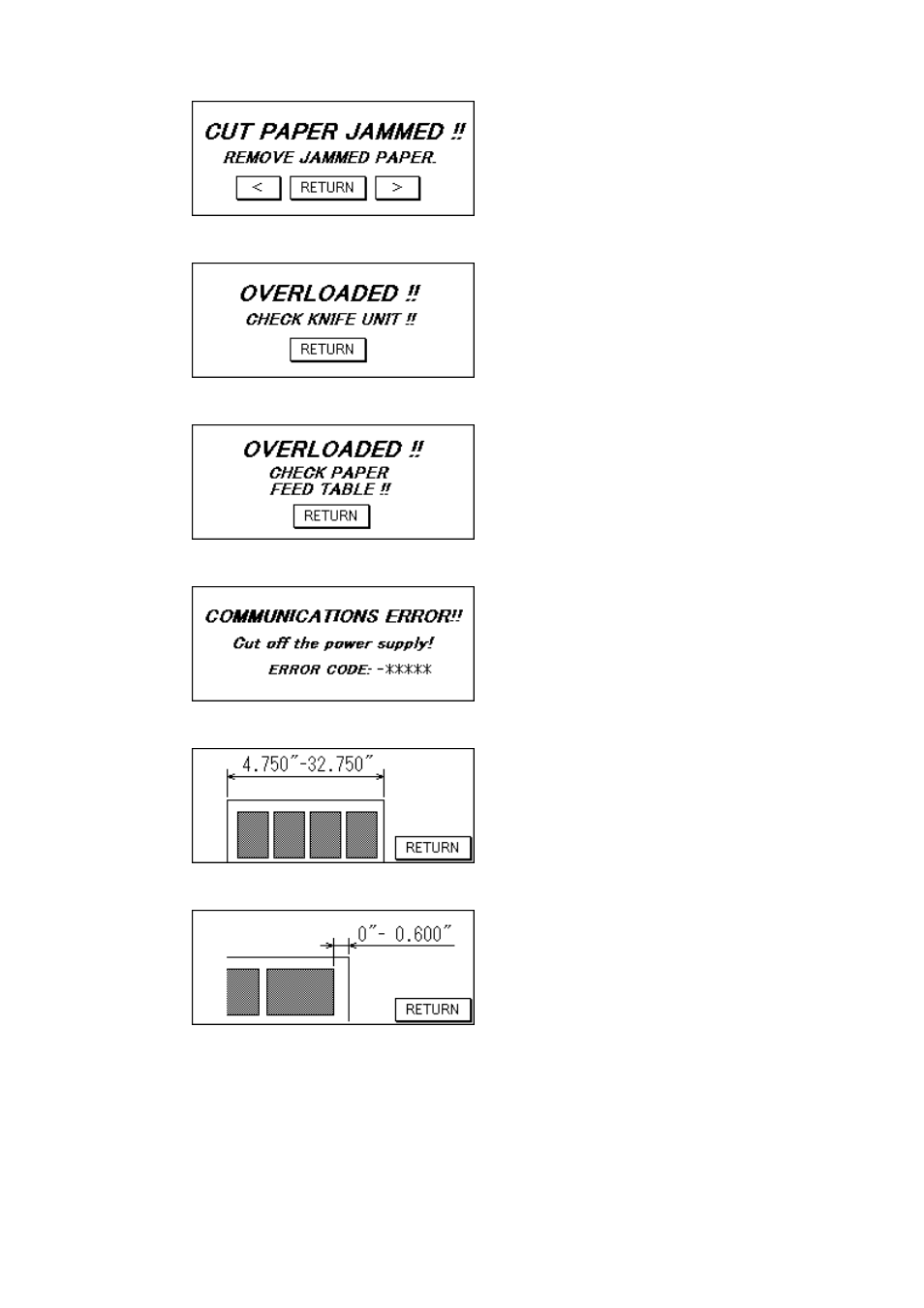
AeroCut nano OPERATION MANUAL
25
6.
Paper remains inside the machine.
Remove the paper.
7.
Overload error 1
Cutting did not complete within a set
time period.
Remove the paper remaining inside the
machine.
8.
Overload error 2
An overloading error occurred at the
feed table.
Check the feed table.
9.
Communication with the touch panel is
not possible.
Turn off the power, and turn it on again
after 5 seconds or longer.
10.
Paper size error
Correct the paper size to fit in the value
range below.
11.
Back margin error
Correct the back margin to fit in the
value specified below.
See also other documents in the category MBM Corporation Equipment:
- IDEAL 4002 (11 pages)
- IDEAL 2404 (56 pages)
- TRIUMPH 4860 (48 pages)
- TRIUMPH 5260 (36 pages)
- IDEAL 0101 HDP (20 pages)
- IDEAL 0201 OMD (40 pages)
- IDEAL 2403 (28 pages)
- IDEAL 3105 SMC (44 pages)
- IDEAL 2502 (11 pages)
- IDEAL 4109 CC (18 pages)
- IDEAL 4006 (12 pages)
- IDEAL 2600 (10 pages)
- IDEAL 8220 (8 pages)
- IDEAL 2501 (24 pages)
- AL1 (1 page)
- QuickJog paper jogger (1 page)
- Paper Drill 200 single spindle (14 pages)
- MBM 25 (8 pages)
- Maxxum 91 corner stapler (12 pages)
- LJ 3000 (2 pages)
- LEOWORK PAPER LIFT (12 pages)
- HIGH CAPACITY STACKER (16 pages)
- FMM3 (24 pages)
- ES 8000 (32 pages)
- ES 5500 (20 pages)
- ES 5000 (16 pages)
- IM 8100 (13 pages)
- CORNER STAPLER (20 pages)
- ES 2000 (14 pages)
- ES 3000 (20 pages)
- AJ 700 (13 pages)
- BC 12 (38 pages)
- FC 10 TWIN TOWER SYSTEM (12 pages)
- AEROCUT (42 pages)
- AEROCUT G2 (58 pages)
- DocuVac (27 pages)
- DocuVac Installation (6 pages)
- 49 (26 pages)
- 46 (17 pages)
- 46 Installation (13 pages)
- 49 Installation (4 pages)
- OMR (5 pages)
- 45 (29 pages)
- Spine Pro Bookletmaker (16 pages)
