5 paper setting, Paper setting – MBM Corporation AEROCUT NANO User Manual
Page 11
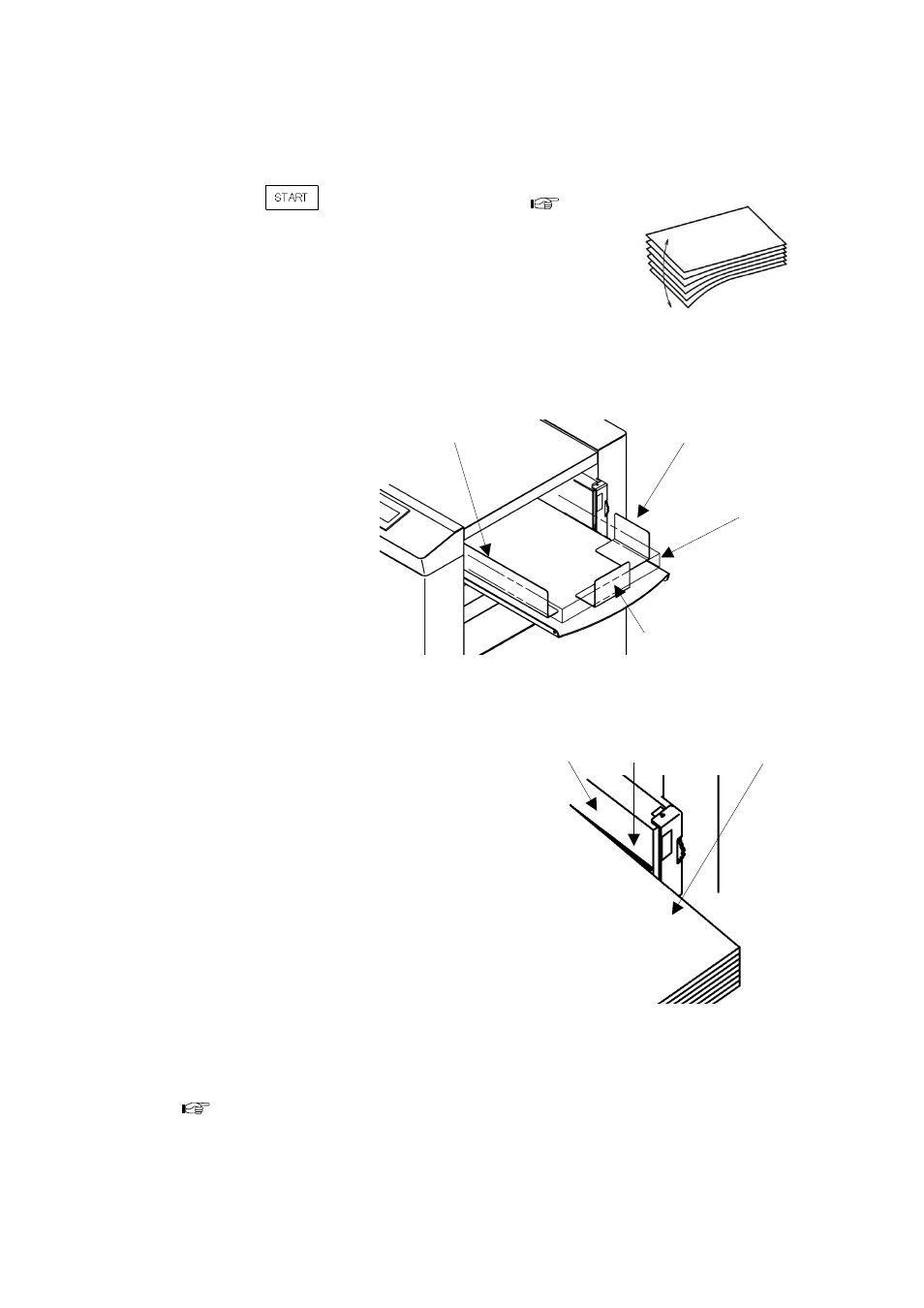
AeroCut nano OPERATION MANUAL
11
2.5 Paper setting
① Press the
button on the home screen (
Page
7) if the feed table is in upper position. The feed table
moves down to the lower dead point.
② Flip through the sheets well before you put them on the
feed table.
③ Set the sheets on the feed table. Use the pager guide
(Large) and paper guides (Small) to fix the sheets.
Pager guide (Large)
Pager guide (Small)
Pager guide (Small)
Pager
・Paper loading capacity is 1.2”.
Side guide
Gap
Paper
・Make sure that the paper stack does not
exceed the MAX label.
・It affects finishing accuracy if there is a
gap between the side guide and the
sheets.
・If the print is skew on the sheets, the angle of the side guide can be adjusted.
See also other documents in the category MBM Corporation Equipment:
- IDEAL 4002 (11 pages)
- IDEAL 2404 (56 pages)
- TRIUMPH 4860 (48 pages)
- TRIUMPH 5260 (36 pages)
- IDEAL 0101 HDP (20 pages)
- IDEAL 0201 OMD (40 pages)
- IDEAL 2403 (28 pages)
- IDEAL 3105 SMC (44 pages)
- IDEAL 2502 (11 pages)
- IDEAL 4109 CC (18 pages)
- IDEAL 4006 (12 pages)
- IDEAL 2600 (10 pages)
- IDEAL 8220 (8 pages)
- IDEAL 2501 (24 pages)
- AL1 (1 page)
- QuickJog paper jogger (1 page)
- Paper Drill 200 single spindle (14 pages)
- MBM 25 (8 pages)
- Maxxum 91 corner stapler (12 pages)
- LJ 3000 (2 pages)
- LEOWORK PAPER LIFT (12 pages)
- HIGH CAPACITY STACKER (16 pages)
- FMM3 (24 pages)
- ES 8000 (32 pages)
- ES 5500 (20 pages)
- ES 5000 (16 pages)
- IM 8100 (13 pages)
- CORNER STAPLER (20 pages)
- ES 2000 (14 pages)
- ES 3000 (20 pages)
- AJ 700 (13 pages)
- BC 12 (38 pages)
- FC 10 TWIN TOWER SYSTEM (12 pages)
- AEROCUT (42 pages)
- AEROCUT G2 (58 pages)
- DocuVac (27 pages)
- DocuVac Installation (6 pages)
- 49 (26 pages)
- 46 (17 pages)
- 46 Installation (13 pages)
- 49 Installation (4 pages)
- OMR (5 pages)
- 45 (29 pages)
- Spine Pro Bookletmaker (16 pages)
