Adjustments on the paper feed section – MBM Corporation AEROCUT NANO User Manual
Page 16
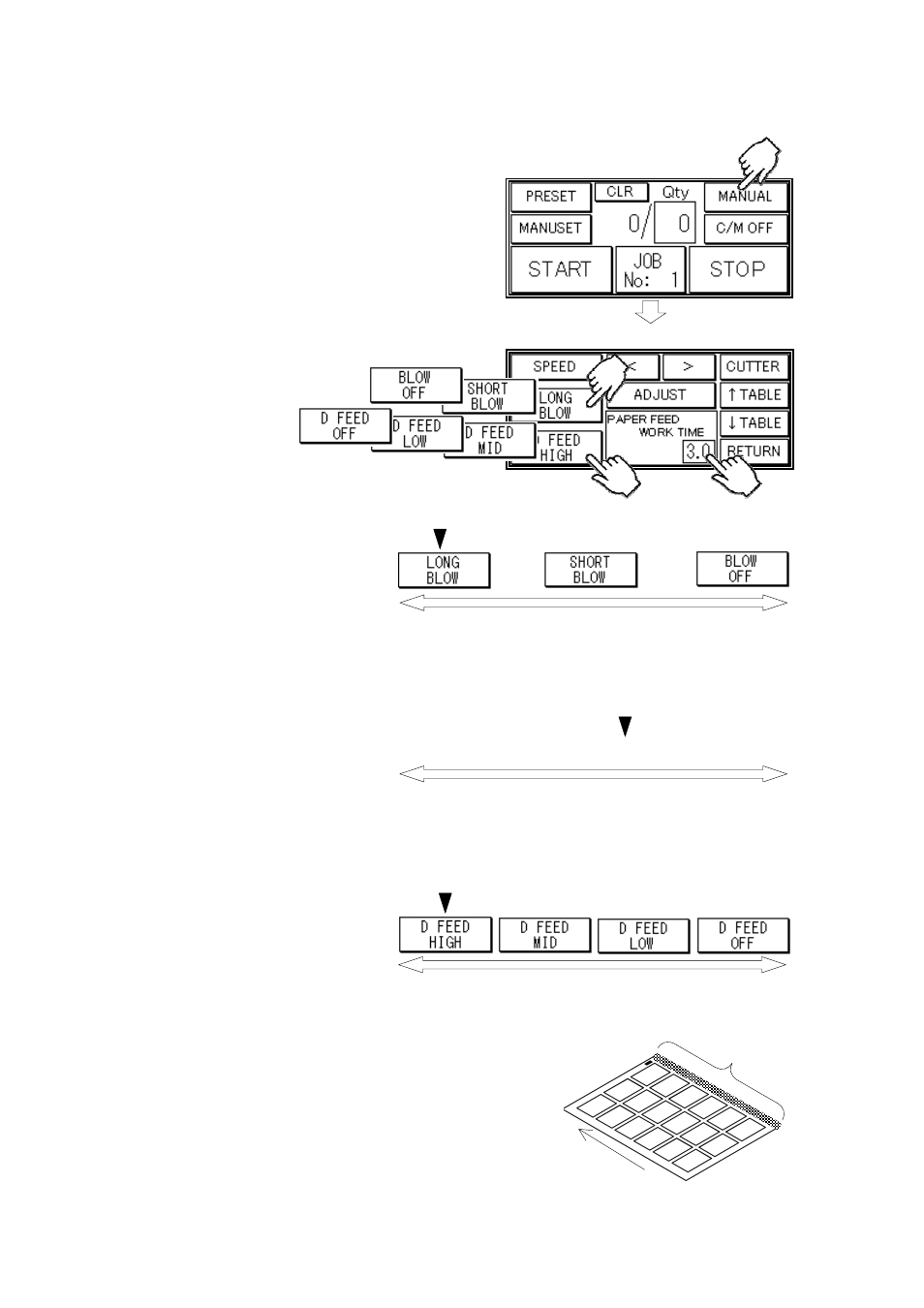
AeroCut nano OPERATION MANUAL
16
3.3 Adjustments on the paper feed section
・ Adjustments are required when the
machine is likely to feed double or skew.
Home screen
MANUAL CONTROL screen
・Air blow adjustment
Default
Reduce double feed
Reduce skew
・PAPER FEED WORK TIME adjustment
Default
Reduce double feed
Reduce skew
0.0 1.0 2.0 3.0 4.0 5.0
・Sensitivity of Double feed sensor
Default
Low sensitive
High sensitive
・If the machine detects double feed even
with a single sheet, lower the sensitivity of
the detection sensor.
Paper feed
direction
Detection area
・The detection sensor detects double feed
by checking the edge of sheets as shown
on the drawing. It is recommended not to
print on the sheet edge.
See also other documents in the category MBM Corporation Equipment:
- IDEAL 4002 (11 pages)
- IDEAL 2404 (56 pages)
- TRIUMPH 4860 (48 pages)
- TRIUMPH 5260 (36 pages)
- IDEAL 0101 HDP (20 pages)
- IDEAL 0201 OMD (40 pages)
- IDEAL 2403 (28 pages)
- IDEAL 3105 SMC (44 pages)
- IDEAL 2502 (11 pages)
- IDEAL 4109 CC (18 pages)
- IDEAL 4006 (12 pages)
- IDEAL 2600 (10 pages)
- IDEAL 8220 (8 pages)
- IDEAL 2501 (24 pages)
- AL1 (1 page)
- QuickJog paper jogger (1 page)
- Paper Drill 200 single spindle (14 pages)
- MBM 25 (8 pages)
- Maxxum 91 corner stapler (12 pages)
- LJ 3000 (2 pages)
- LEOWORK PAPER LIFT (12 pages)
- HIGH CAPACITY STACKER (16 pages)
- FMM3 (24 pages)
- ES 8000 (32 pages)
- ES 5500 (20 pages)
- ES 5000 (16 pages)
- IM 8100 (13 pages)
- CORNER STAPLER (20 pages)
- ES 2000 (14 pages)
- ES 3000 (20 pages)
- AJ 700 (13 pages)
- BC 12 (38 pages)
- FC 10 TWIN TOWER SYSTEM (12 pages)
- AEROCUT (42 pages)
- AEROCUT G2 (58 pages)
- DocuVac (27 pages)
- DocuVac Installation (6 pages)
- 49 (26 pages)
- 46 (17 pages)
- 46 Installation (13 pages)
- 49 Installation (4 pages)
- OMR (5 pages)
- 45 (29 pages)
- Spine Pro Bookletmaker (16 pages)
