Other functions, Auto power on, Auto input source selector function – Marantz MCR503 User Manual
Page 35: Auto standby, Resetting the microprocessor
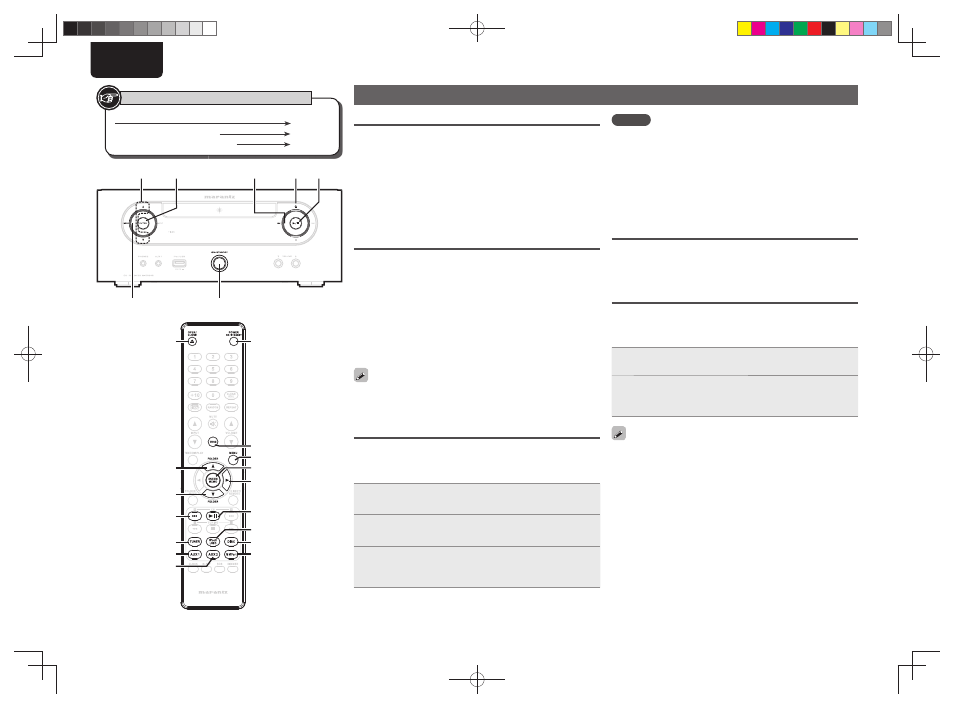
30
ENGLISH
Other functions
Auto power on
When the power is in standby, the power turns on when any of
the buttons below other than
ON/STANDBY
is operated, and the
respective operation is performed.
•
5
................... The disc tray opens.
•
1
/
3
.............. Playback of the “DISC” or “iPod/USB” starts.
•
[TUNER]
........ Playback of the tuner starts.
•
[DISC]
............ The input source switches to “DISC” and the disc
starts playing.
•
[iPod/USB]
.... The input source switches to “iPod/USB” and the
USB starts playing.
Auto input source selector function
When one of the buttons below is pressed, it switches to that input
source and starts playback on that input source.
•
[DISC]
............ The input source switches to “DISC” and the disc
starts playing.
•
[iPod/USB]
.... The input source switches to “iPod/USB” and the
USB starts playing.
•
[TUNER]
........ The input source switches to “TUNER” and the band
last set is tuned in.
•
[AUX1]
........... The input source switches to “AUX1”.
•
[AUX2]
........... The input source switches to “AUX2”.
•
[M-XPort]
...... The input source switches to “M-XPort”.
When RX101 wireless receiver is not connected to the M-XPort,
“M-XPort NO CONNECTION” is displayed and the input source
switches back to the previous selection.
Auto standby
With the Auto standby ON, this unit will automatically enter the
standby mode after about 30 continuous minutes of stop mode with
no operation.
• The default setting is “OFF”.
1
Press
[MENU]
or press
for 3 or more
seconds.
2
Use
ui
to select “AUTO STANDBY”, then press
[ENTER/MEMO]
,
[p]
or
.
3
Use
ui
to select “ON”, then press
[ENTER/MEMO]
,
[p]
or
.
The setting is entered.
NOTE
In the following situations, the Auto standby function does not operate.
• During CD playback or pause.
• When an iPod or USB memory device is connected to the USB port
on the unit.
• When the input source is “TUNER” or “AUX2”.
• When the input source is “AUX1” and a devices connected to the
AUX1 jack.
• When the input source is “M-XPort” and an RX101 wireless receiver
is connected to M-XPort.
Last function memory
This stores the settings as they were immediately before going into
the standby mode.
When the power is turned back on, the settings are restored to as
they were immediately before going into the standby mode.
Resetting the microprocessor
Perform this procedure if the display is abnormal or if operations
cannot be performed.
When the microprocessor is reset, all the settings are reset to their
default values.
1
Unplug the power cord.
2
Plug the power cord into a power outlet while pressing
[ON/STANDBY]
and
<8>
simultaneously.
“INITIALIZE” is displayed.
If “INITIALIZE” does not display in step 2, start over from step 1.
u/i
ON/STANDBY
1/ 3
8
5
[ENTER/MEMO]
[iPod/USB]
[p]
13
[MENU]
[TONE]
i
u
[M-XPort]
[DISC]
[AUX1]
5
[AUX2]
8
[TUNER]
ON/STANDBY
Button located on both the main unit and the remote control
BUTTON
Button only on the main unit
Button only on the remote control
[BUTTON]
Symbols used to indicate buttons in this guide
1.M-CR503N_ENG_4th_0610.indd 30
1.M-CR503N_ENG_4th_0610.indd 30
2010/06/11 18:24:22
2010/06/11 18:24:22
