Portable audio player playback, Connecting a portable player, Disconnecting the ipod – Marantz MCR503 User Manual
Page 29
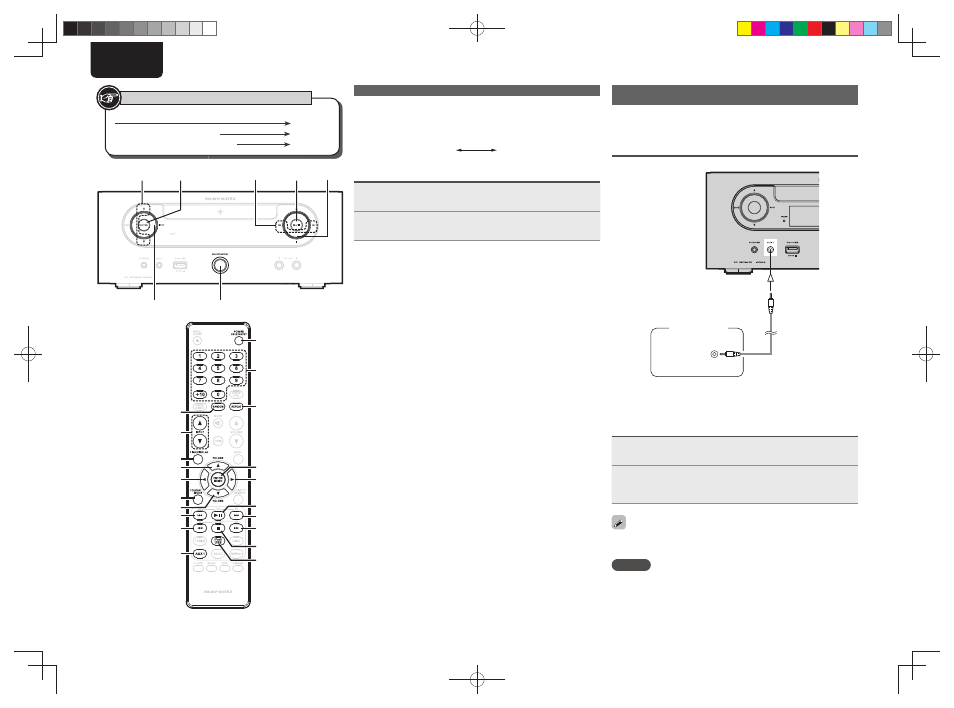
24
ENGLISH
Portable audio player playback
Your portable audio player can be connected to this unit’s portable jack
to play tracks on the portable audio player.
Connecting a portable player
HEADPHONE
Portable
Audio
Connect this unit and portable audio player using a separately sold
mini-stereo audio cable.
Portable audio player playback
1
Press
[AUX1]
to select “AUX 1”.
2
Play the portable audio player.
The player’s audio is output.
• Also read the portable audio player’s operating instructions.
The input source can also be switched to “AUX1” using
[INPUT df]
or
.
NOTE
When using the portable player’s headphone jack, set the volume on
the portable player to an appropriate level.
n To switch the display
During playback, press
[TIME/DISPLAY]
.
The display switches each time the button is pressed.
Title name /
Artist name
Title name /
Album name
Disconnecting the iPod
1
Press
ON/STANDBY
to set the standby mode.
2
Disconnect the iPod cable from the USB port.
u/i
1/ 3
ON/STANDBY
2
8 / 9
[ENTER/MEMO]
[iPod/USB]
9
13
i
u
[AUX1]
[FOLDER MODE]
8
ON/STANDBY
[TIME/DISPLAY]
[INPUT df]
[6]
[RANDOM]
[7]
2
[REPEAT]
NUMBER
[p]
[o]
Button located on both the main unit and the remote control
BUTTON
Button only on the main unit
Button only on the remote control
[BUTTON]
Symbols used to indicate buttons in this guide
iPod® fi les playback
1.M-CR503N_ENG_4th_0610.indd 24
1.M-CR503N_ENG_4th_0610.indd 24
2010/06/11 18:24:20
2010/06/11 18:24:20
