Setting the speakers, Setting speaker output – Marantz MCR503 User Manual
Page 33
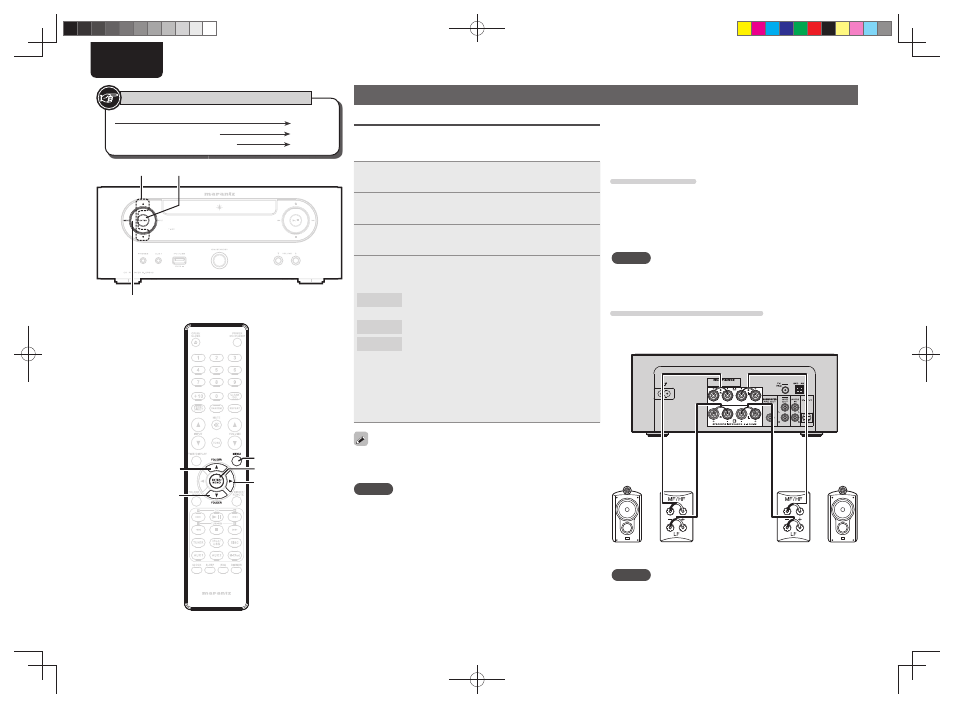
28
ENGLISH
Setting the speakers
Setting speaker output
The speaker outputs of this unit are Speaker A, Speaker B, and
Bi-Amp. To switch these speaker output modes, use the “SPEAKER
SETUP” menu.
1
Press
[MENU]
or press
for 3 or more
seconds.
2
Use
ui
to select “SPEAKER SETUP”, then press
[ENTER/MEMO]
,
[p]
or
.
3
Use
ui
to select “SPEAKER SELECT”, then press
[ENTER/MEMO]
,
[p]
or
.
4
Use
ui
to select Speaker output modes, then press
[ENTER/MEMO]
,
[p]
or
.
SPEAKER A
SPEAKER B
BI-AMP
Outputs audio from the Speaker A output terminal.
(Default)
Outputs audio from the Speaker B output terminal.
Outputs the same audio from Speaker A output
terminal and Speaker B output terminal. The two
types of speaker connections are as follows:
• BI-AMP output
Outputs audio via one pair of speakers (vpage 28
“Listening to music using BI-AMP”).
• Speakers A and B output
Outputs audio via two pairs of speakers.
When you select “BI-AMP” mode, the maximum output of the
amplifi er will be switched from 50W per channel to 25W per channel.
(8 Ω)
NOTE
Set the audio volume appropriately before making speaker setting.
n Listening to music using BI-AMP
Bi-amp can be used to connect speakers using two pairs of speaker
cables to connect the unit and speaker system.
Before making connections, check that the speaker system
supports bi-amp.
What is Bi-Amp?
Bi-amp is a technique used to improve sound quality where separate
speaker cables are used to connect to terminals for the low-end and
mid-range frequencies.
This connection method can help eliminate interference in the mid-
range caused by back-EMF generated by the speaker unit used for
the low-end.
NOTE
Be sure to set the same fi lter for both Speaker A and Speaker B when
listening to music on speakers connected using bi-amp. (“Setting
AMP characteristics” (vpage 29))
Connecting the speaker cables
Carefully check the left (L) and right (R) channels and + (red) and –
(black) polarities on the speakers being connected to the unit, and be
sure to connect the channels and polarities correctly.
R channel
speaker
L channel
speaker
NOTE
Be sure to remove the short plate connecting the LF and MF/HF
connectors on the speaker. Failure to do so may result in fi re and/or
damage to the equipment during use.
u/i
[ENTER/MEMO]
[p]
[MENU]
i
u
Button located on both the main unit and the remote control
BUTTON
Button only on the main unit
Button only on the remote control
[BUTTON]
Symbols used to indicate buttons in this guide
1.M-CR503N_ENG_4th_0610.indd 28
1.M-CR503N_ENG_4th_0610.indd 28
2010/06/11 18:24:22
2010/06/11 18:24:22
