Presetting fm/am stations manually, Listening to preset stations, Rds (radio data system) – Marantz MCR503 User Manual
Page 22
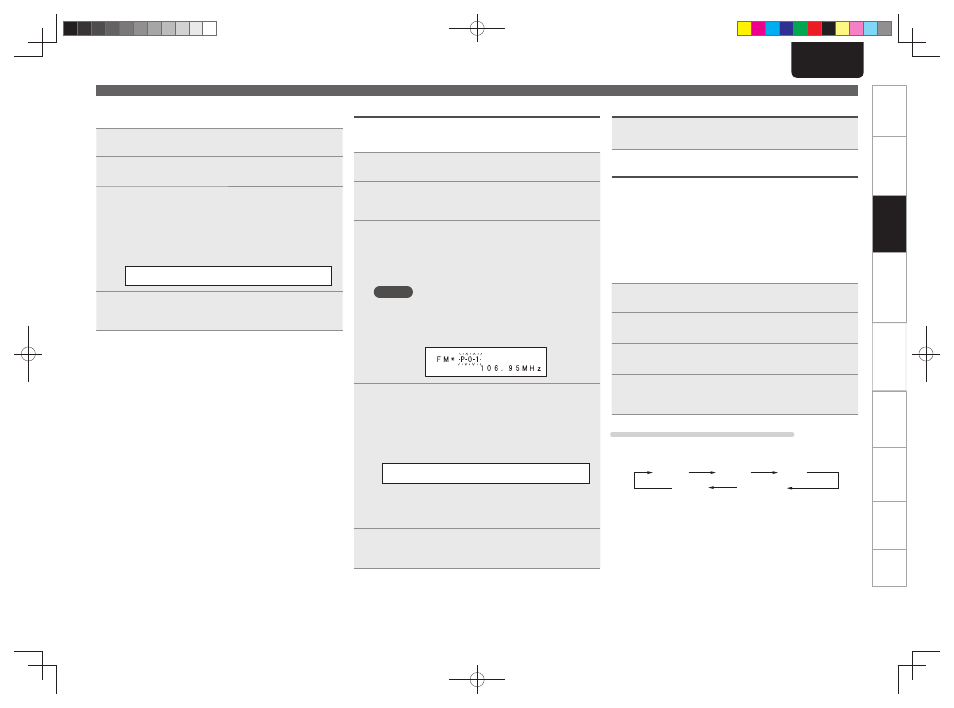
17
Getting Started
Basic Connections
Advanced Connections
Basic Operations
Basic Operations
Advanced Operations
Troubleshooting
Explanation terms
Specifi
cations
Index
ENGLISH
n Giving station names to preset channels
Names of up to 8 characters can be input.
1
Tune in the preset channel you want to name.
2
Press
[ENTER/MEMO]
or
twice.
The display switches to the station name input display.
3
Input the station name.
Names of up to 8 characters can be input.
•
u, i
.........................Selects the character.
•
[p]
or
......... Moves the cursor to the right.
•
[o]
or
.......... Moves the cursor to the left.
•
[CLEAR/DEL]
............... Deletes the currently selected character.
• Characters that can be input.
A ~ Z, 0 ~ 9, ^ ’ ( )
z
+ , - . / = (space)
4
Press
[ENTER/MEMO]
or
.
The characters you have input are entered.
• To give names to other stations, repeat steps 1 to 4.
Presetting FM/AM stations manually
This unit can be preset with a total of 99, FM and AM broadcast
stations.
1
Tune in the station you want to preset.
2
Press
[ENTER/MEMO]
or
.
The minimum number display “P– –” for the unregistered
preset fl ashes.
3
Use
[NUMBER]
(
0
–
9
,
+10
),
[CH –
,
CH +]
or
<8
,
9>
to select the number to be preset, then press
[ENTER/MEMO]
or
.
The reception frequency and reception mode are preset and the
display switches to the station name input display.
NOTE
When the registered preset number is selected, “
*
” is
displayed.
To overwrite this preset number, press
[ENTER/MEMO]
or
.
4
Input the station name.
Names of up to 8 characters can be input.
•
u, i
.........................Selects the character.
•
[p]
or
.........Moves the cursor to the right.
•
[o]
or
.......... Moves the cursor to the left.
•
[CLEAR/DEL]
............... Deletes the currently selected character.
• Characters that can be input.
A ~ Z, 0 ~ 9, ^ ’ ( )
z
+ , - . / = (space)
• If you do not want to input a station name, press
[ENTER/
MEMO]
or
without inputting anything else.
• If you make a mistake when inputting, perform the procedure
again. Whatever was previously input is overwritten.
5
Press
[ENTER/MEMO]
or
.
The characters you have input are entered.
• To give names to other stations, repeat steps 1 to 5.
Tuner playback
Listening to preset stations
Use
[NUMBER]
(
0 – 9
,
+10
),
[CH –, CH +]
or
<8
,
9>
to select the preset number.
RDS (Radio Data System)
RDS (works only on the FM band) is a broadcasting service which
allows a station to send additional information along with the regular
radio program signal.
The following four types of RDS information can be received with this
unit:
n RDS Search
Use this function to automatically tune to FM stations that provide
the RDS service.
1
Press
[TUNER]
to select “FM”.
2
Press
[RDS]
.
3
Use
ui
to select “RDS SEARCH”, then press
[ENTER/MEMO]
,
[p]
or
.
4
Press
[o
p]
,
[ENTER/MEMO]
or
.
Automatically begin the RDS search operation.
• If no RDS station is found, “NO STATION” is displayed.
Viewing information during reception
Press
[TIME/DISPLAY]
while receiving a RDS to display the information
currently being broadcast.
*
1
*
2
Freq.
PS
CT
RT
PTY
*1 Frequency
*2 Program service name
• If a station name is entered, it is displayed.
1.M-CR503N_ENG_4th_0610.indd 17
1.M-CR503N_ENG_4th_0610.indd 17
2010/06/11 18:24:18
2010/06/11 18:24:18
