Listening to dab/dab – Marantz MCR603 User Manual
Page 23
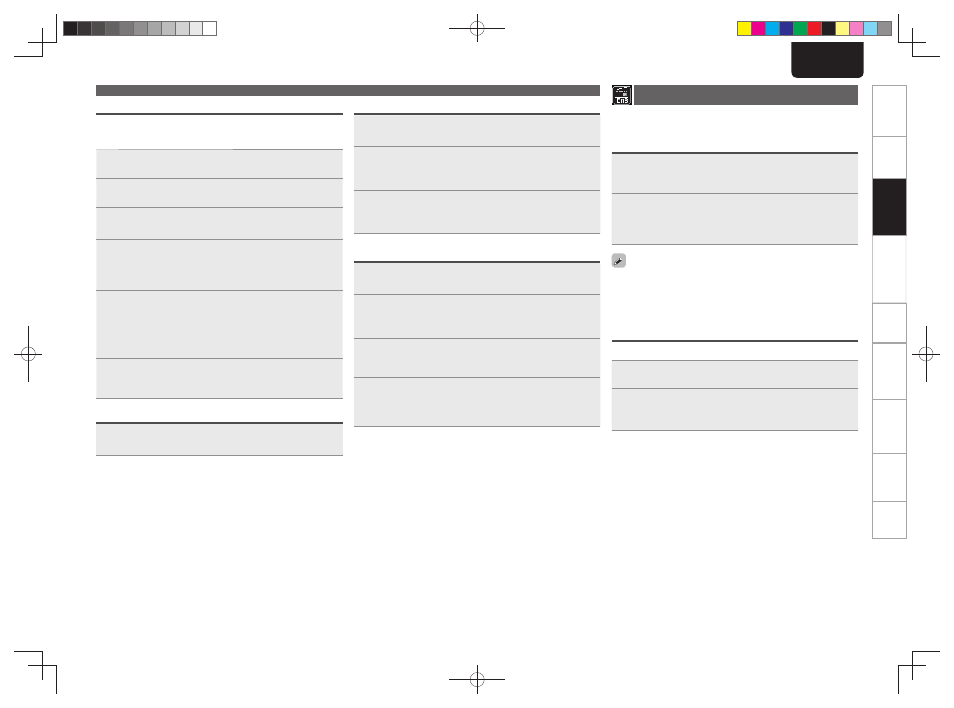
17
ENGLISH
Getting Started
Connections
Basic Operations
Basic Operations
Advanced Operations
Troubleshooting
Explanation terms
Information
Specifi
cations
Index
Presetting FM/AM stations manually
This unit can be preset with a total of 99 DAB, FM and AM broadcast
stations.
1
Tune in the station you want to preset.
2
Press
[ENTER/MEMO]
or
.
The preset menu is displayed.
3
Use
ui
to select “Add to Preset”, then press
[ENTER/MEMO]
,
or
p
.
4
Use
ui
to select the number to be preset, then press
[ENTER/MEMO]
or
.
The reception frequency and reception mode are preset and the
display switches to the station name input display.
5
Input the station name.
“Inputting characters” (vpage 35)
• If you do not want to input a station name, press
[ENTER/
MEMO]
or
without inputting anything else.
• If you make a mistake when inputting, perform the procedure
again. Whatever was previously input is overwritten.
6
Press
[ENTER/MEMO]
or
.
The characters you have input are entered.
• To give names to other stations, repeat steps 1 to 5.
Listening to preset stations
Use
[NUMBER]
(
0 – 9
,
+10
) or
[CH df]
to select the
preset number.
Tuner playback
Listening to DAB/DAB+
n About DAB (Digital Audio Broadcasting) (vpage 41)
n About DAB+ (vpage 41)
Tuning in DAB stations
1
Press
[TUNER]
to select “DAB”.
• When a DAB operation is performed for the fi rst time after
purchase, auto scanning is performed automatically.
2
Press
[TU +
,
TU –]
to select the desired broadcast
station.
• The broadcast stations are displayed in the order in which they
were scanned.
DAB stations can be stored in the preset memory and played in the
same way as FM/AM stations.
• “Presetting FM/AM stations manually” (vpage 17)
• “Listening to preset stations” (vpage 17)
Auto scannig broadcast stations
Connect the antenna beforehand.
1
Press
[SEARCH]
during DAB reception.
2
Use
ui
to select “Start”, then press
[ENTER/
MEMO]
,
or
p
.
After “Searching” is displayed, “_ _Stations” is displayed.
Calling stations reqistered in Preset List
1
Press
[ENTER/MEMO]
or
.
“Preset Menu” appears.
2
Use
ui
to select “Call Preset”, then press
[ENTER/
MEMO]
,
or
p
.
The Preset list appears.
3
Use
ui
to select Preset List, then press
[ENTER/
MEMO]
,
or
p
.
The respective function starts up and playback starts.
Deleting stations registered in Preset List
1
Press
[ENTER/MEMO]
or
.
“Preset Menu” appears.
2
Use
ui
to select “Delete Preset”, then press
[ENTER/MEMO]
,
or
p
.
The Preset list appears.
3
Use
ui
to select Preset List, then press
[ENTER/
MEMO]
,
or
p
.
4
When the prompt “Delete?” appears, press
[ENTER/
MEMO]
or
.
• To cancel the operation, press
o
.
1.M-CR603N_ENG_0728.indd 17
1.M-CR603N_ENG_0728.indd 17
2010/07/29 20:39:22
2010/07/29 20:39:22
