Operations possible during playback, Input source switching, Adjusting the master volume – Marantz MCR603 User Manual
Page 18: Muting the sound, Adjusting the tone
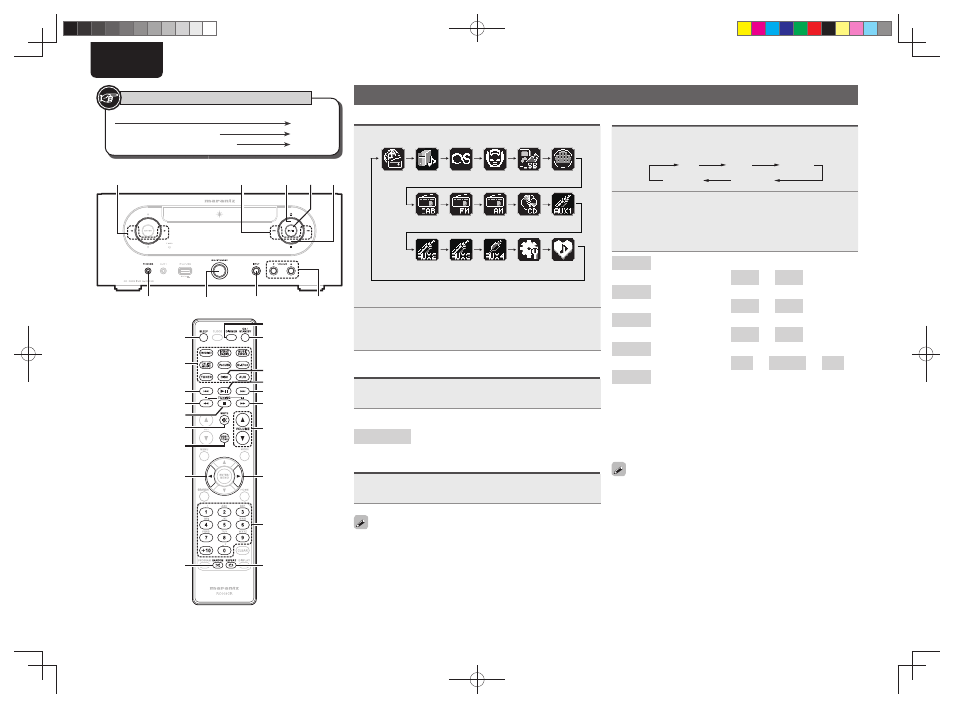
12
ENGLISH
Button located on both the main unit and the remote control
BUTTON
Button only on the main unit
Button only on the remote control
[BUTTON]
Symbols used to indicate buttons in this guide
Operations possible during playback
Input source switching
Press
and o p to select the input source.
㪠㫅㫋㪼㫉㫅㪼㫋㩷㪩㪸㪻㫀㫆 㪤㫌㫊㫀㪺㩷㪪㪼㫉㫍㪼㫉
㪣㪸㫊㫋㪅㪽㫄
㪥㪸㫇㫊㫋㪼㫉
㫀㪧㫆㪻㪆㪬㪪㪙
㪤㪄㪯㪧㫆㫉㫋
㪛㪘㪙
㪝㪤
㪘㪤
㪛㪠㪪㪚
㪘㪬㪯㪈
㪘㪬㪯㪉
㪘㪬㪯㪊
㪘㪬㪯㪋㩿㪦㪧㪫㪀
㪤㪼㫅㫌
㪝㪸㫍㫆㫉㫀㫋㪼
z
1
z1 “M-XPort” appears only when an RX101 wireless receiver is
connected to M-XPort.
Press
[Input source select] ([FAVORITE]
,
[INTERNET
RADIO]
,
[MUSIC SERVER]
,
[ONLINE MUSIC]
,
[iPod/
USB]
,
[M-XPort]
,
[TUNER]
,
[DISC]
or
[AUX]).
Adjusting the master volume
Press
VOLUME
df
.
The volume level is displayed.
[Adjustable range]
VOLUME 0 - 60
Default is “0”.
Muting the sound
Press
[MUTE]
.
“MUTING” is displayed.
To cancel, press
[MUTE]
again.
(The mute mode is also canceled when
VOLUME
df is pressed.)
Adjusting the tone
1
Use
[DBB/TONE]
to select the tone parameter to be
adjusted.
Bass
DBB
Balance
Treble
S.Direct
2
Adjust the volume with
o p
.
• To make other tone adjustments at this time, press
[DBB/
TONE]
.
• If no operation is performed for 5 seconds, the adjustment is
retained and the normal display reappears.
DBB
Emphasize the bass sound. (Dynamic Bass Boost)
[Selectable modes]
ON
–
OFF
BASS
Adjusts the bass sound.
[Variable range]
–10dB
–
+10dB
TREBLE Adjusts the treble sound.
[Variable range]
–10dB
–
+10dB
BALANCE Adjusts the left/right volume balance.
[Variable range]
L6
–
CENTER
–
R6
S.DIRECT The tone is not adjusted.
This can also be set using (SOURCE DIRECT).
Settings made upon purchase:
• DBB .......................................OFF
• BASS ..................................... 0dB
• TREBLE ................................. 0dB
• BALANCE .......................CENTER
DBB, BASS and TREBLE can be set simultaneously.
o
[6]
8
[DBB/TONE]
[MUTE]
[SLEEP]
[Input source select]
p
[RANDOM]
[REPEAT]
[NUMBER]
VOLUME df
ON/STANDBY
[DIMMER]
9
[7]
13
[DISC]
2
VOLUME df
ON/STANDBY
o/p
8 、 9
13
2
<5>
1.M-CR603N_ENG_0728.indd 12
1.M-CR603N_ENG_0728.indd 12
2010/07/29 20:39:19
2010/07/29 20:39:19
