Basic operations, Preparations, Turning the power on – Marantz MCR603 User Manual
Page 17: Turning the power off
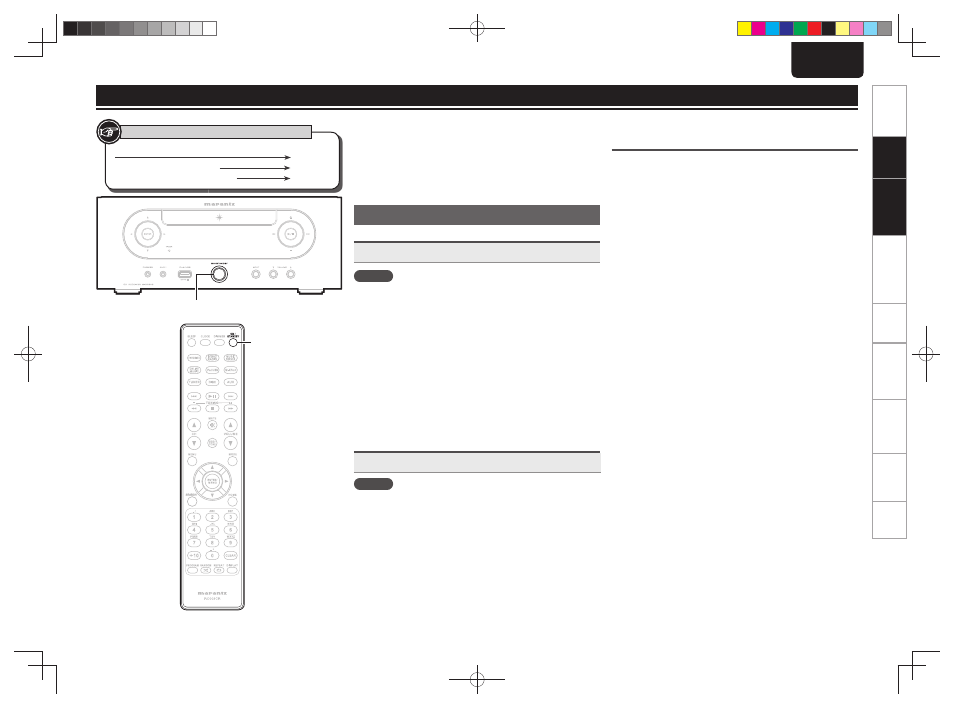
11
ENGLISH
Getting Started
Connections
Connections
Basic Operations
Basic Operations
Advanced Operations
Troubleshooting
Explanation terms
Information
Specifi
cations
Index
Setting the current time (Auto Adjust)
(24-Hour Display)
• When the unit is connected to the Internet, the current time is set
automatically.
• The default Time Zone setting of this unit is the Central European
Time zone.
To change the Time Zone and Summer Time, see “Adjusting the
clock automatically [Clock]” (vpage 29).
• When the unit is not connected to the Internet, set the current time
manually. See “Setting the current time (Manual Adjust) (24-Hour
Display)” (vpage 29).
Button located on both the main unit and the remote control
BUTTON
Button only on the main unit
Button only on the remote control
[BUTTON]
Symbols used to indicate buttons in this guide
Basic operations
This section provides information on basic operations such as
settings and playback procedures.
For other operations, see the sections below.
n RDS (Radio Data System) (vpage 25)
n Setting the timer [Timer] (vpage 28)
n Setting the others [Other] (vpage 32)
Preparations
Turning the power on
Press
ON/STANDBY
.
NOTE
• Power continues to be supplied to some of the circuitry even when
the power is in the standby mode. When leaving home for long
periods of time, either press
ON/STANDBY
to turn off the power, or
unplug the power cord from the power outlet.
• Be sure to stop playback before turning the power off.
n Completely turning off the power
Unplug the power cord from the wall outlet.
• Note that the time setting is cleared when the power cord is
unplugged from the outlet.
• The settings made for the various functions may be cleared if the
power cord is left unplugged from a power outlet for an extended
period of time.
Turning the power off
Press
ON/STANDBY
.
NOTE
• Be sure to stop playback before turning the power off.
ON/STANDBY
ON/STANDBY
1.M-CR603N_ENG_0728.indd 11
1.M-CR603N_ENG_0728.indd 11
2010/07/29 20:39:18
2010/07/29 20:39:18
