Connecting the power cord, Connecting a portable player – Marantz MCR603 User Manual
Page 16
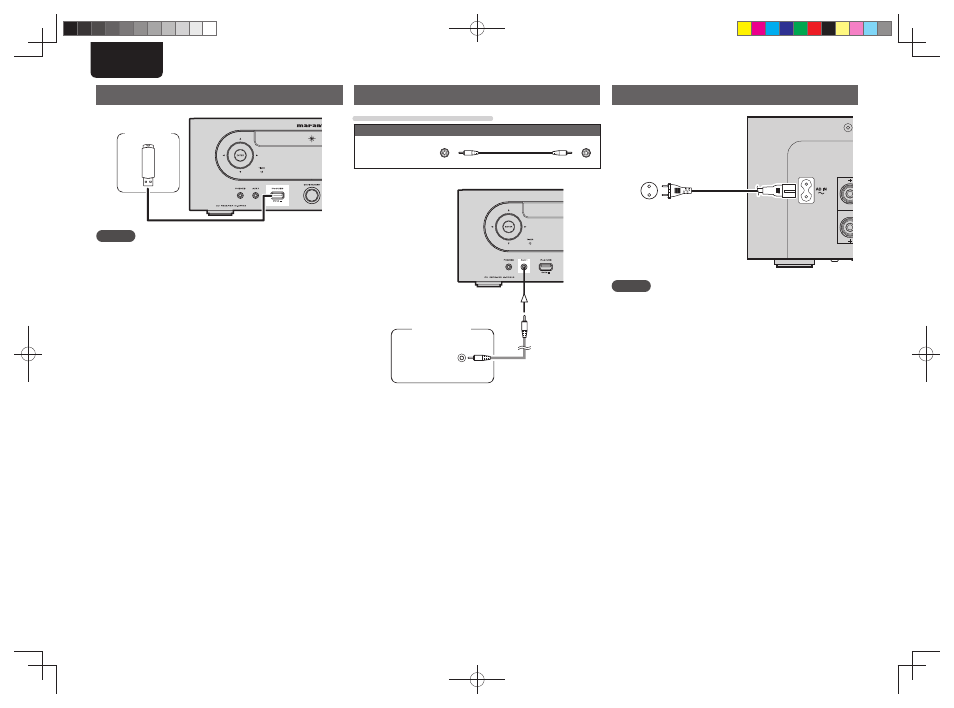
10
ENGLISH
Connecting the power cord
Power cord
(Supplied)
To household power outlet
(AC 230 V, 50/60 Hz)
NOTE
• Only use the supplied power cord.
• Be sure the power cord is unplugged from the power outlet before
connecting or disconnecting it to the AC IN.
Connecting a USB memory device
USB
memory
device
NOTE
• A computer can not be connected to and operate the unit via its
USB port.
• Do not use an extension cable when connecting a USB memory
device.
•
For details about USB memory devices, see “USB memory”
(vpage 41).
Connecting a portable player
Cables used for connections
Audio cable (sold separately)
Stereo
mini-plug
cable
HEADPHONE
Portable
Audio
Connect this unit and portable audio player using a separately sold
mini-stereo audio cable.
1.M-CR603N_ENG_0728.indd 10
1.M-CR603N_ENG_0728.indd 10
2010/07/29 20:39:18
2010/07/29 20:39:18
