Pairing with the pairing mode, The device. (v p. 77), Pairing with the pairing mode” (v p. 77) – Marantz SR6009 User Manual
Page 77
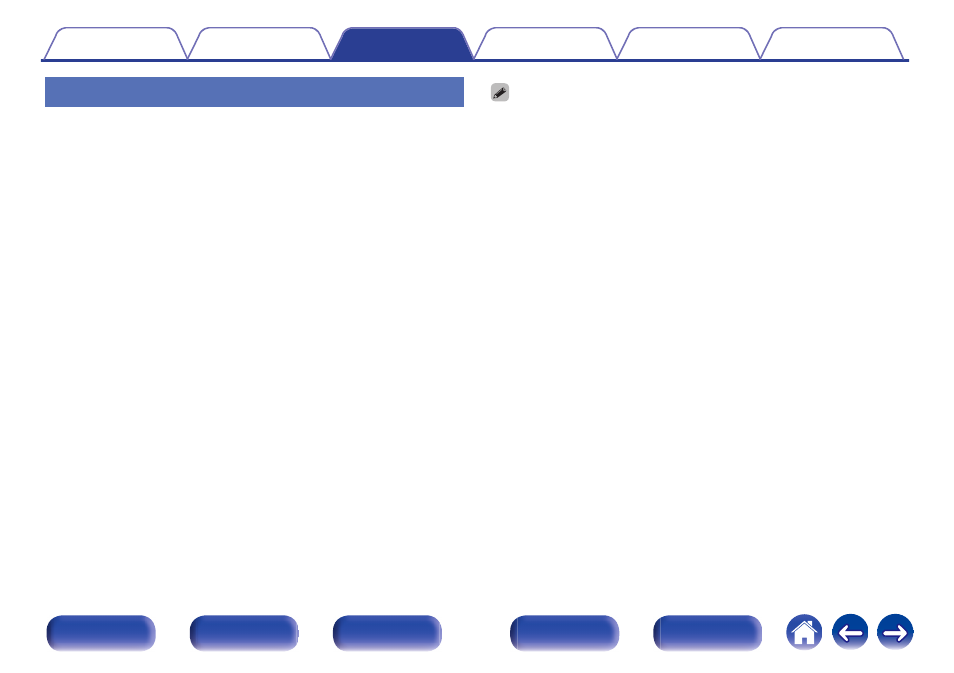
Pairing with the Pairing Mode
Pair a Bluetooth device with this unit.
1
Press OPTION when the input source is “Bluetooth”.
The option menu screen is displayed.
2
Use ui to select “Pairing Mode”, then press ENTER.
The device will go into the pairing mode.
3
Select this unit when its name appears in the list of
devices displayed on the screen of the Bluetooth
device.
At the end of the pairing, the device name appears on the display of
this unit.
0 When a number appears on the display of this unit, check that it is the same
number as that shown on the screen of the Bluetooth device and then select “Pair”
for both the Bluetooth device and the unit.
0 Enter “0000” when the password is requested on the screen of the Bluetooth
device.
77
See also other documents in the category Marantz Receivers and Amplifiers:
- SR8300N (58 pages)
- SR9200 Upgraded (53 pages)
- SR9200 Upgraded (53 pages)
- SR7001N (79 pages)
- PM7001KI (21 pages)
- PM7001 KI (17 pages)
- SR5000 (15 pages)
- SR7300 (19 pages)
- SR4600 (41 pages)
- SR7002 (32 pages)
- SR8002 (94 pages)
- SR8000 (41 pages)
- SR4320 (1 page)
- SR4320 (25 pages)
- SR-18 (1 page)
- SR5400N (36 pages)
- SR5400N (38 pages)
- R3001 (43 pages)
- SR5003 (81 pages)
- PM7200 (17 pages)
- PM7200 (18 pages)
- 5411 10586 001M (18 pages)
- PM8003 (19 pages)
- Model SC-11S1 (37 pages)
- MA6100 (9 pages)
- MA6100 (12 pages)
- ZC4001 (14 pages)
- SR9300 (16 pages)
- STEREO TUNER ST4000 (4 pages)
- SR4003 (50 pages)
- SR6200 (31 pages)
- PM4200 (13 pages)
- SC-7S1 (25 pages)
- SR-18EX (47 pages)
- SR5001 (51 pages)
- SR5001 (56 pages)
- PM-11S2 (35 pages)
- PM-15S2 (33 pages)
- MM9000 (9 pages)
- SR-14EX (1 page)
- SM-11S1 (31 pages)
- SR4021 (23 pages)
- PM4400 OSE (4 pages)
- SR8500 (58 pages)
- MA-9S1 (20 pages)
