Graphic eq, V p. 161), O stage width – Marantz SR6009 User Manual
Page 161: O stage height, O graphic eq
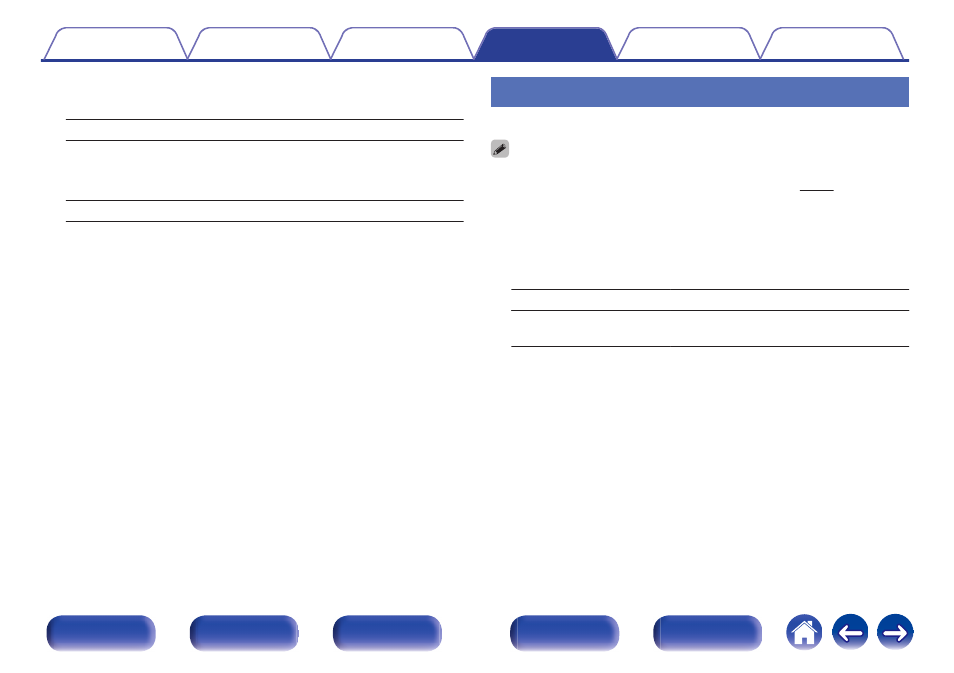
o Stage Width
Adjust sound stage width when using front wide speakers.
–10 – +10 (Default : 0)
o Stage Height
Adjust sound stage height when using front height speakers.
–10 – +10 (Default : 0)
Graphic EQ
Uses the graphic equalizer to adjust the tone of each speaker.
0 Speakers for which “Graphic EQ” can be set differ according to the sound mode.
0
This can be set when the “MultEQ
®
XT” setting is “Off”. (v p. 158)
0 This cannot be set when the sound mode is set to “Direct” or “Pure Direct”.
0 This cannot be set when the input mode is set to “7.1CH IN”.
o Graphic EQ
Set whether to use the graphic equalizer or not.
On:
Use the graphic equalizer.
Off
(Default):
Do not use the graphic equalizer.
161
See also other documents in the category Marantz Receivers and Amplifiers:
- SR8300N (58 pages)
- SR9200 Upgraded (53 pages)
- SR9200 Upgraded (53 pages)
- SR7001N (79 pages)
- PM7001KI (21 pages)
- PM7001 KI (17 pages)
- SR5000 (15 pages)
- SR7300 (19 pages)
- SR4600 (41 pages)
- SR7002 (32 pages)
- SR8002 (94 pages)
- SR8000 (41 pages)
- SR4320 (1 page)
- SR4320 (25 pages)
- SR-18 (1 page)
- SR5400N (36 pages)
- SR5400N (38 pages)
- R3001 (43 pages)
- SR5003 (81 pages)
- PM7200 (17 pages)
- PM7200 (18 pages)
- 5411 10586 001M (18 pages)
- PM8003 (19 pages)
- Model SC-11S1 (37 pages)
- MA6100 (12 pages)
- MA6100 (9 pages)
- ZC4001 (14 pages)
- SR9300 (16 pages)
- STEREO TUNER ST4000 (4 pages)
- SR4003 (50 pages)
- SR6200 (31 pages)
- PM4200 (13 pages)
- SC-7S1 (25 pages)
- SR-18EX (47 pages)
- SR5001 (56 pages)
- SR5001 (51 pages)
- PM-11S2 (35 pages)
- PM-15S2 (33 pages)
- MM9000 (9 pages)
- SR-14EX (1 page)
- SM-11S1 (31 pages)
- SR4021 (23 pages)
- PM4400 OSE (4 pages)
- SR8500 (58 pages)
- MA-9S1 (20 pages)
