Selecting program folder, Click ‘next, Driver and application installation finished – Q-See Computer Hardware User Manual
Page 20: Click ‘finish, Shortcut of superdvr
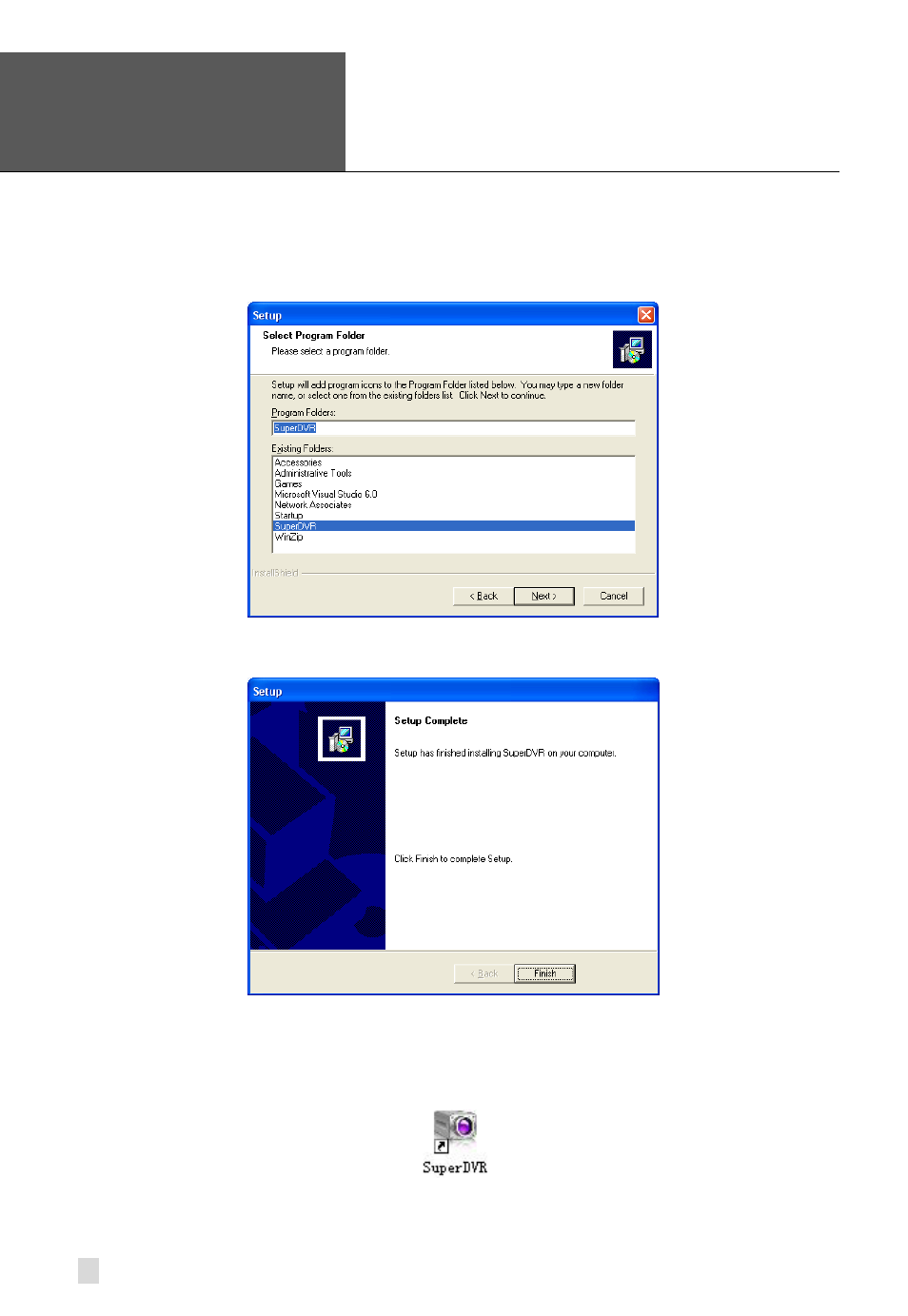
Error! Use the Home tab to apply
标题 1 to the text that you want to
appear here.
Error! Use the Home
tab to apply
标题 1 to the text that
you want to appear here.
SuperDVR & H.264 Series Cards
User Manual
20
STEP5
: Select a folder or use the default SuperDVR, and click ‘Next’.
Figure2-20 Selecting program folder
STEP6
: Click ‘Next’.
Figure2-21 Driver and Application Installation Finished
STEP7
: Click ‘Finish’.
STEP8
: After all the processes are finished, it will create a shortcut on the
desktop. Restart the computer and launch the surveillance program.
Figure2-22 Shortcut of SuperDVR
NOTICE: When you install the driver software on Microsoft VISTA
system, you need select the option shown below. Other steps of
