Marantz M-CR611 User Manual
Page 61
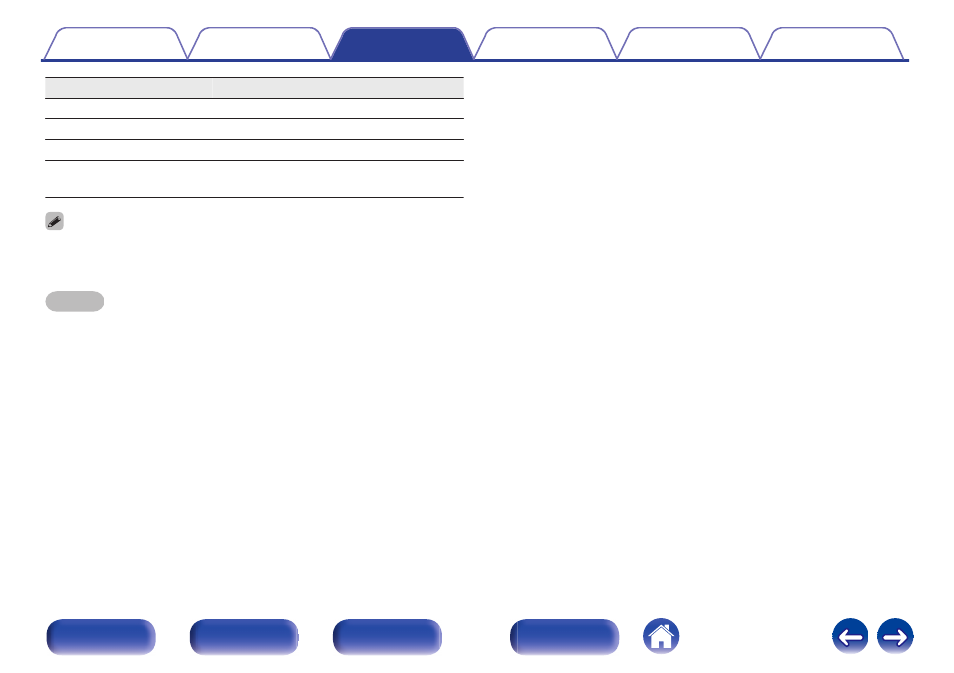
Operation buttons
Function
1/3
Playback / Pause
2
Stop
8 9
Skip to previous track / Skip to next track
6 7
(Press and hold) Fast-reverse / Fast-
forward
0 Press INFO on the remote control unit during playback to switch the display
between Artist name, Album name, etc.
0 Incompatible characters are displayed as “.” (period).
NOTE
0 To operate the Bluetooth device with the remote control of this unit, the Bluetooth
device needs to support the AVRCP profile.
0 The remote control of this unit is not guaranteed to work with all Bluetooth devices.
0 Depending on the type of Bluetooth device, this unit outputs audio that is coupled
to the volume setting on the Bluetooth device.
61
This manual is related to the following products:
