Clock, Clock mode, And clock mode. (v p. 101) – Marantz M-CR611 User Manual
Page 101
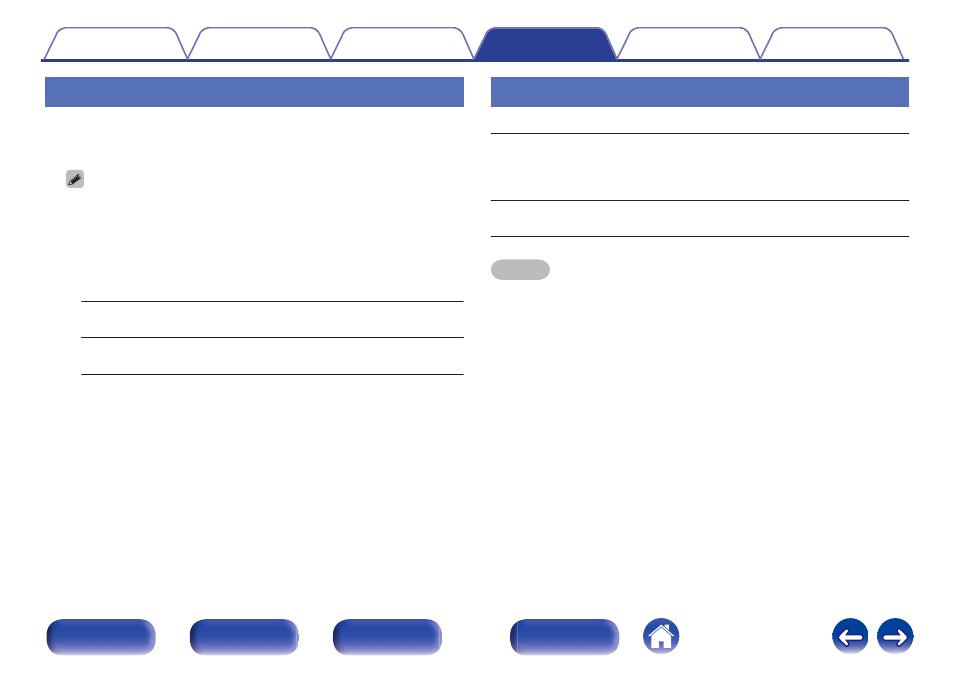
Clock
o
Set the current time
You can automatically adjust the clock of this unit using the Internet.
0 To use this function, the unit must be connected to the Internet.
1
Use ui to select your time zone, then press ENTER.
2
Use ui to select the DST (Daylight Saving Time), then
press ENTER.
On:
Set the DST (Daylight Saving Time) to
on.
Off
(Default):
Set the DST (Daylight Saving Time) to
off.
Clock Mode
The clock is constantly displayed.
On:
Display the clock.
Press the POWER X button to switch
between the clock display and the normal
display.
Off
(Default):
Does not display the clock.
NOTE
0 When “Clock Mode” is set to “On”, the unit consumes more standby power.
101
This manual is related to the following products:
