Marantz M-CR611 User Manual
Page 113
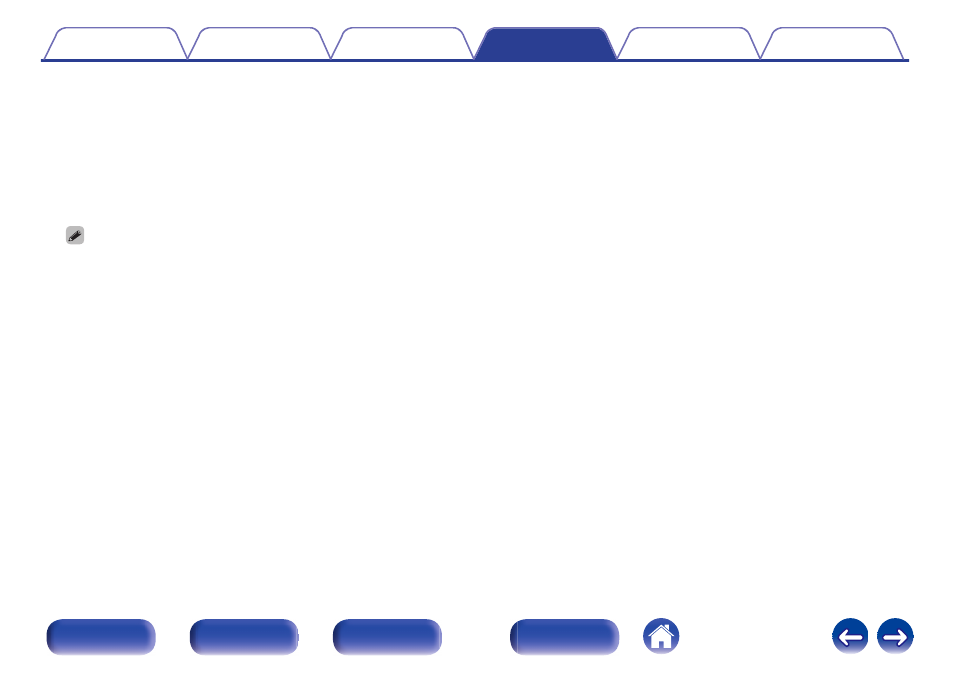
n Share Wi-Fi setting from an iOS device
You can use an iOS device such as an iPhone or iPad to configure Wi-
Fi settings.
After selecting this item, select Settings/Wi-Fi from the iOS device
home screen, select “Marantz M-CR611” displayed at the bottom of
the screen, and then follow the setting instructions displayed on the
iOS device.
For details, see the “Quick Setup Guide”.
0 The iOS version must be 7 or later.
n WPS (Wi-Fi Protected Setup)
1
Register the PIN code of the unit in the router.
n Web Browser Setup
Use a web browser to set up Wi-Fi.
A Wi-Fi device that can perform web browse operations is required.
1
Read the precautions on the screen, and press ENTER.
2
Select “Marantz M-CR611” from the Wi-Fi network list
of the Wi-Fi device.
The IP address (192.168.1.16) appears on the unit.
113
