3 playing via the audio interface, 4 recording via the audio interface – MacroSystem Analog Audio Interface for Casablanca User Manual
Page 6
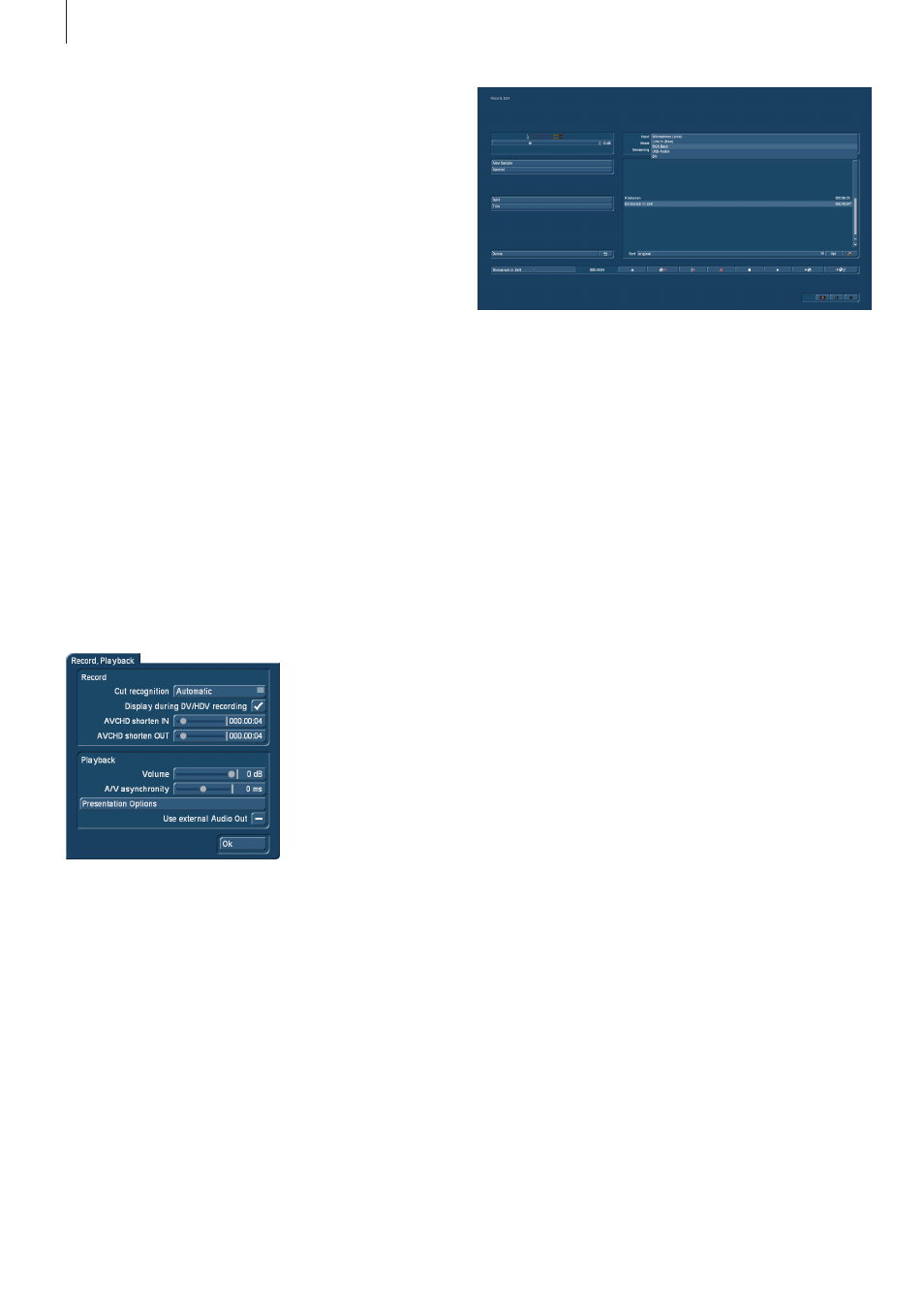
6
Use the INPUT knob at the front to adjust the strength of the
input signal. The overload indicator (OL) to the left of the word
“INPUT” of the input level adjustment knob will light up when
the volume is too high.
In case you also want to use the analog audio interface for the
reproduction of the sound signal, the BALANCE knob may be
used to switch between “read before write” and “read after
write”. We recommend a “read after write” of the audio signal.
To do this, the BALANCE knob must be turned completely to
the right, to the COMPUTER position.
Note: This knob is not the “usual” left/right balance knob.
The OUTPUT knob is used to change the sound volume of the
reproduction via the headphones output (PHONES) or the line
output (OUTPUT).
2.3 Playing via the audio interface
When reproduction of the sound must go via the headphones
(PHONES) connected to the audio interface or via add-on de-
vices (such as active speakers) at the cinch output (OUTPUT)
at the back, this must of course be set accordingly in Bogart
SE. To do this, go to the Settings menu and select the item
“Recording, Reproduction”.
This is where you will find the point “Use external audio
output” in the section “Reproduction”. This function must be
activated to allow the analog audio interface to be used for
reproduction as well.
2.4 Recording via the audio interface
When you have activated the product, as described be-
fore, you will be able to select the USB-Audio entry in the
“Audio”/“Recording, Edit” menu. When you have selected this
setting, you will be able to record comments and background
music as usual. To do this, please refer to the corresponding
part of the Bogart SE manual.
In other parts of the software, the interface will be automati-
cally recognized and used.
