To set a password, Enter code p.lock – Dynex DX-R20TV User Manual
Page 30
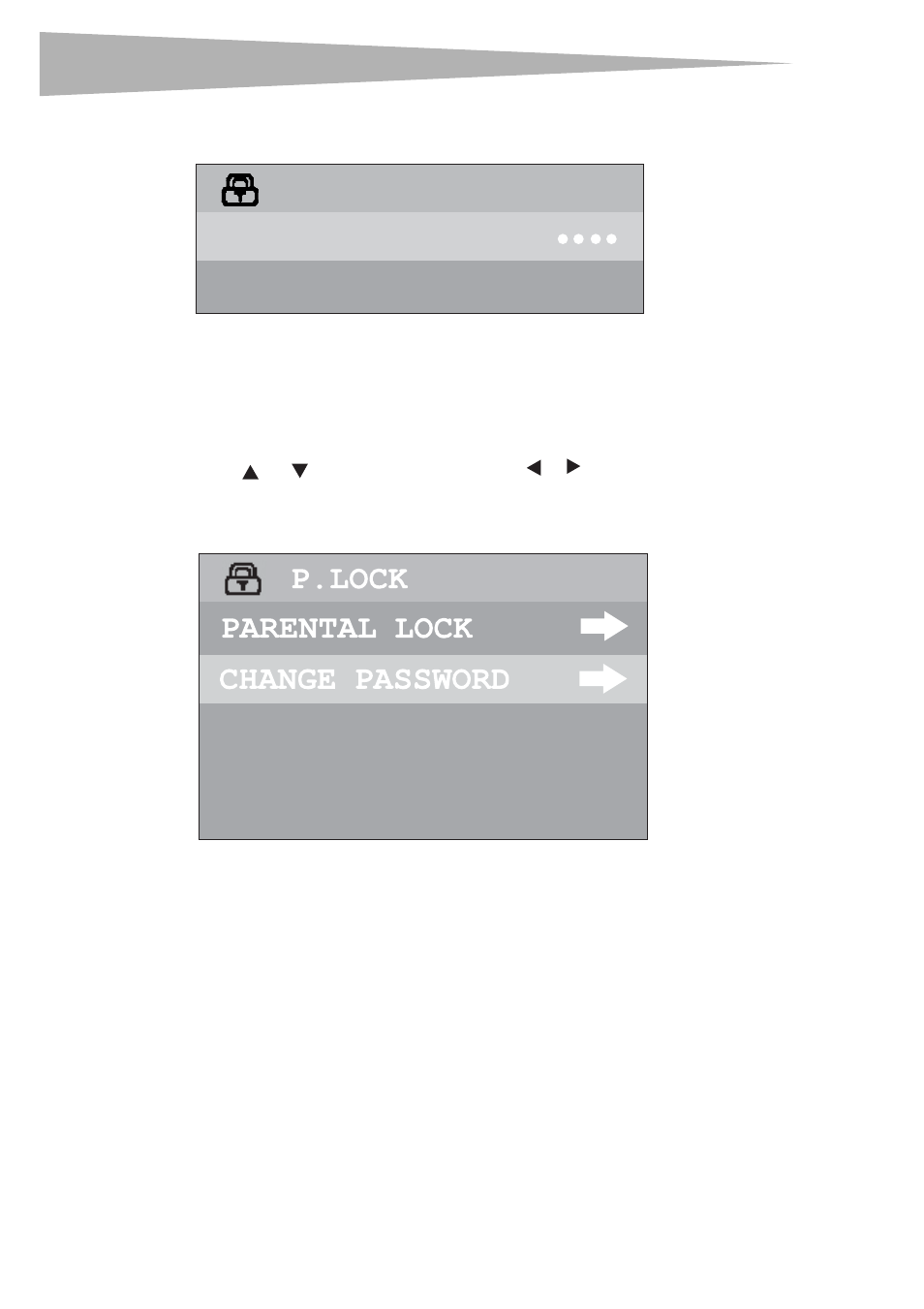
30
Using your TV
3 Enter the password. The P.LOCK menu opens. If you have not set a password, enter the
preset password (
OOOO), then see “To set a password:” on page 30.
4 Press EXIT to return to the normal screen.
Note: If you forget your password, access the parental controls as described above, then enter
“1397” (no quotes - always valid). Follow the prompts to set a new password code.
To set a password:
1 Press MENU. The MAIN MENU opens.
2 Press
or
to select P.LOCK, then press or to enter the P.LOCK menu.
3 Enter the password. The P.LOCK menu opens. If you have not set a password, enter the
preset password (
OOOO).
ENTER CODE
P.LOCK
See also other documents in the category Dynex Televisions:
- DX-40L150A11 (2 pages)
- DX-40L260A12 (12 pages)
- DX-LCD26-09 (36 pages)
- DX-L32-10A (2 pages)
- DX-R32TV (56 pages)
- DX-32L221A12 (2 pages)
- DX-15L150A11 (2 pages)
- DX-32E150A11 (1 page)
- DX-32E150A11 (2 pages)
- DX-24L200A12 (44 pages)
- DX-L42-10A (36 pages)
- DX-40L130A11 (2 pages)
- DX37L130A11 (37 pages)
- DX-L19-10A (33 pages)
- DX-L321-10A (32 pages)
- DX-LCD37-09-2 (36 pages)
- DX-26L100A13 (45 pages)
- DX-37L150A11 (2 pages)
- DX-19LD150A11 (41 pages)
- DX-24LD230A12 (1 page)
- DX-L22-10A (2 pages)
- DX-LCDTV19 (50 pages)
- DX-R24TV (142 pages)
- DX-32L152A11 (2 pages)
- DX-19L150A11 (1 page)
- DX-LCD22-09 (24 pages)
- DX-32L150A11 (38 pages)
- DX-LDVD22-10A (32 pages)
- DX-LCD32-09 (76 pages)
- DX-55L150A11 (25 pages)
- DX-RCRT20-09 (44 pages)
- DX-42E250A12 (38 pages)
- DX-26L150A11 (8 pages)
- DX-LDVD19-10A (36 pages)
- DX-LCD37 (50 pages)
- DX-L15-10A (11 pages)
- DX-24L230A12 (1 page)
- DX-46L260A12 (12 pages)
- DX-LCD19-09 (36 pages)
- DX-L24-10A (31 pages)
- DX-46L261A12 (2 pages)
- DX-LCD19 (124 pages)
- DX-LCD37-09 (64 pages)
- DX-L40-10A (28 pages)
