Setting the parental controls, Accessing the parental controls, To access parental controls – Dynex DX-R20TV User Manual
Page 29
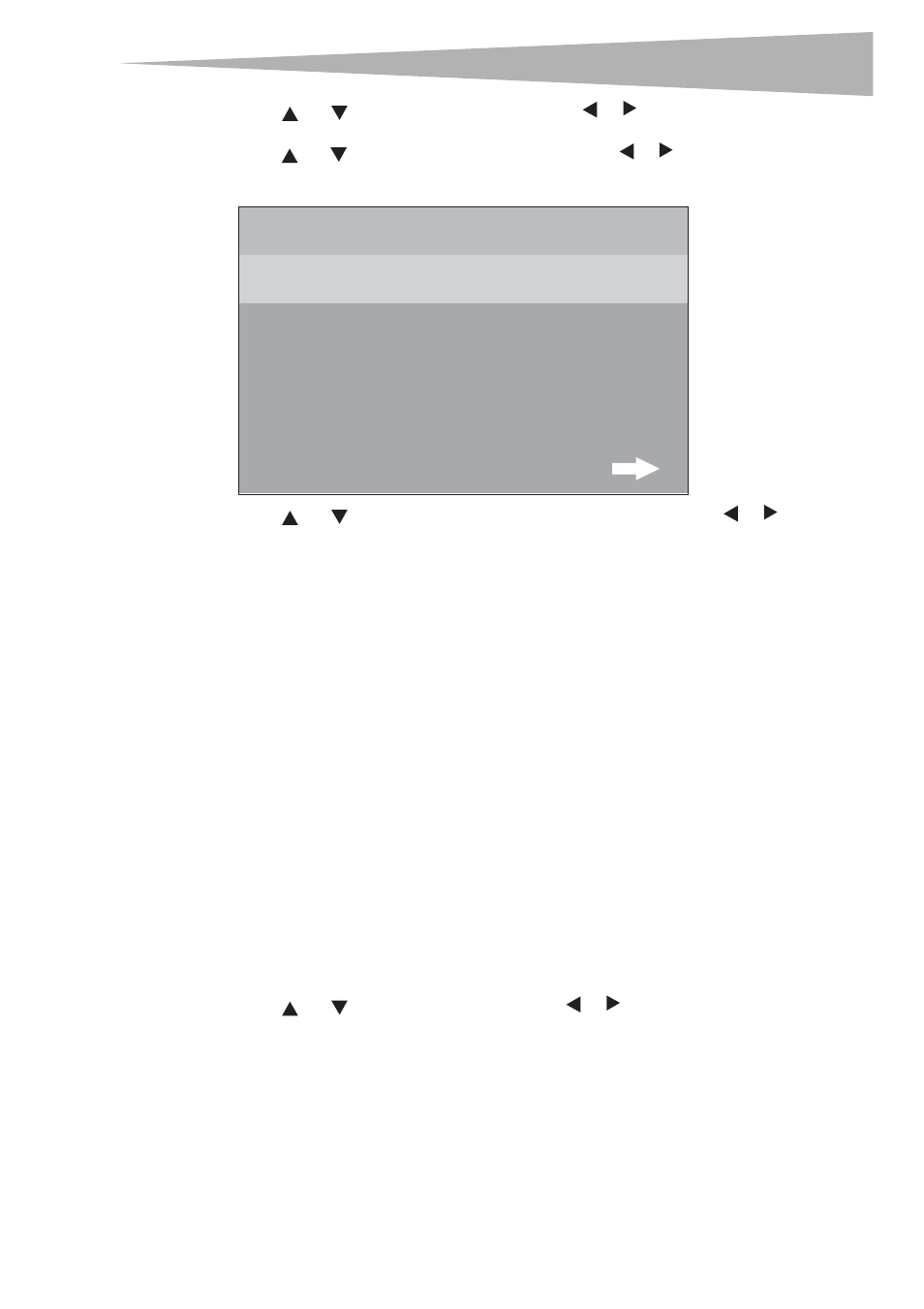
Using your TV
29
5 Press
or
to select CC MODE, then press or to select CUSTOMER.
6 Press
or
to select CC CUSTOMER, then press or to enter the CC CUSTOMER
menu. The CC CUSTOMER menu opens.
7 Press
or
to select the item you want to change, then press or to change
the setting. Item choices include:
• CC STYLE—sets the font style of the text
• CC SIZE—sets the font size of the text
• CC COLOR—sets the color of the text
• BK COLOR—sets the background color
• CC OPACITY—sets the opacity of the text
• BK OPACITY—sets the background opacity
• EDGE COLOR—sets the color of the edge
• EDGE TYPE—sets the type of the edge
8 Press EXIT to return to the normal screen.
Setting the parental controls
An age limitation can be set to restrict children from viewing or hearing objectionable scenes
or pictures that you may choose to exclude. The restriction applies to TV rating and movie
rating if this data is transmitted. You may set this restriction separately.
Accessing the parental controls
To access parental controls:
1 Press MENU. The MAIN MENU opens.
2 Press
or
to select P.LOCK, then press or to enter the P.LOCK menu.
STYLE1
CC STYLE
CC SIZE
CC COLOR
STANDARD
CC CUSTOMER
WHITE
BK COLOR
BLACK
OTHERS
