User operation – Lencore Spectra i.Net: Sound Manager 2.0 User Manual
Page 8
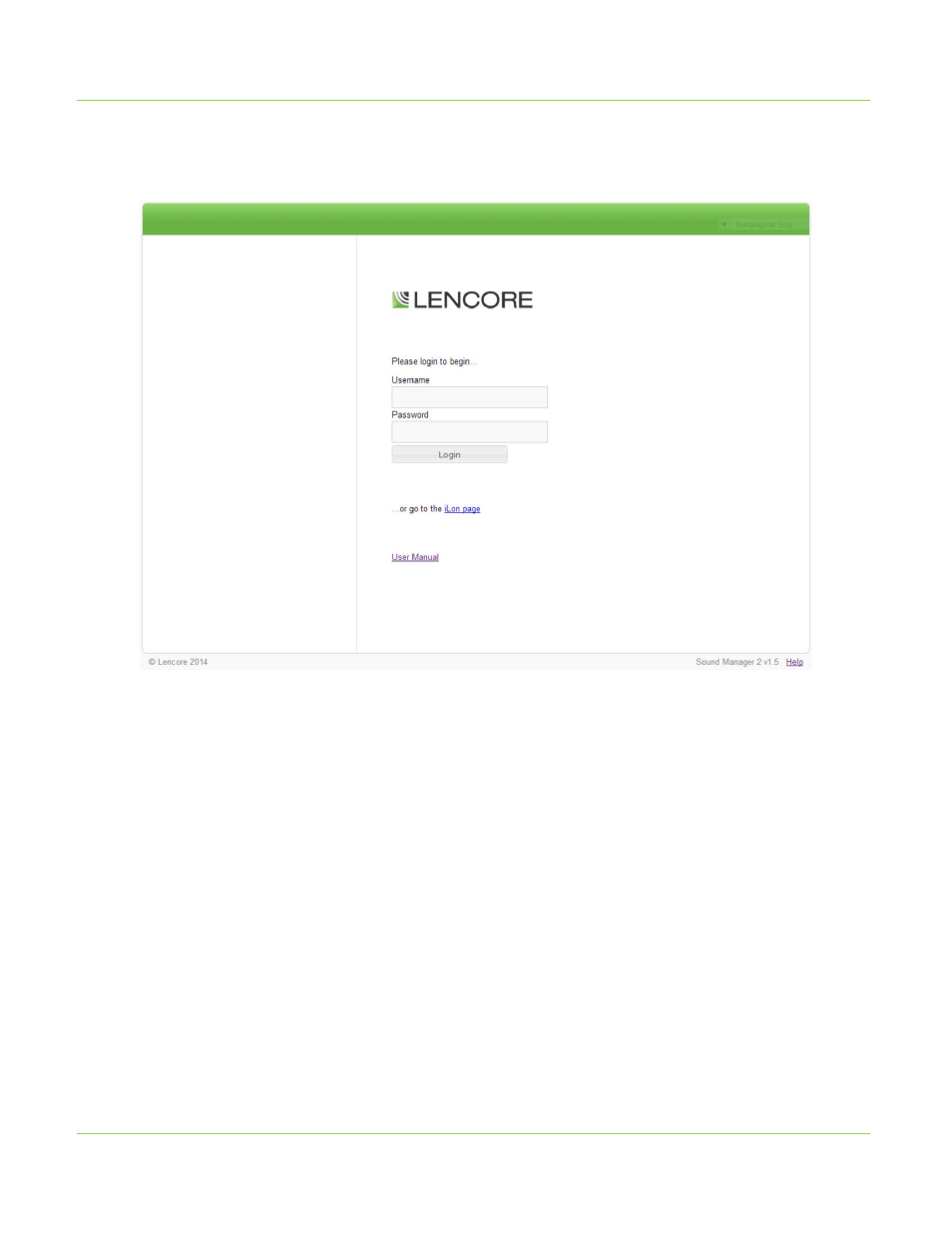
User Operation
Log-In Screen
The Log-In screen is presented when first logging into the system from a
compatible
web browser (as listed on page 5).
The default Username and Password are both “ilon” (case-sensitive).
After entering the correct credentials, press the “Login” button to enter the main
system selection screen where you will be presented with four tabbed options to select
from: OP, Zone, EQ and System.
6
This manual is related to the following products:
