Lencore Spectra i.Net: Sound Manager 2.0 User Manual
Page 17
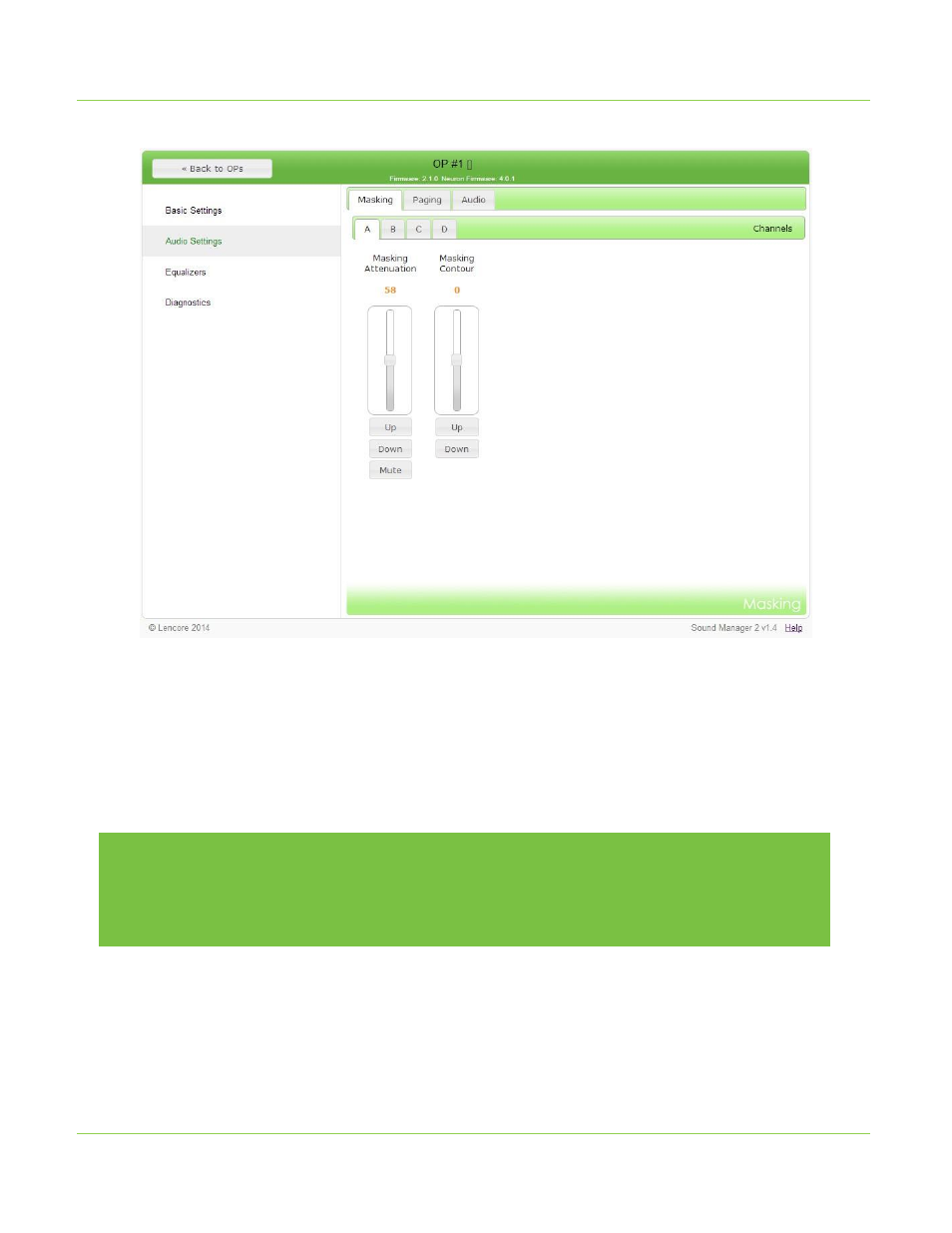
OP Edit
The OP Edit screen consists of four primary options, located on the left side of the
screen. The functionality of these options will be detailed in the following pages.
• Basic Settings
• Audio Settings
• Equalizers
• Diagnostics
HOTKEYS
Pressing “Tab” will select the first volume control knob on the page. Keyboard up/down arrows will control.
Pressing “Tab” will move to the next control knob on the page. Keyboard up/down arrows will control.
After “entering” a value in text edit mode, pressing “Tab” will go to the next control with text enter mode
selected.
15
This manual is related to the following products:
