Optional step – Lencore Spectra i.Net: Sound Manager 2.0 User Manual
Page 11
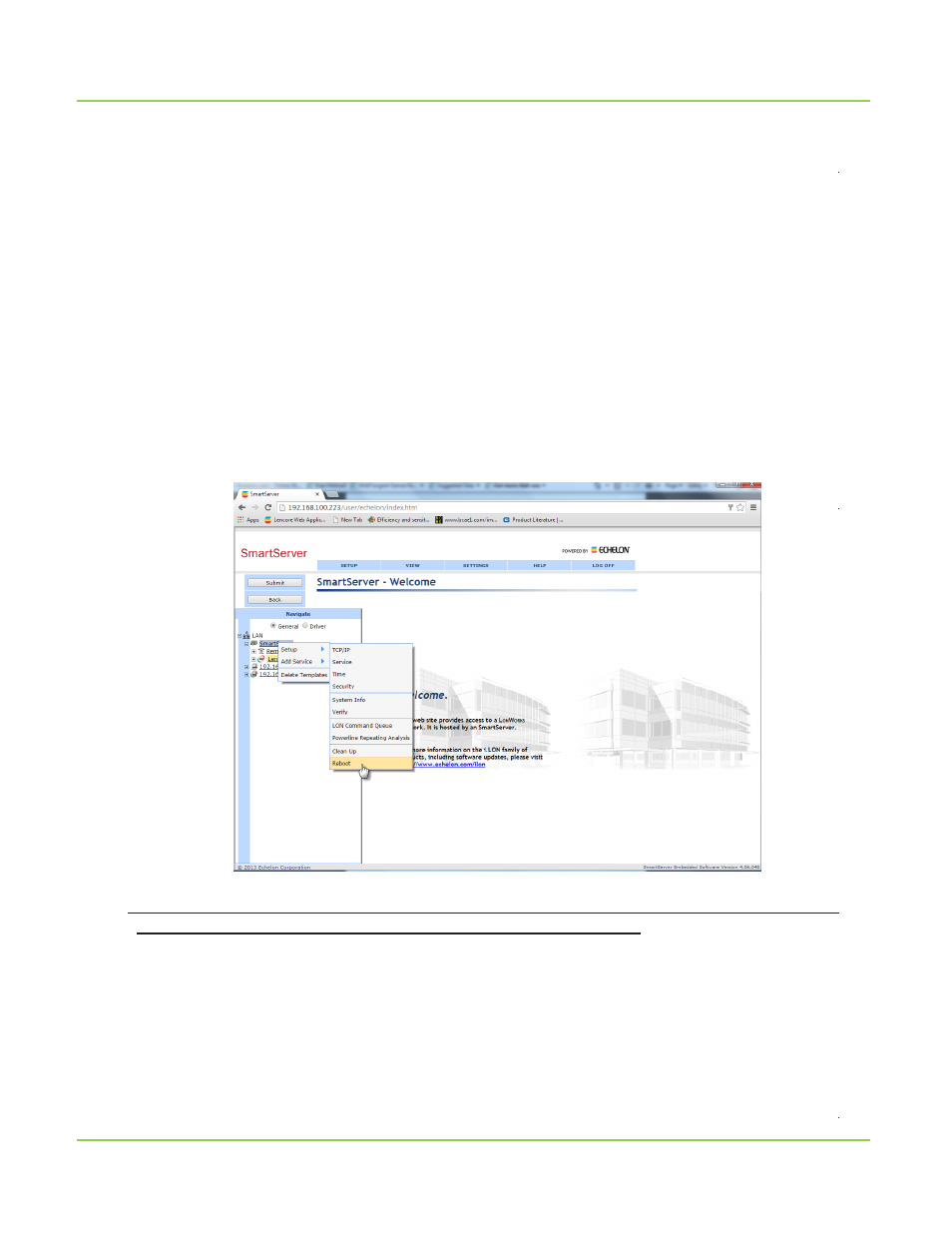
Optional Step
Click Submit to save the changes you have made to this Web page. Note that all
fields marked with an asterisk require a reboot before the new values take full
effect. If you changed the IP address, you will have to change your computer's
TCP/IP settings to place it on the same subnet; if you want to continue to have
Web access. Click
Help on the Web page for more information about the fields
on this screen
AFTER SUBMITTING NEW IP ADDRESS YOU MUST REBOOT I.LON.
YOU WILL NEED TO EXIT AND RE-ENTER I.LON.
OPTIONAL STEP
If the Sound Manager will be accessed remotely (off-site):
The Sound Manager for the installed site can be used from any Internet connection
worldwide.
To enable this function, the site facility manager should request that their IT person
port the IP address to the outside, securely outside the firewall. The end user’s IT
professional should be the only person to set this up for security reasons.
For more information on the web user interface, please contact Lencore.
9
RIGHT CLICK "SMART SERVER" > SETUP > REBOOT (IN THE LEFT PANE)
NOTE -REBOOT TAKES ABOUT 6-8 MINUTES TO COMPLETE. WHEN THE
ILON IS DONE BOOTING, THE POWER LIGHT WILL BE SOLID GREEN. *SEE
IMAGE BELOW*
