Lencore Spectra i.Net: Sound Manager 2.0 User Manual
Page 13
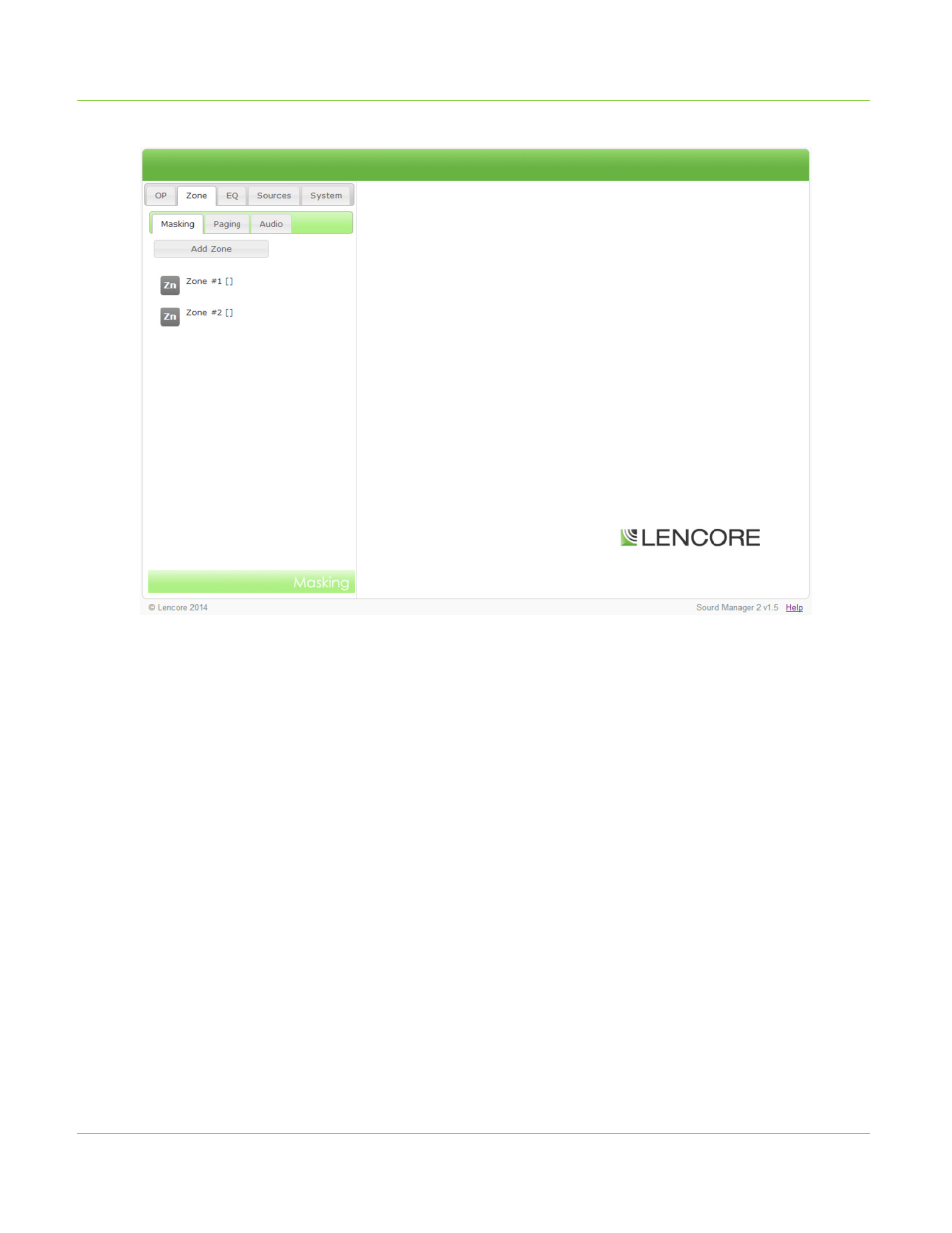
Zone Tab
Zones are groups of OP channels. They allow you to combine and control multiple
channels at the same time.
The Zone tab, when first selected, presents you with a sub-menu of tabs for each type of
zone available: Masking, Paging or Audio. Selecting any of these tabs will present a list
consisting of all of the zones that have been added to the system for the selected zone
type as well as a button for adding a new zone of the selected type.
Each individual Zone item consists of the following information:
• Grey “Zn” Icon
• Zone # and Friendly Name. Friendly name is assignable once the Zone has been
selected (described later) and will be blank if no Friendly Name has been
assigned.
Selecting one of the Zones will bring you to the Zone Editing screen which will allow you
to adjust several attributes of the zone.
11
