Selecting folding programs (off line mode), Folding programs – KIP KIPFold 1000 User Manual
Page 8
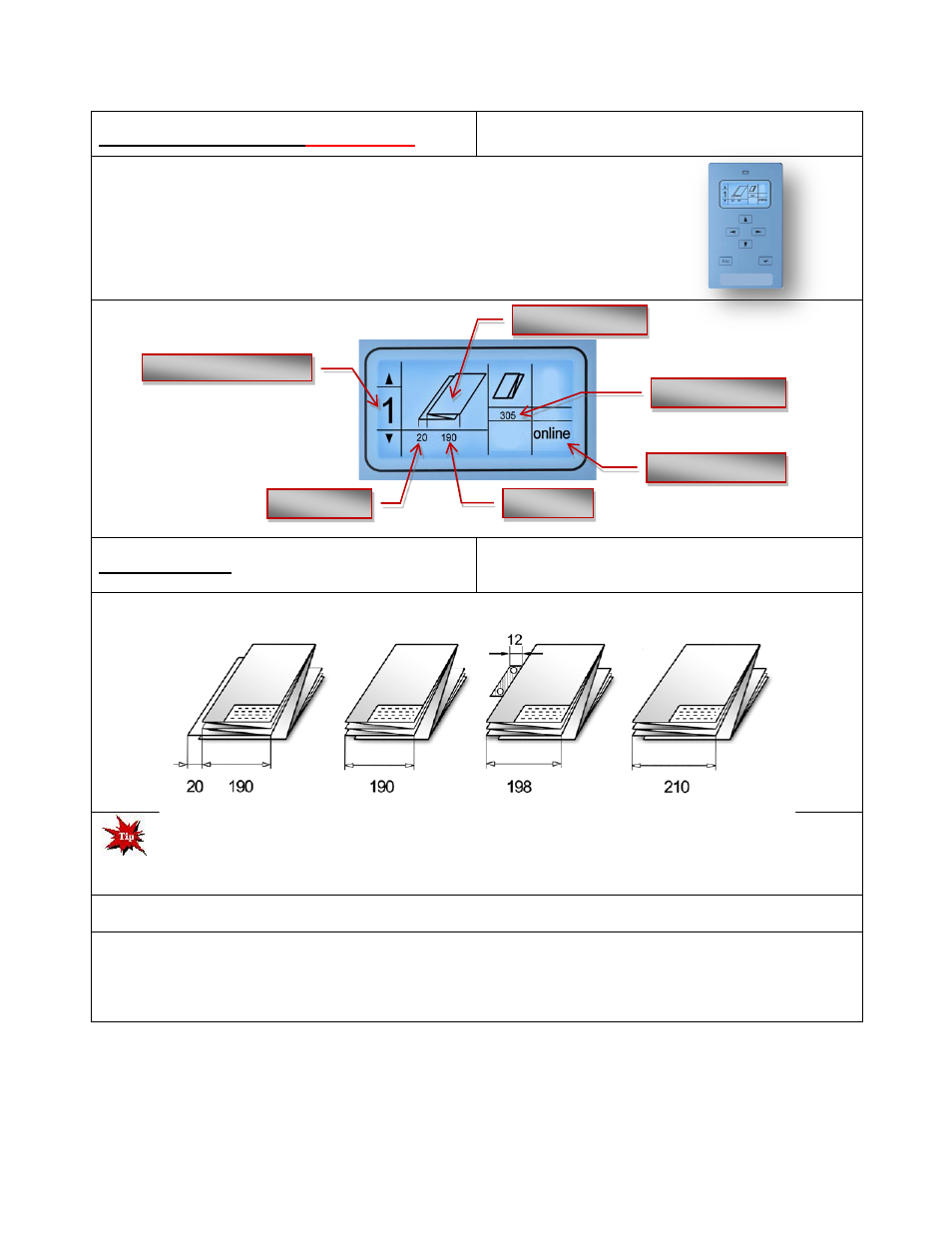
8
Selecting folding programs
(Off line mode)
There are eight standard folding programs available and four “Free Style” folding
programs.
By pressing the keys
and you select a folding program of your own choice.
On the left hand side of the display the selected program number will appear.
The centre of the display shows an image of a folded package.
Folding programs
Factory programmed folding programs
The package can be applied with a tab strip as shown in the third program. This is not part of the
KIPFold 1000 functions and shown as an example only.
Length Fan Fold = unlimited Length Cross Fold= up to 1.5m
-
Width max. 930mm.
-
Length min. 410 mm
-
Documents longer than 5m will skip two folds after 20-25 folds.
-
These documents have to be completed by hand
Cross fold size
Status Online/manual
Number of folding program
Folding style
Margin width
Panel width
