Setting up the folder, Working with the folder – KIP KIPFold 1000 User Manual
Page 6
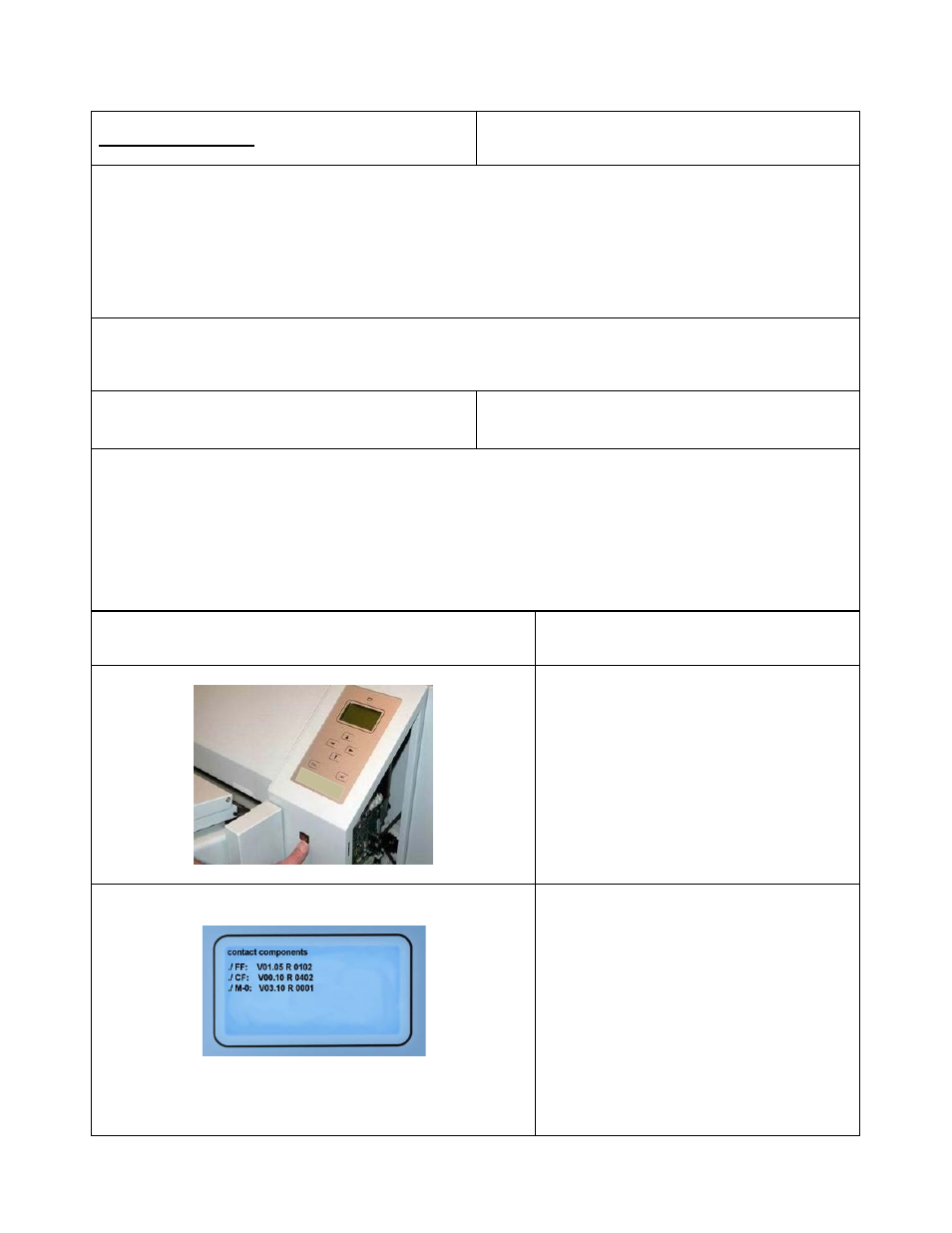
6
Setting up the Folder
Environment
The room in which the folder is to be placed should be dry and dust free.
Humidity: 20% - 80% R.H. not condensing
Room temperature: 15° C to 35° C.
The folder must stand horizontally aligned and very stable without shaking.
Always ascertain to place the folder in a way that does not block exits and allows an ergonomic workflow.
The set up of the folder should be done by a trained engineer in order to assure a 100 % functionality of the
folder.
Power Supply
The power supply is at the right bottom side of the folder. Please use the power cable delivered with the
Folder. The folder is pre-adjusted to 230 Volts / 50 cycles as a factory default. It can be adjusted where
needed by a trained technician only.
DO NOT PLUG IN THE FOLDER UNLESS THE CORECT FOLDER
SETING IS CONFIRMED
Do not use a multi-outlet power strip. These cords will not stand the power consumption of both the printer
and the folder.
Working with the folder
Switch the folder on
The display must show a short message as
indicated.
For a short time the Firmware versions are
shown in the display.
First window:
The versions of the several components are
shown.
Second window:
The version of the Web Controller is shown
