General – KIP KIPFold 1000 User Manual
Page 4
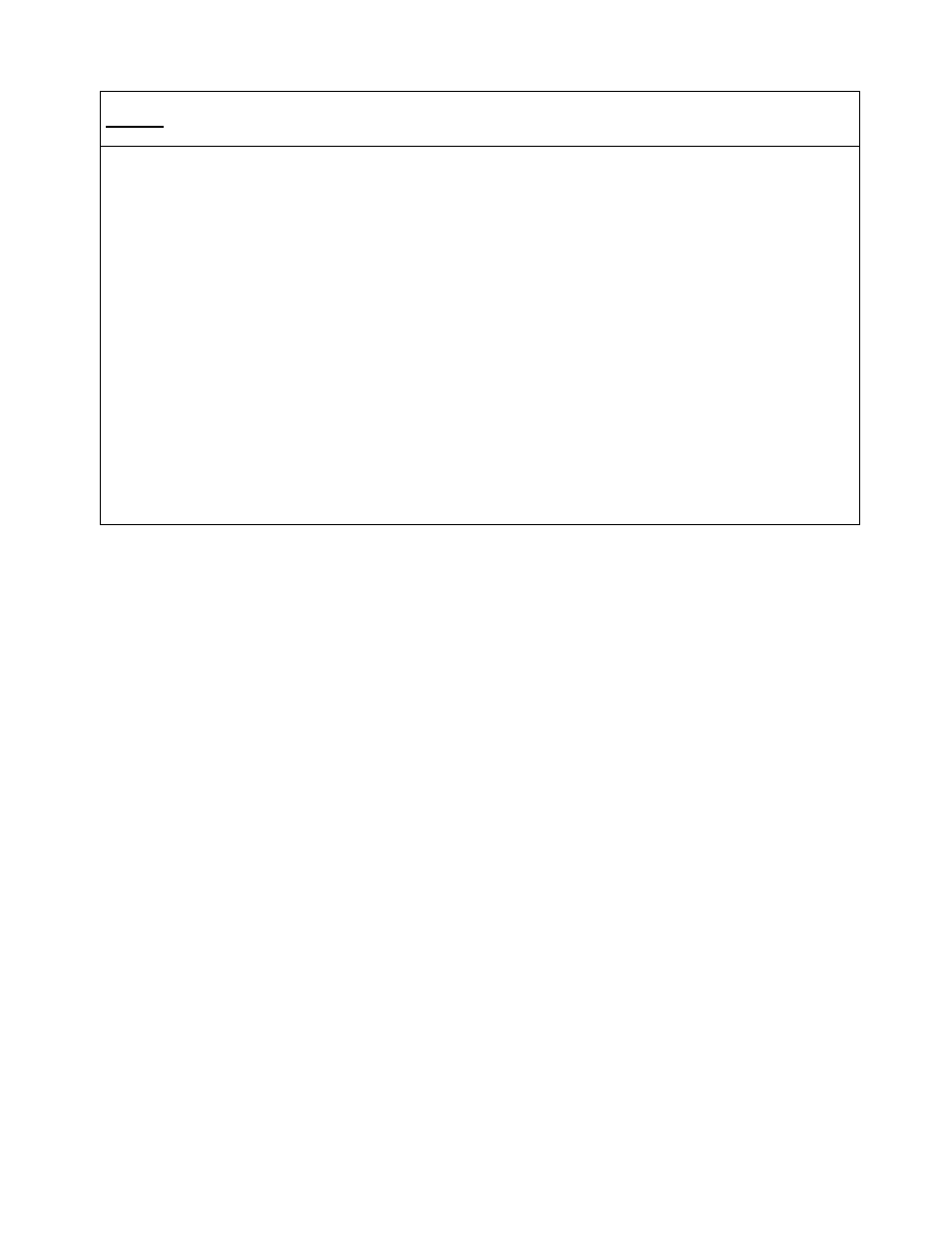
4
General
KIPFold 1000 is an automatic folder that folds large sized plots created by any printer according to DIN 824.
One of the 8 folding programs available can be selected by pressing a button on the folder’s keyboard.
Details of the selected program are displayed on a large LCD display that allows the folder’s easy operation.
Documents will be folded lengthwise according to the selected folding program.
The specially designed bridge takes the plot from the printer and transports it to the folder.
Documents that are not supposed to be folded will be deployed in the unfolded print bag.
In order to control the folding process, the documents pass the automatic bridge to the folder‘s inlet.
A switcher at the bridge’s entrance selects the plots that are not supposed to be folded and directs them into
the unfolded print bag.
When the plot enters the bridge it will be transported to the folder’s entrance with the exact synchronized
speed.
A sliding rail on the bridge allows documents to be fed manually. A very useful feature demonstrating the
various purposes this folder can serve.
The two gas pressure shock absorbers are supporting the bridge helping to tilt it into an almost vertical posi-
tion.
In consequence of that, general access to the printer is assured.
