Resolving a paper jam on the bridge – KIP KIPFold 1000 User Manual
Page 12
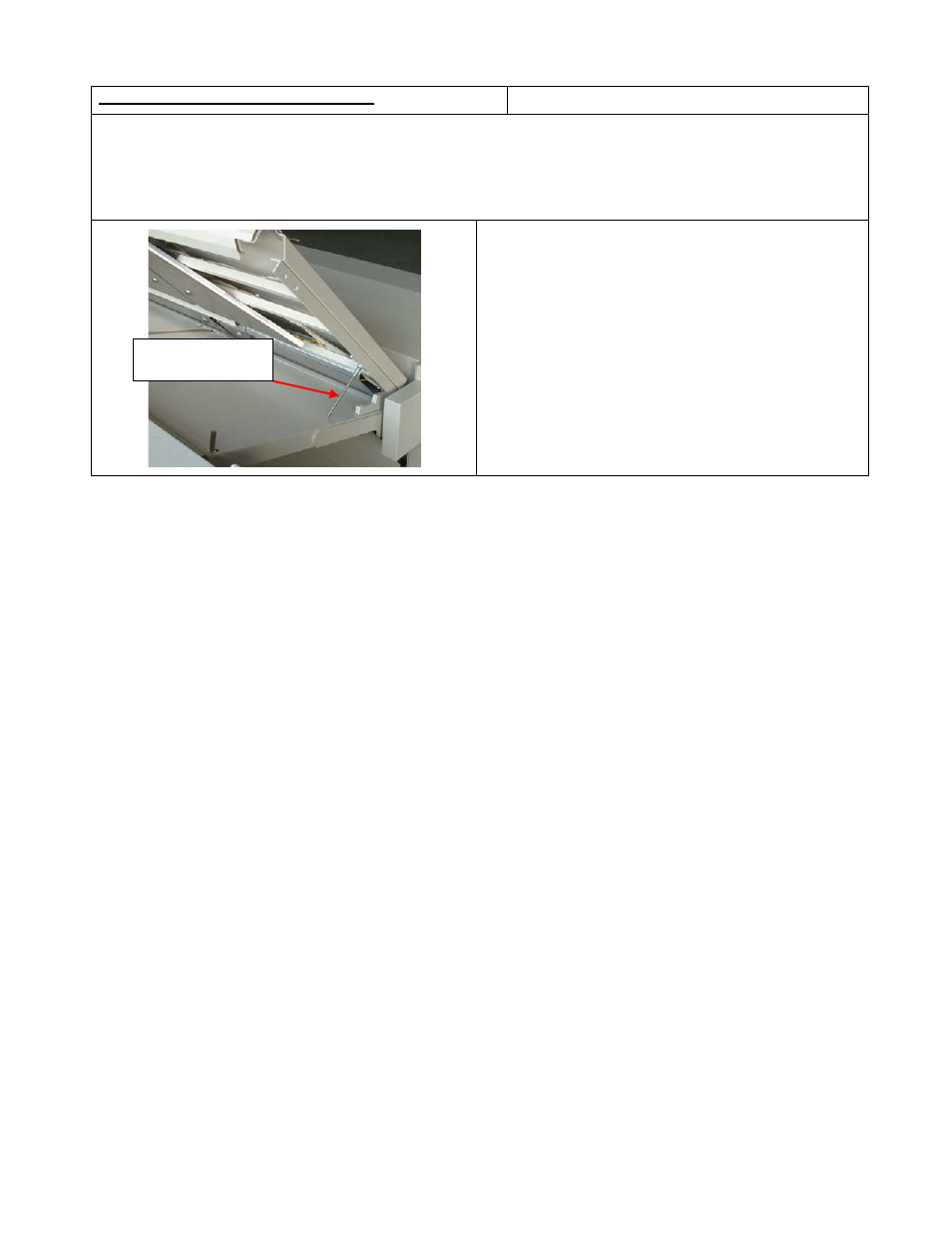
12
Resolving a Paper Jam on the Bridge
The LED on top of the display shining red and a blinking icon for the fan folded document indicates an error
either on the bridge or in the fan folder. After pressing button
once, the display shows an error code indicat-
ing type and location of the error. The most probable cause for a cut light barrier is that there is still a whole or
a part of a document on the bridge. In order to remove the document on the bridge you lift the bridge cover by
gripping it at the edge.
As soon as you have lifted the cover, you may lock it
in the raised position by extending the suspending
link.
You can now inspect the bridges inside and remove
any paper leftovers.
As soon as the leftovers have been removed, the
cover needs to be closed.
Press button
once in order to commence your job.
You may have to call for a service engineer in case
paper was not the cause to the error.
Suspending Link
