Transceiver system controls and functions – TTI TCB-R2000 User Manual
Page 11
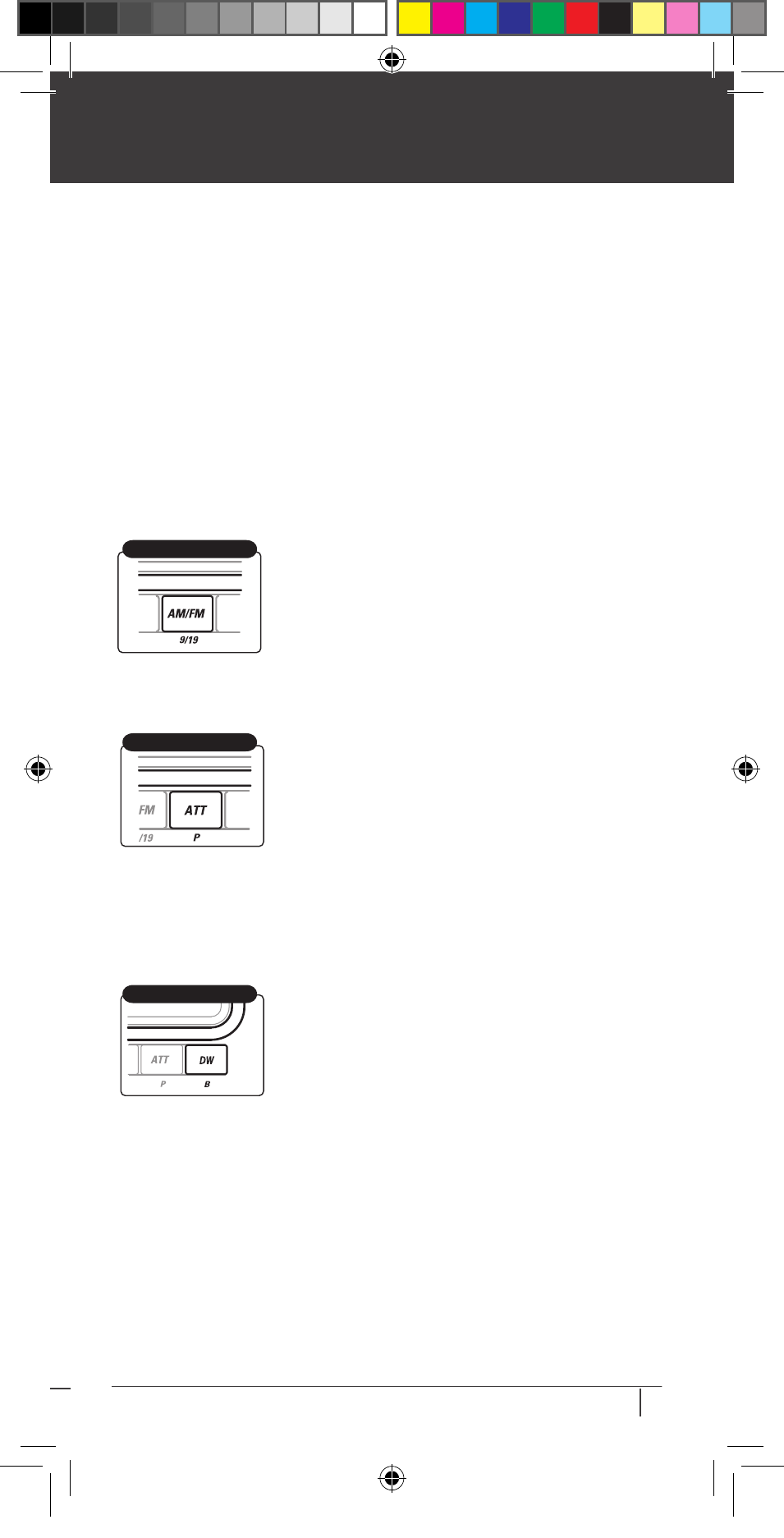
TCB-R2000
English 11
Dubbel Afluisteren & Band
Transceiver System Controls and Functions
Transceiver System Controls and Functions
Momentarily press the channel down button during scanning in order to change the
scanning direction.
The transceiver will scan through the whole transceiver channels. If your transceiver
detects a valid signal the scan will pause for the period that has been set by the profes-
sional menu mode setting.
If you press the PTT button when your transceiver detects a signal, the radio will trans-
mit on the same channel. Scanning will resume after the valid signal disappears. Use
the channel up or down button to resume scanning immediately.
Scan Memory : It is possible to memorize or erase any channel(s) in the scan memory
list. When a channel or channels are contained in the scan memory list, the channels are
scanned by the scan activation
For user convenience, all the channels are memorized in the list upon shipment from the
factory, and “TAG” is displayed with the memorized channels. To erase the displayed
channels from the scan memory list, press and hold the button on each concerned chan-
nel.
AM/FM Mode Selection: Press this button momentarily
to change the AM or FM mode. The LCD icon changes ac-
cordingly.
9/19 Emergency Channel Selection: Press and hold this
button, then the transceiver moves to the channel 9 first.
Press and hold this button again to goes to the channel 19.
The “EMG” icon displays.
To escape from the emergency channel, press and hold this
button one more time.
8) AM/FM & 9/19 Selection Button
Attenuation : In some strong signal environment, it is re-
quired to reduce the receiving sensitivity.
Press this button momentarily to reduce the sensitivity by
about 15dB(”LOW” displays)
Press this button one more time for high attenuation of about
0dB.(“HIGH” displays)
9) Attenuation & Program Button
Program Selection : Please consult your dealer to program a MENU item that you like
to include in the program(P) button.
You may have VOX selection, Compander Selection, and etc.
After one menu item selection, you may conveniently access to the programmed item
for your preferred setting and selection.
Press momentarily this button while you are on the current
(primary) channel. The dual watch icon “DW” blinks. Press
the channel up/down button to select another(secondary)
channel that you like to monitor. The dual watch icon
“DW” stops blinking and the dual watch starts between
the selected(secondary) channel and the primary channel.
10) Dual Watch & Band Selection Button
If you like to change the selected (secondary) channel, just press the channel up/down
button to select a new one. You may select the emergency channel. To stop this function,
press momentarily this button again.
If you press the PTT button whilst receiving a signal in dual watch mode the transceiver
will transmit on the currently displayed channel.
If you press the PTT button when no signal is present the transceiver will transmit on
the primary channel.
Band Selection : Press and hold this button to enter the band selection mode. The
“band” icon displays and on the left side of the LCD shows up the currently selected
band. To change the band, use the volume knob or channel up/down button.
Press the PTT or MENU button or wait for about 10 seconds to store your selection. If
you do not press any button or knob for 10seconds, your transceiver will return to the
stand-by mode automatically.
DUAL WATCH & BAND
AM/FM & 9/19 Keuzetoets
AM/FM & 9/19 BUTTON
Dempings- & Programmeren
ATTENUATION & PROGRAM
TCBR2000 man_reized.indd 11
2011.3.14 5:34:21 PM
