Familiarising yourself with the appliance, The control panel – Kleenmaid ICK98X User Manual
Page 10
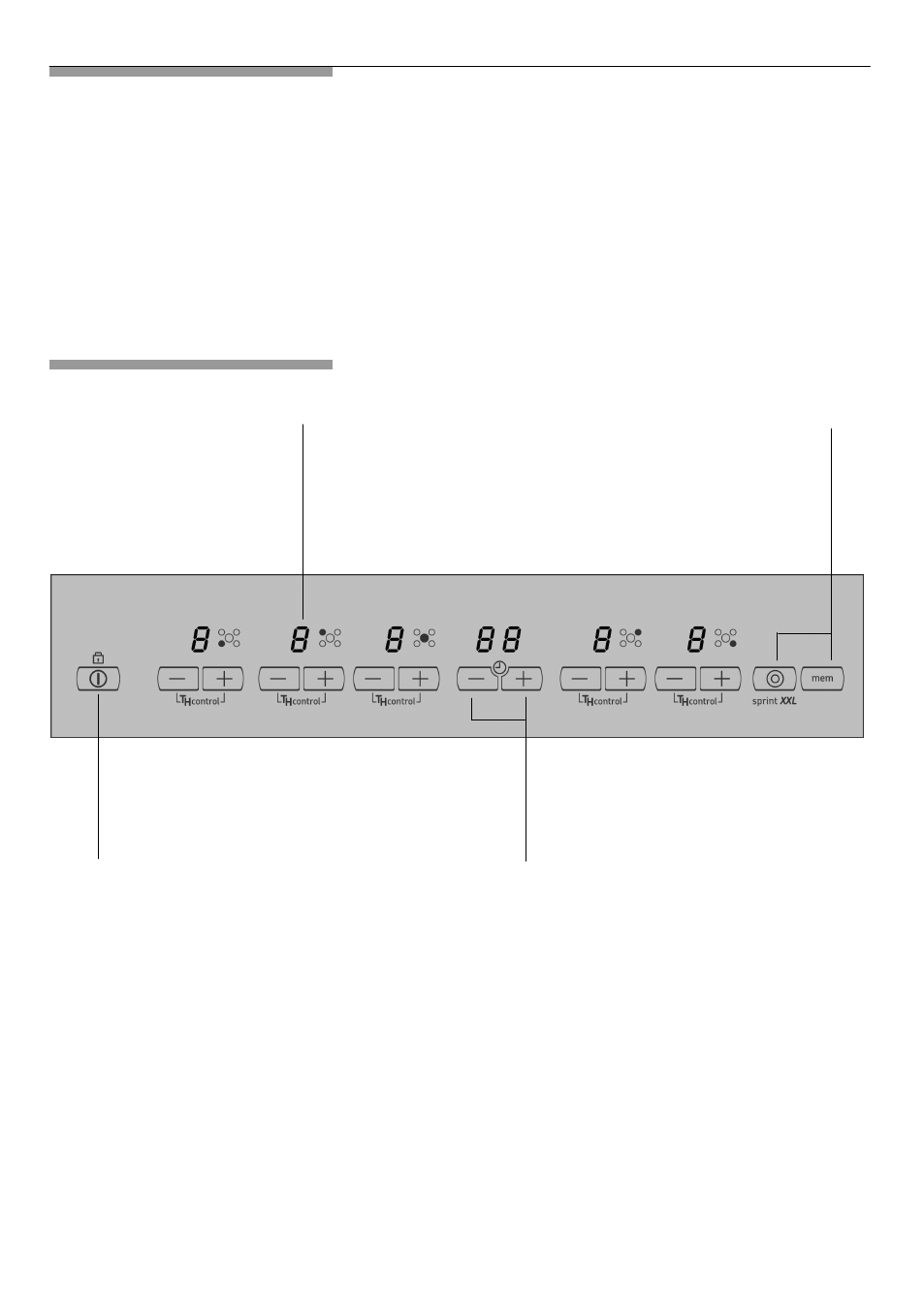
10
Familiarising yourself with the appliance
This section describes the control panels, hotplates
and displays. They are shown by appliance model.
The instruction manual applies to various hobs.
On page 2 you will find an overview of models
with dimensions.
Control surface for
@ main switch
Control surfaces for
Time programming
function
Displays for
heat setting 1 Ć 9
functioning 0
residual heat H/h
Control surface for
Á memory function
When you touch a symbol, the respective function
is activated.
Example: Touch the @ symbol.
The hob is switched on.
The settings remain unchanged if several symbols are
touched briefly. You can therefore easily mop up spills
on the control panel.
Always keep the control panels clean and dry.
Moisture and dirt may impair function.
The control panel
Control panels
Note
