Kanguru Exchange Pro User Manual
Page 16
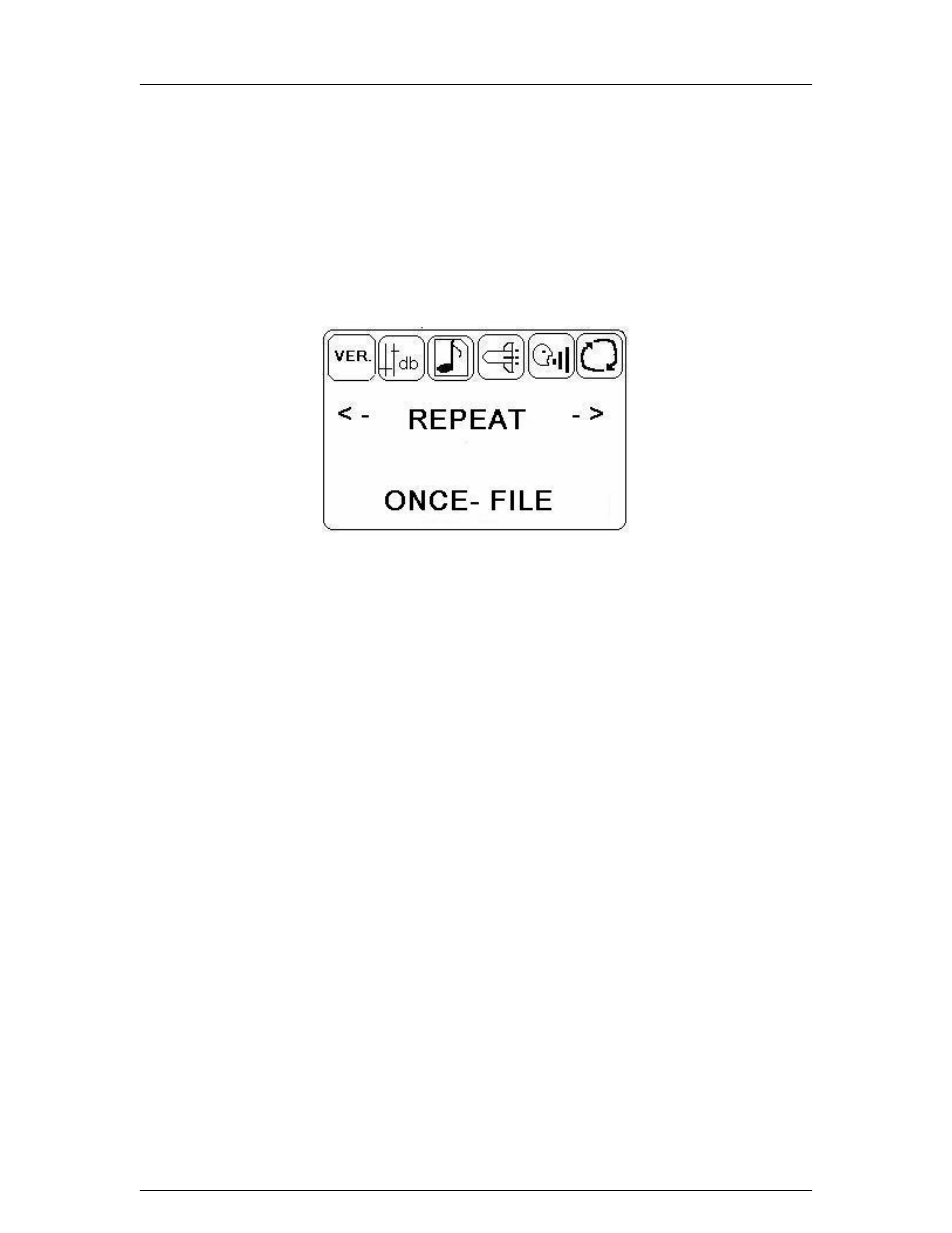
Kanguru Media X-Change Pro 1.8”
- 16 -
Setting Repeat Options
1. Press MENU button and scroll to the Repeat icon.
2. Use the up and down buttons to adjust the Repeat setting
Once – DIR : Play all tracks in the folder once
Repeat -DIR : Play all tracks in the folder repeatedly.
Once - File : Play single track once.
Repeat – File : Play single track repeatedly.
Speed Control Options
1. Press MENU button and scroll to the Speed icon.
2. Use the up and down buttons to adjust the Speed setting
Lyric Options
1. Press MENU button and scroll to the Lyric icon.
2. Use the up and down buttons to enable or disable the Lyrics option.
ID3 Tag Options
1. Press MENU button and scroll to the ID3 Tag icon.
2. Use the up and down buttons to enable or disable this function. Please
note that the ID3 Tag function is disabled when the Lyric mode is enabled.
- Common Criteria Evaluated v1.21 (36 pages)
- RocIT Virtual Defender (2 pages)
- RocIT Defender Quick Start (2 pages)
- Defender Pro (22 pages)
- RocIT Defender (21 pages)
- Defender Basic+ (30 pages)
- Defender AES Encrypted Drives (2 pages)
- Defender Basic+ (33 pages)
- Defender SSD (40 pages)
- Bio Slider II (20 pages)
- Defender Line (2 pages)
- Bio AES (22 pages)
- Defender SSD Quick Start (2 pages)
- DualTrust (25 pages)
- USB3.0 PCIe Host Controller (1 page)
- ExpressCard (9 pages)
- Wireless presenters Mouse (12 pages)
- Wireless Mouse with Mini Keyboard 2.4 GHz (2 pages)
- 10-Port USB2.0 Hub (1 page)
- 7-port USB3.0 Hub (1 page)
- Flashblu2 (12 pages)
- Flash Blu3 (12 pages)
- SATA adaptor (1 page)
- e-Flash (22 pages)
- Clone 12HD (19 pages)
- KCLONE-14HD-SATA (2 pages)
- Mini Clone (49 pages)
- USB3.0 Copy Dock SATA (16 pages)
- Mobile Clone 1HD Duplicator (34 pages)
- KCLONE-35ADAPTERS-15 (1 page)
- KCLONE-35ADAPTERS-6 (1 page)
- 12HD SATA (57 pages)
- KCLONE-LIGHT (1 page)
- QS2 DVDRW Quick Start (2 pages)
- QS2 DVDRW (10 pages)
- QS Slim DVDRW (2 pages)
- 11HD Tower Duplicator (31 pages)
- 14HD-SATA (44 pages)
- QS Slim DVDRW Quick Start (13 pages)
- BRRW USB2.0 Bluray Burner v2 (10 pages)
- BRRW USB2.0 Bluray Burner Quick Start v1 (2 pages)
- External USB2.0 (2 pages)
- BRRW USB2.0 Bluray Burner Quick Start v2 (2 pages)
- Cloud Provisioning (5 pages)
