Introduction, Package contents – Kanguru Copy Dock User Manual
Page 4
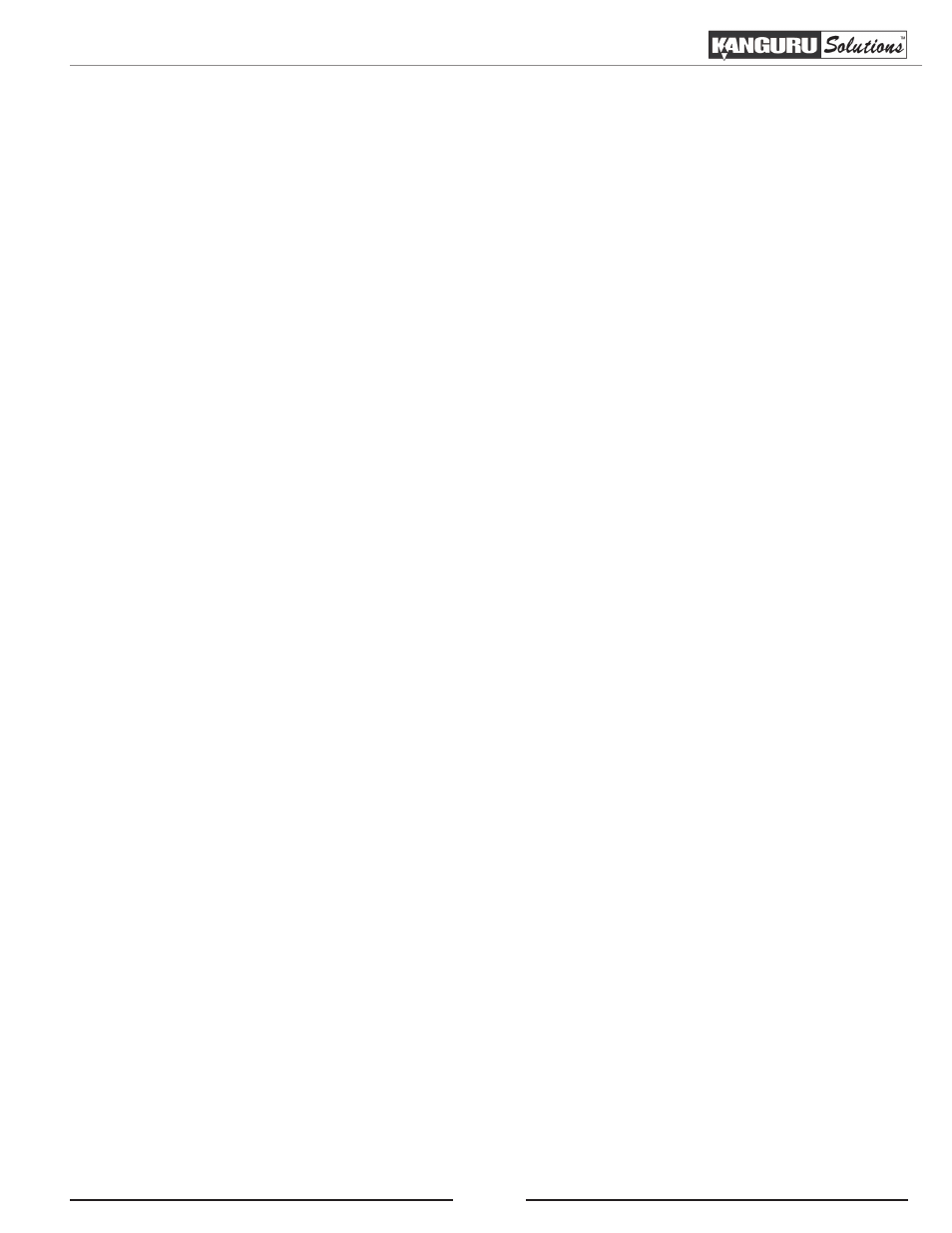
4
Introduction / Package Contents
1. INTRODUCTION
You hold in your hands a chic and simple dock for your 2.5” or 3.5” SATA drives. It is brilliant in its
simplicity. The Kanguru 2-Bay Hard Drive Clone Dock features a convenient, hardware-based hard
drive cloning function that enables you to duplicate any SATA hard drive. It also features one-touch
backup that allows you to conveniently back-up your important files and documents with the press
of a button.
This 2-Bay Hard Drive Clone Dock is the easiest and most cost-effective way to access up to two
2.5” or 3.5” SATA hard drives. Simply insert the drives and you are ready to transfer, copy, or backup
files. It gives you the flexibility of connecting two SATA I / II hard drive to your computer via USB3.0
connection without opening up your computer case. The Kanguru 2-Bay Hard Drive Clone Dock is
the perfect solution to access your hard drives.
Features
√ Supports 2.5” and/or 3.5” SATA I/II HDD and SSD
√ SuperSpeed USB3.0 up to 5Gbps (backwards compatible with USB2.0)
√ Supports hardware one touch clone without computer
√ Supports one touch backup (Windows only)
√ Easy installation, plug & play and hot-swappable
√ LED indicator
√ One-year Standard Warranty
1.1 Package Contents
If any of the following items are missing, please call Kanguru Solutions’ Tech Support department at:
(508) 376-4245, extension 2 and replacement parts will be shipped to you ASAP.
• 1 x 2-bay Hard Drive Clone Dock
• 1 x Power adapter
• 1 x USB3.0 cable
• 1 x User Guide
• 1 x One touch backup software CD (Windows only)
