13 load standard/optimized defaults – Jetway Computer NC93 User Manual
Page 39
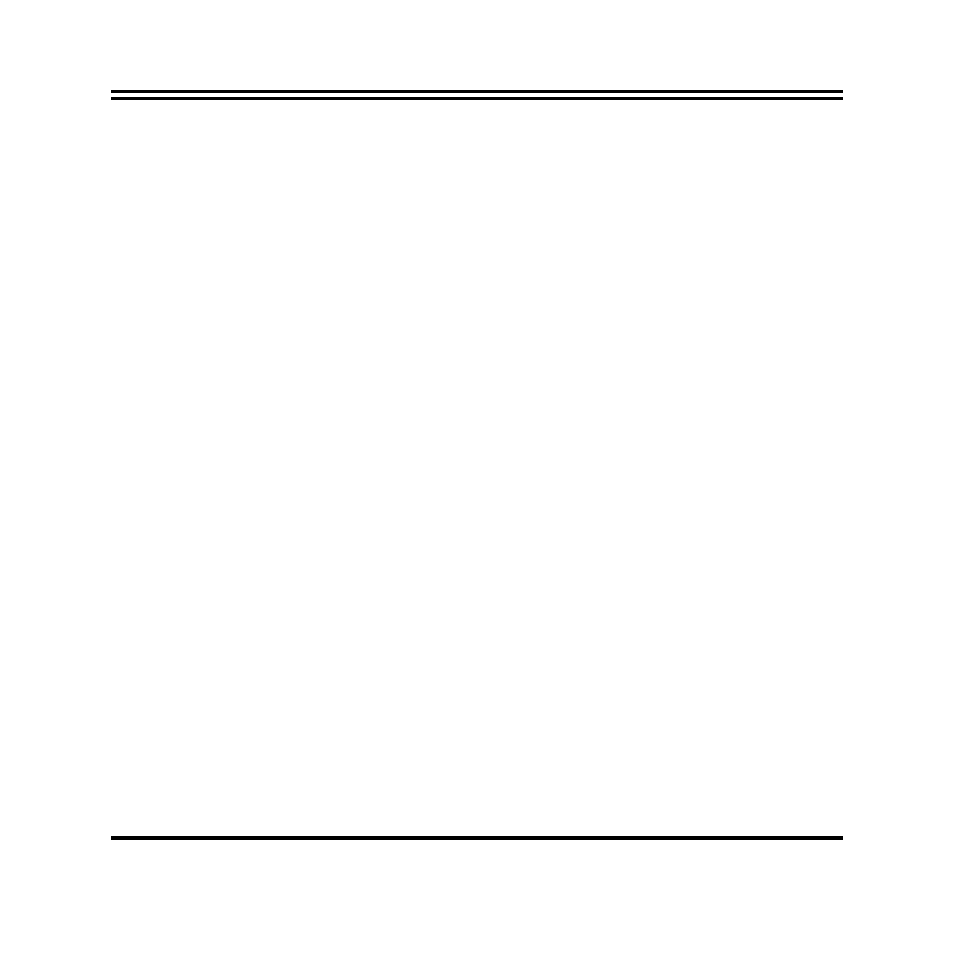
34
every time your system is rebooted. This would prevent unauthorized use of your computer.
You determine when the password is required within the BIOS Features Setup Menu and its
Security option. If the Security option is set to “System”, the password will be required both at
boot and at entry to Setup. If set to “Setup”, prompting only occurs when trying to enter Setup.
3-13 Load Standard/Optimized Defaults
Load Standard Defaults
When you press
to:
Load Standard Defaults (Y/N)? N
Pressing
operations.
Load Optimized Defaults
When you press
similar to:
Load Optimized Defaults (Y/N)? N
Pressing
system operations.
