Installation and initial start-up – Ivoclar Vivadent EP 5010 User Manual
Page 20
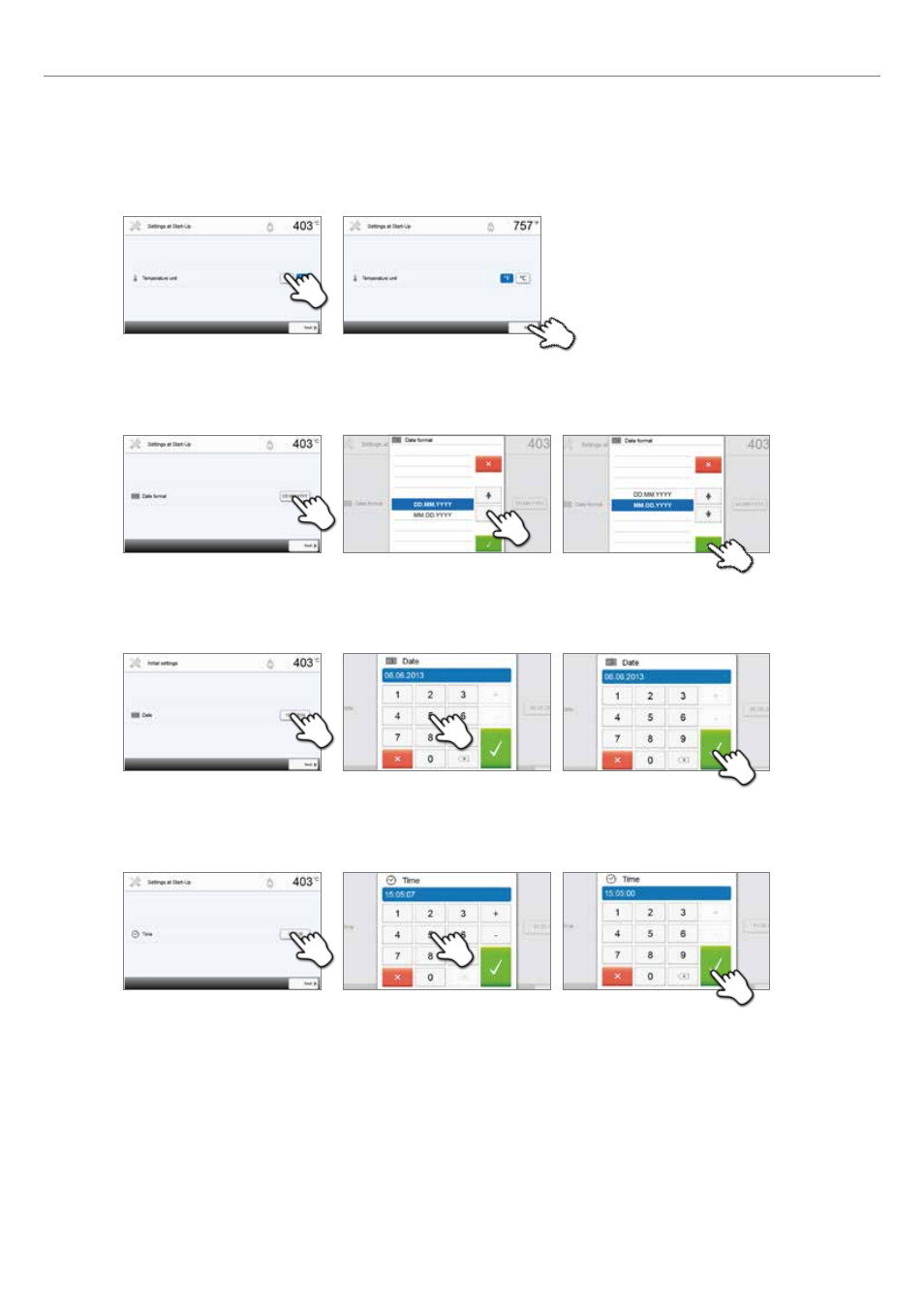
20
Step 2:
Select the desired temperature unit.
The [Next] button is used to reach the next entry screen.
Step 3:
Select the date format.
Confirm the entry with the green button. The [Next] button is used to reach the next entry screen.
Step 4:
Set the date (day, month, year).
Confirm the entry with the green button. The [Next] button is used to reach the next entry screen.
Step 5:
Set the time (hours, minutes, seconds).
Confirm the entry with the green button. The [Next] button is used to reach the next entry screen.
The initial start-up and entry of the basic settings are now complete. The furnace will now automatically conduct a self-
test.
4. Installation and Initial Start-Up
This manual is related to the following products:
