Chapter 6, Troubleshooting, Troubleshooting via led displays – Delta PROFIBUS-DP Module for VFD Series Drives PD-01 User Manual
Page 32: Chapter 6 troubleshooting
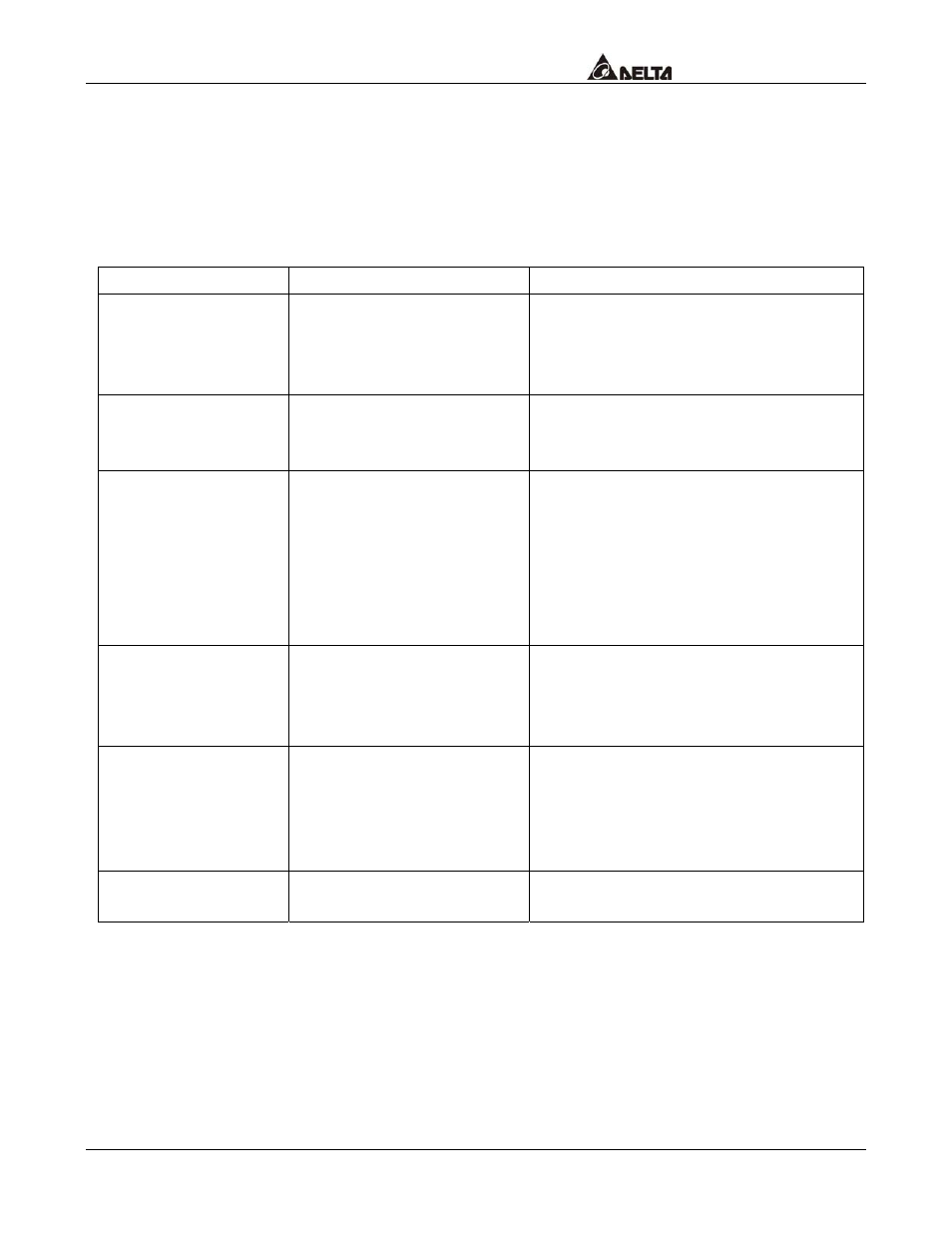
PD-01 PROFIBUS-DP Module
DELTA ELECTRONICS, INC. ALL RIGHTS RESERVED
29
Chapter 6 Troubleshooting
Troubleshooting via LED displays
Two LEDs, SP and NET LED, are used to monitor the PD-01 communication status.
Possible LED displays of NET LED:
LED Indication Corrective
Actions
OFF
No Power Supply
Verify that the power supply of PD-01.
Check whether the power supply is
connected and that power is applied to
the PD-01 through the connector.
Red, flickering (rapid
blinking)
Invalid PROFIBUS
address
set via switch
Check whether the switch value is
valid, valid value of slave is within
1-125. Set the valid value and re-power
Red, blinking
Communication link to
PROFIBUS, but No cyclical
data exchanged, or
Extended user parameter
error
User parameter are sent by master
(from GSD file), for example, if d_state
is set 1, ensure the data in Data Output
1 ~ Data Output 1 + dout_len are
continuous addresses. Otherwise,
PD-01 will not be able to pass the
Parameterization check.
Red ON
No connection to
PROFIBUS
1. Verify that network installation is OK.
2. Verify that PLC is working.
3. Verify that switch address setting is
correct.
Green, blinking
“Master” is in “Stop” mode,
and cyclical process data
exchange in progress, but
set-points invalid (control
word = 0)
Turn the KEY of PLC to RUN mode,
and send the control command to
PD-01.
Green ON
Cyclic data exchange in
progress and OK
