Removing the pd-01, Pin assignment of profibus-dp interface (db9), Terminator – Delta PROFIBUS-DP Module for VFD Series Drives PD-01 User Manual
Page 12
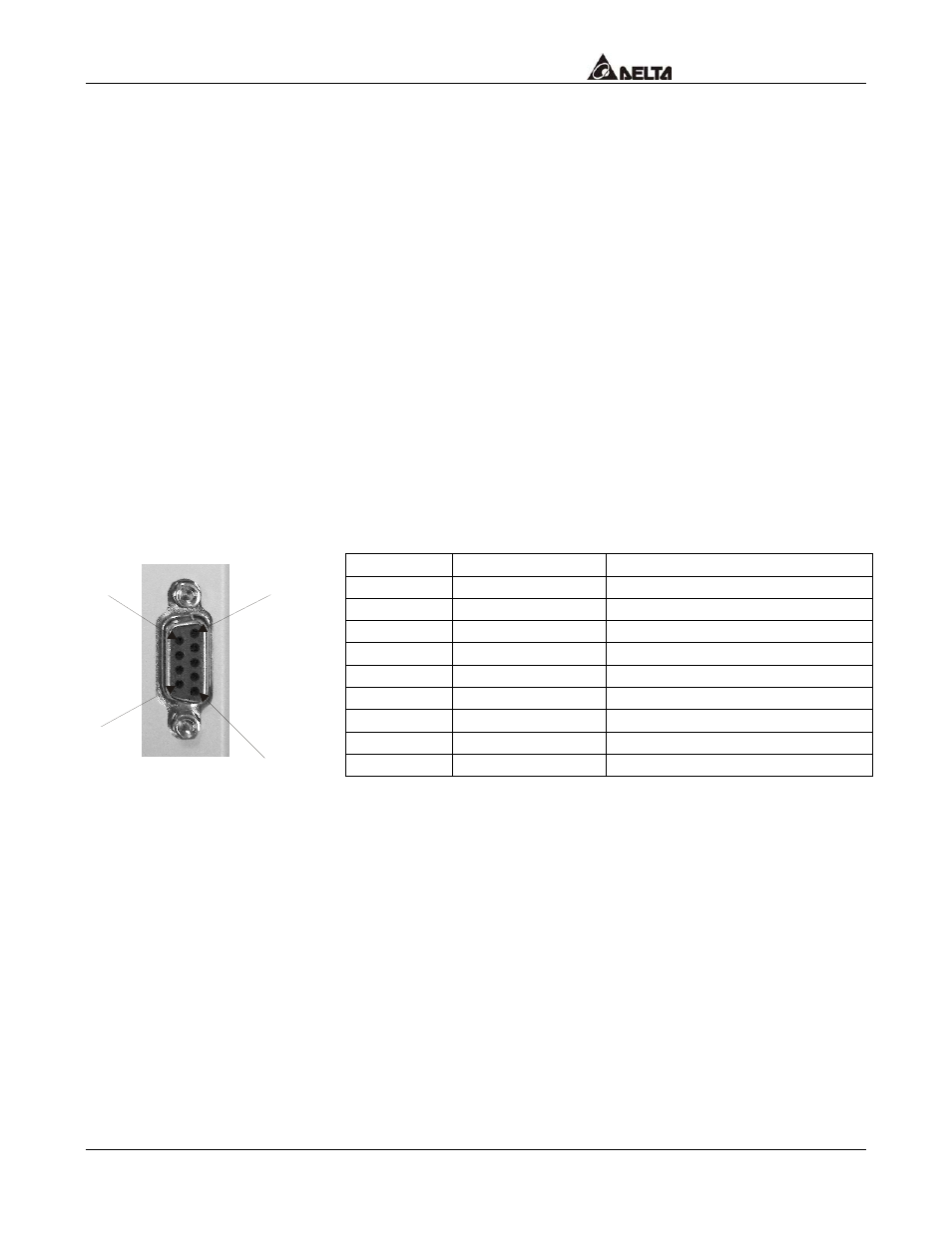
PD-01 PROFIBUS-DP Module
DELTA ELECTRONICS, INC. ALL RIGHTS RESERVED
9
If the connection of PD-01 to VFD drives does not conform the table listed in page 2, users
need to provide external 15VDC supply the power to PD-01 (not through the communication
cable). Refer to the pin assignment of RJ11, it is allowed to supply power to PD-01 via RJ11.
PD-01 is energized while the power is applied to the VFD series Drives, then the SP
LED will be steady green.
Removing the PD-01
To remove the PD-01, users shall:
Remove the connection cable between PD-01 and VFD series Drives.
Loose the PD-01 screws and remove DP connector from PD-01.
Pull down on the retaining clip and pull out the PD-01 from DIN rail gently.
Pin assignment of PROFIBUS-DP interface (DB9)
Use PROFIBUS-DP interface (DB9) of PD-01 connecting PD-01 to PROFIBUS DP system.
The terminals are short-circuit-proof and isolated.
5
1
9
6
Terminator
Bus terminator is important when connects PD-01 to PROFIBUS-DP system. This terminator
can be switched in and out via switches when the recommended bus connectors have been
used.
If extended 4-PIN socket for the connection is used, user may use the internal terminator
provided by PD-01 via setting the switch. If the switch is turned to "S" (Short), the internal
terminator is disabled, then A1 and A2, B1 and B2 are all normally close. If the switch is
turned to "R" (Resistor), the internal terminator between A1 and B1 is enabled, but A2 and B2
are disconnected from bus.
Pin
Designation
Meaning
1 -
Not
assigned
2 -
Not
assigned
3
Rxd/TxD-P
Receive/send data P (B)
4 -
Not
assigned
5
DGND
Data reference potential (C)
6
VP
Supply voltage positive
7 -
Not
assigned
8
RxD/TxD-N
Receive/send data N (A)
9 -
Not
assigned
