Text options – Honestech Video Editor 8.0 User Manual
Page 77
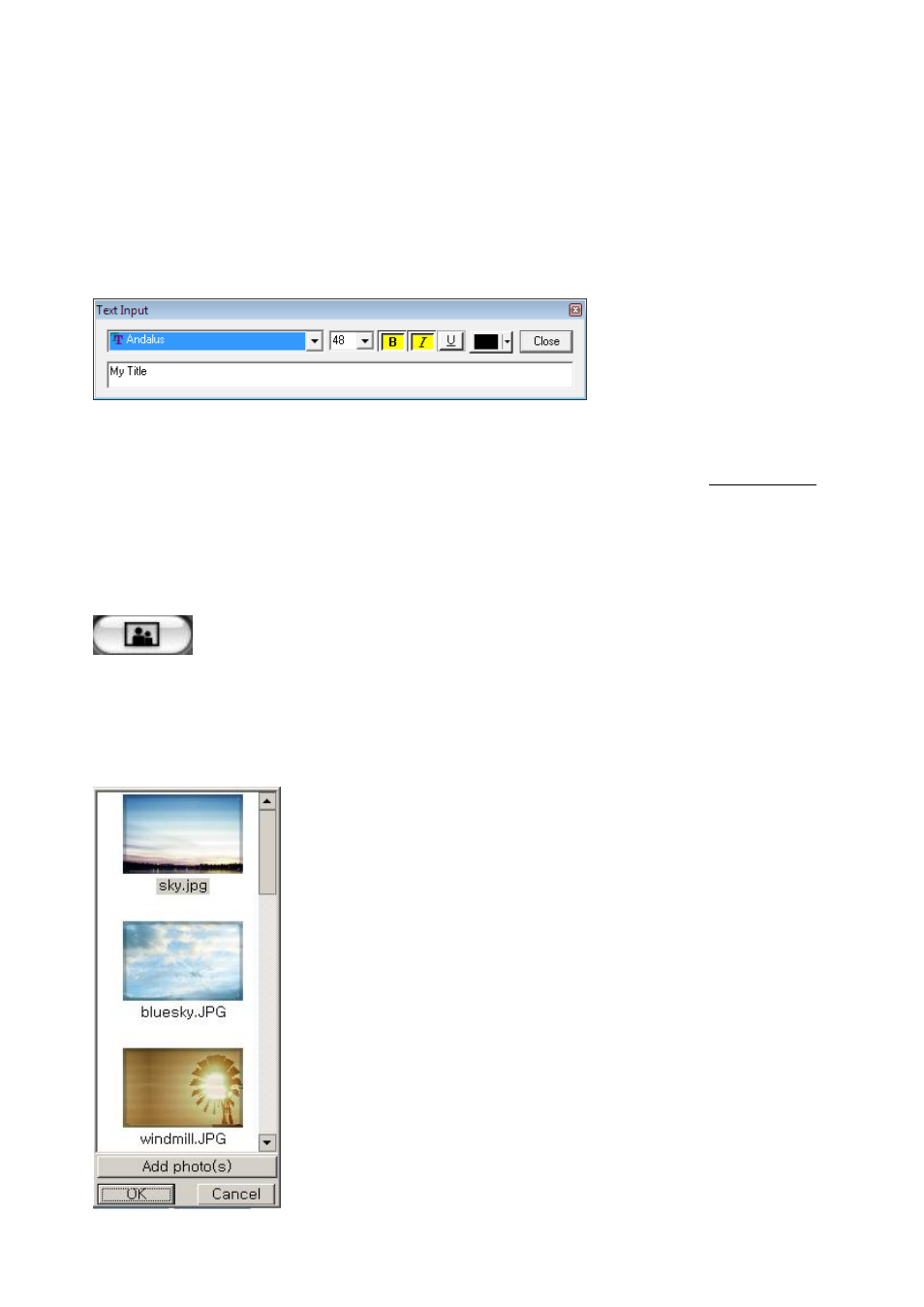
77. Video Editor 8.0
4.9.2. Text Options
One of the ways to organize your movies is by setting a proper title. You can change your
menu title and movie clip name within the screen menu by simply double clicking on the
text you wish to change. The screen below will appear.
The text input window, allows you to change the name of your movie clip or menu title, as
well as the font type, size, and color. You can also use BOLD, italic, or the UNDERLINE
font features.
4.9.3. Background for Menu Title Page
You can change the background image by clicking on the background
button and selecting your preferred image from the list of thumbnail
choices.
Besides choosing from the list of default background image, you
can also personalize your menu background by adding your
own images. Simply click on the Add Photo(s) button and
choose your own background image.
Your new background image will then be applied to the menu
title page.
If you have multiple menu pages, you can apply different
background images for each page.
