Editing in the timeline – Honestech Video Editor 8.0 User Manual
Page 50
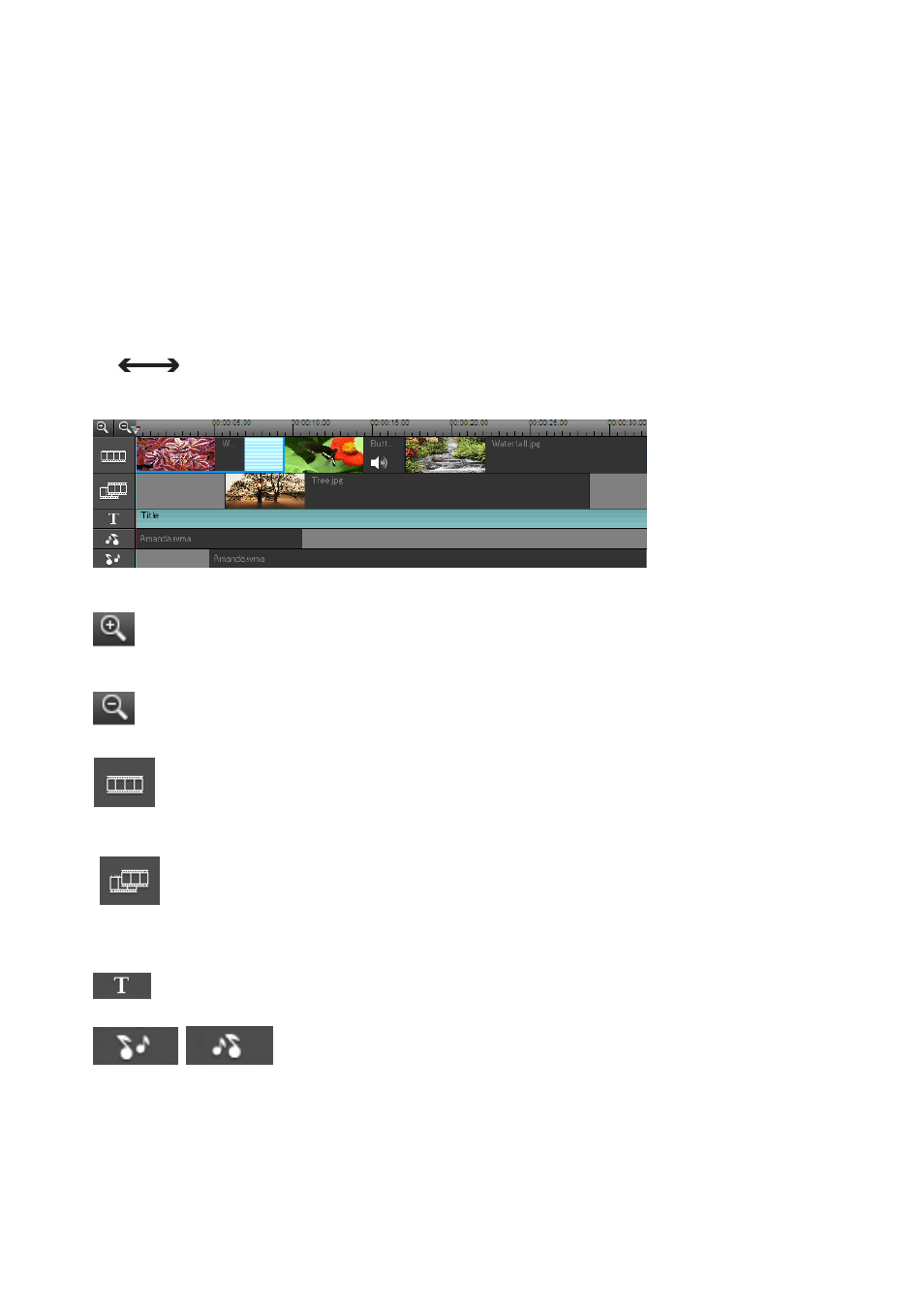
50. honestech
4.3.5. Editing in the Timeline
Combine video clips, image clips, audio clips with various effects in the Timeline. Change
the arrangement and duration of the clips and add various effects.
Move Clip: Select a clip and move it to a different position within the Timeline.
Adjust Clip Size: Position the cursor at the edge of each clip. When the cursor changes
to
, drag the border to the left or right to adjust the clip size.
Timeline Zoom In: Zoom into the timeline, for more precise editing.
Timeline Zoom Out: Zoom out to see the overall timeline.
Video Track: Transitions and Special Effects can be added after moving video
or image clips to the Video Track.
Overlay Track: Use this track to apply overlays, transitions and special effects
to video clips.
Title Track: This track is for titles only.
Audio Track: These tracks are for audio files only.
