Audio recording – Honestech Video Editor 8.0 User Manual
Page 40
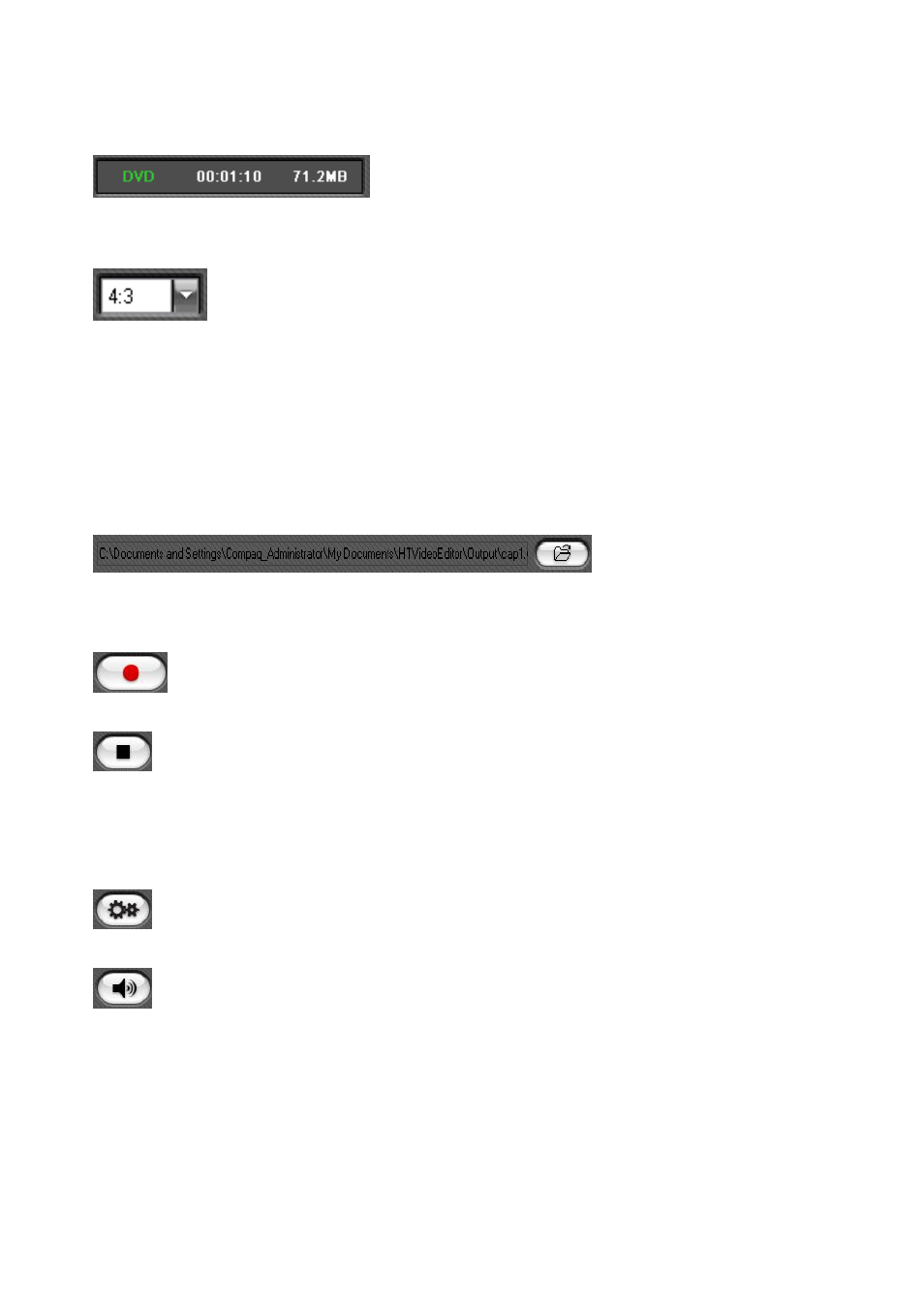
40. honestech
Recording Status: This panel displays the selected
recording format, recording time elapsed, and file size of the current recording.
Aspect Ratio: Set the aspect ratio for your recorded video.
4.2.3. Audio Recording
You can record audio and use it as background music or narration in your video projects.
Change work directory:
Click to browse for an output folder location.
Record: Click to start recording audio from a microphone.
Stop: Click to stop recording. The resulting audio file will be saved in the work
directory that is selected and a thumbnail of the audio file will appear in the Video Clip
Board.
Audio Setting: Click to adjust the recording volume.
Mute: Click to mute your computer speakers. This can help prevent an audio
feedback loop when recording your audio.
