Output video file – Honestech Video Editor 8.0 User Manual
Page 64
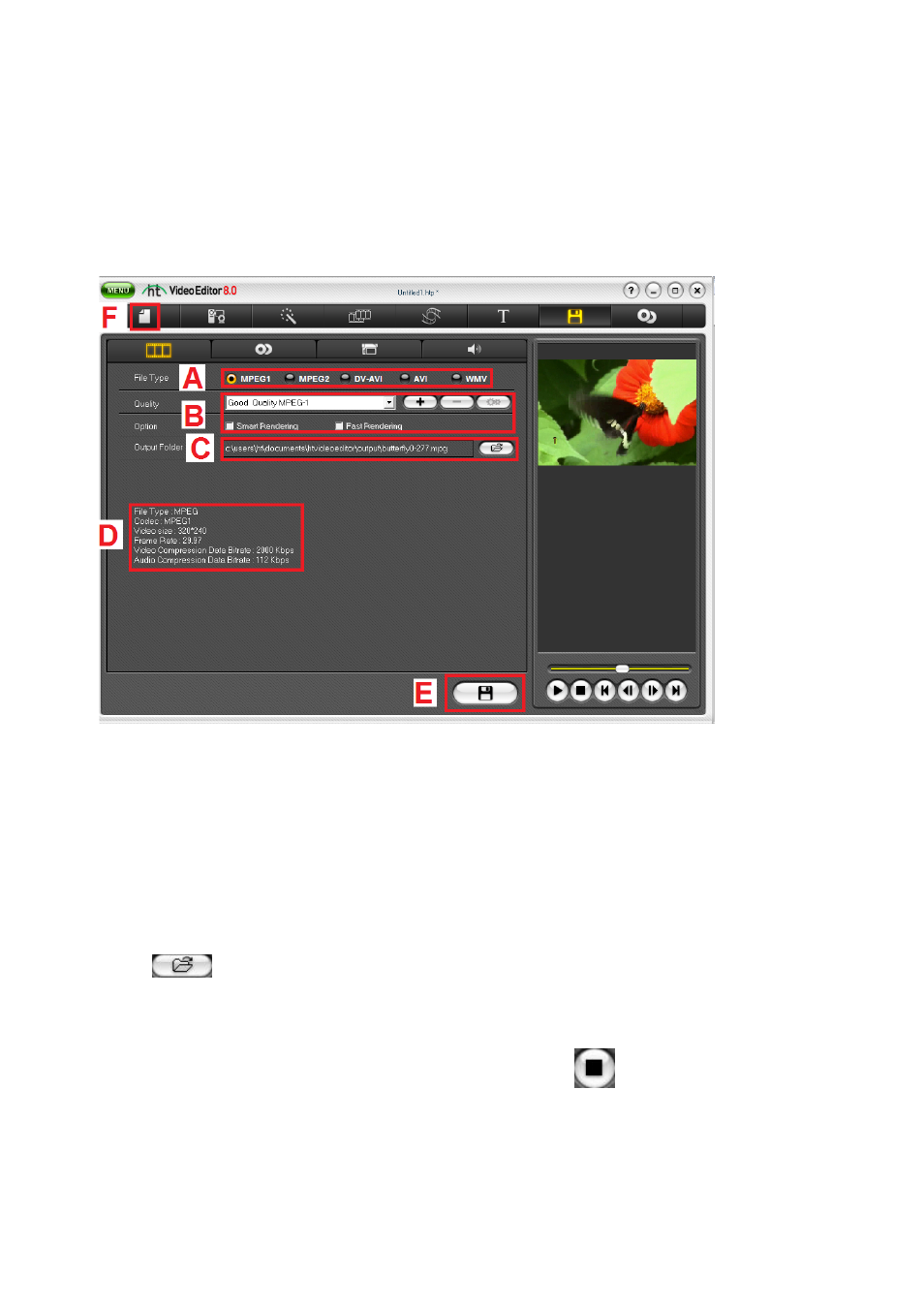
64. honestech
4.8.1. Output Video File
Create a video files in one of any number of available formats. This includes AVI, DV-AVI,
WMV, MPEG-1, and MPEG-2 formats.
To create a video file:
A. Select from MPEG1, MPEG2, AVI, DV-AVI or WMV.
B. Select a profile (If there is no profile that suits your needs, you can create a
custom profile).
C. Confirm the folder and file names. To change the folder and file names, click
button.
D. Confirm whether the selected profile fits your desired output settings.
E. Click the Record/Output button. This process may take a long time.
To stop the process before completion, click the
You can preview your video prior to output by selecting the play button.
