Step 1, Connections – Honestech VHS to DVD 7.0 Deluxe User Manual
Page 65
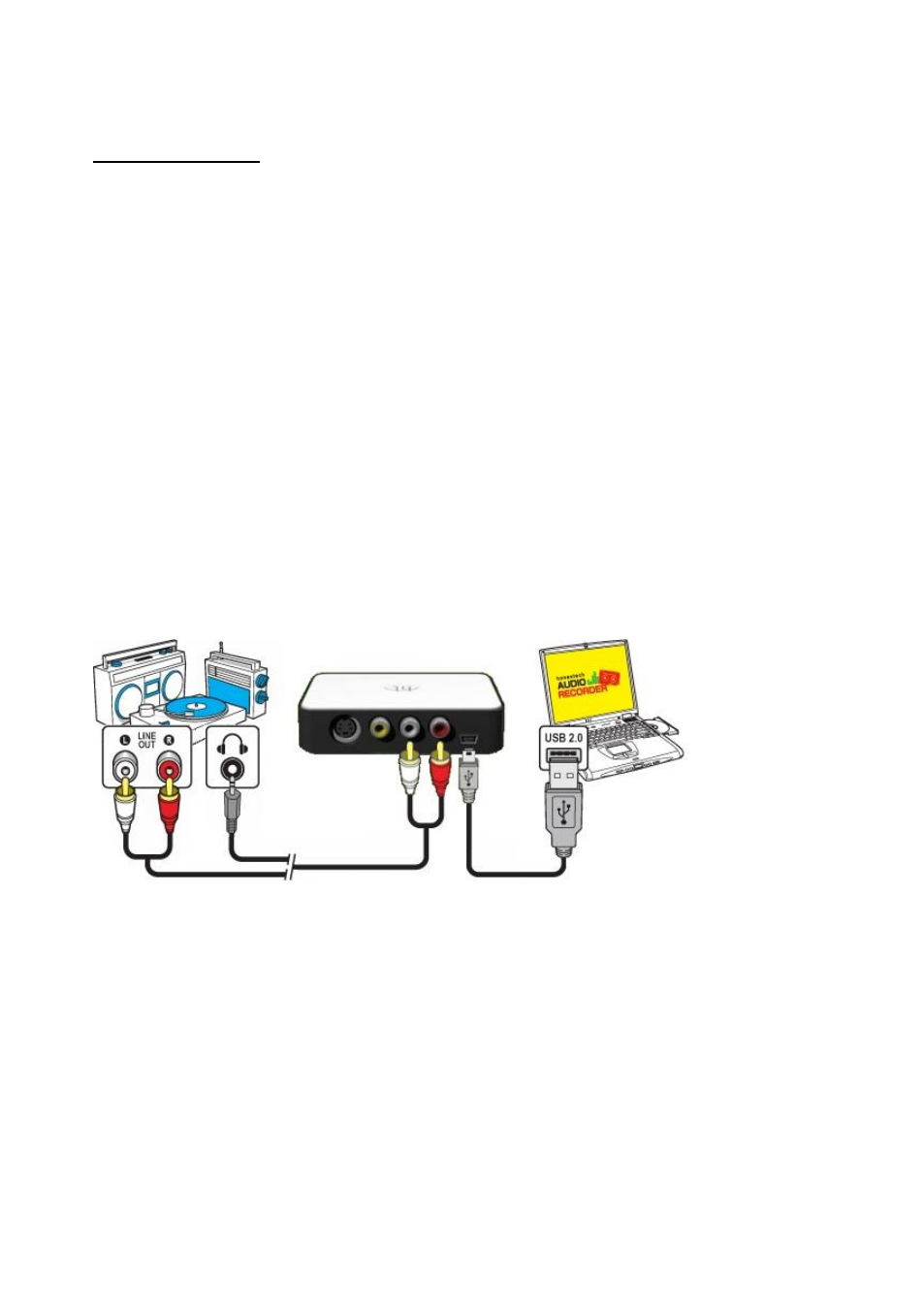
65. VHS to DVD 7.0 Deluxe
Getting Started:
There are five steps to recording in the Audio Recorder:
Step 1
– Connections
Step 2
– Setup
Step 3
– Record
Step 4
– Preview
Step 5
– Burn
These steps are described in more detail below.
8.1. Step 1
– Connections
You will first need to connect your audio player to your capture device or audio card.
Connections for the “VIDBOX” capture device are shown below.
Connections from your audio player can be made via RCA (Composite) cables or with a
Headphone-to-RCA (Composite) adapter cable.
Tip: It is important to connect the capture device to your computer before opening
the VHS to DVD program to ensure proper device detection.
This manual is related to the following products:
