Honestech VHS to DVD 7.0 Deluxe User Manual
Page 32
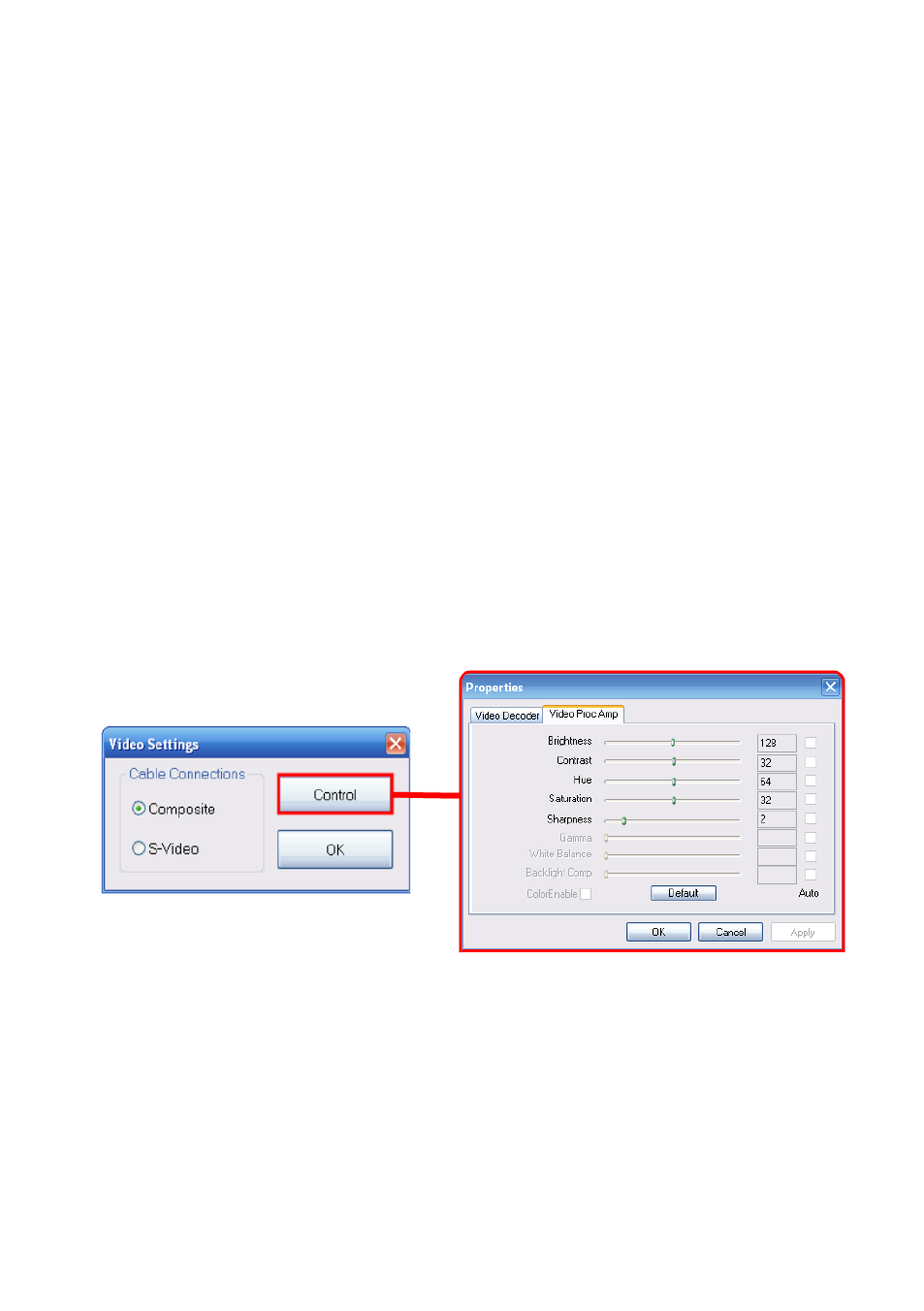
32. honestech
TV/Video Standard
– specify the video standard you want your video recorded in, NTSC
or PAL. NTSC is the common video standard for North America. PAL is typically used in
Europe and British Commonwealths.
TIP: This option can also be used to convert a PAL videotape to the NTSC
standard and vice versa. See the Appendix for information on converting video
types.
Recording Resolution
– use this menu to change your video recording resolution.
*Try lowering this option if you you experience unstable or choppy video.
Save Location
– this is the directory/folder on your computer's hard drive, where all video
recordings will be saved permanently.
Video/Audio Device
– use these menus to select your video/audio capture device.
Video Device 'Settings'
– use this button to specify your video cable connection
(Composite or S-Video), and access picture adjustments for brightness, contrast etc..,
using the Control button and ‘Video Proc Amp’ tab. (see image below)
Audio Device 'Settings'
– use this button to adjust the recording volume of the device.
When you are finished making your settings, click the OK button at the bottom to close the
capture settings panel and return to the main capture screen.
